6 steps to build the perfect website (or have it built)
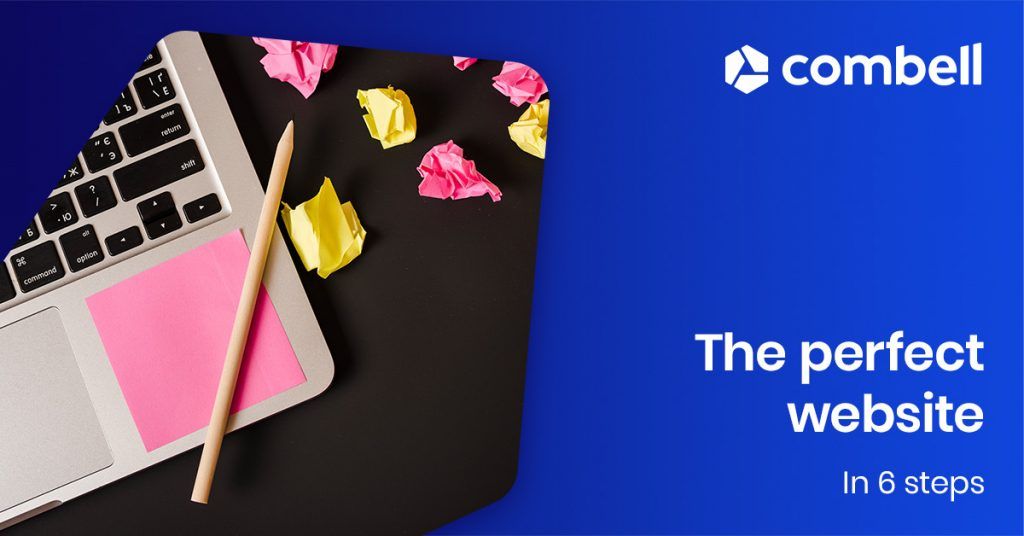
Where do you start to build your website? Whether you do it yourself or outsource its development to a professional, these are the 6 steps you need to follow to create a well-designed, convincing website. Follow the guide!
It may surprise you, but for the first steps, you do not need your computer. Instead, you need a clear head and some friends to help you brainstorm. Because there is a lot of thinking involved. And you can easily do that with a pen and paper as well.
Download our e-book on how to build a website
1. Define the purpose of your website
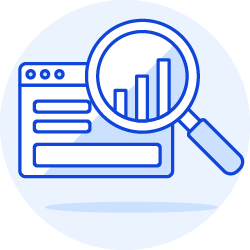 What do you want to achieve with your website? At what point will you consider your website a success? The answers to these questions can be quite different, but they are extremely important, because they will determine the structure of your website.
What do you want to achieve with your website? At what point will you consider your website a success? The answers to these questions can be quite different, but they are extremely important, because they will determine the structure of your website.
Do you have an e-commerce website? Then, your goal may be to sell products and boost your sales online or in your brick-and-mortar shop, or both. Your website will only be successful when products are actually ordered. But your website can also be a great tool to improve your business through the analysis of visitor statistics. Why do customers end up on your website? And what keywords are popular these days? This information will allow you to adjust your product range if necessary.
Or maybe you have an informational website? This should be built in a completely different way than a site whose primary goal is to generate leads – collecting e-mail addresses to keep (future) customers informed about bargains, special offers and new articles via newsletters.
2. Structure the information on your website
Now that you have a clear idea of the purpose of your website, create a plan of all the pages you think are necessary on your website. Your contact details, your product page, references, FAQ, the shopping cart... And these are just some of the possibilities! Also, write down which sections you are going to use.
Next, you will have to create a structure in those pages, considering how they relate to each other. After all, you cannot have an endless horizontal list of sections! Developing an interesting information structure will ensure that your visitors will find the information they are looking for in no time at all.
Tip: Use post-it notes, and use 1 note per page. Stick them on the wall, with your main pages at the top. Then, arrange the subpages that you think belong in the various main sections. Take a picture and scramble the notes.
Now ask your friends to do the same exercise: where, for example, would they look for your address to come and see you in person? You might think that this information should be on your main page, but they might look for it on the "about us" or "contact" page!
3. Write the texts for your website yourself or hire a copywriter
 Based on the design of your pages, you will now start thinking about the texts that need to be written. If these texts are for information only, you can probably do this yourself, because you know your products and services better than anyone else.
Based on the design of your pages, you will now start thinking about the texts that need to be written. If these texts are for information only, you can probably do this yourself, because you know your products and services better than anyone else.
But if the aim is to encourage your visitors to perform a particular action, such as placing an order, or leaving their e-mail address, then you need a truly engaging text. And this requires a copywriter, because they have excellent language skills, which they can use to find the right words to successfully convey your message to your visitors.
Follow these tips:
- Less is more: be concise and use short sentences.
- Use small blocks of text rather than long paragraphs.
- Subheadings make the text easier to read – your visitors know what your text is about without having to read the whole thing thoroughly.
- Will you address your customers using formal or informal language? That will depend on your target audience. Whatever your choice, make sure you stay consistent throughout your website.
- Have other people read your texts, because their eyes may catch linguistic or stylistic errors in them that you overlooked.
Have your family and friends help you create an information architecture that is intuitive for your users.
4. Remember user experience when working on the graphic design of your website (or when having other people work on it)
The structure is ready, and your texts are ready as well. Now, everything still needs to be laid out – a creative task that brings great satisfaction, but which requires a bit of experimentation.
When you use a tool such as Combell's SiteBuilder, you can use templates to determine the graphic design. You can choose one of the 100+ fully developed themes and replace the default pictures and texts with your own content. From the very first step, you can have a clear idea of what your website is going to look like.
Tip: Large pictures will appeal to your visitors, but make sure you optimise them for the web. This way, they will not take too long to load, and your visitors will not lose patience!
A Content Management System (CMS) such as WordPress also includes themes, but it offers a wider choice – there are thousands of themes (paid or free), to which you can add plug-ins. You have more freedom than if you were using a website builder, but you have to make more decisions yourself.
You can also outsource the entire graphic design process to a professional webmaster, who will show you sketches or wireframes to illustrate how your website can be built. These sketches are then refined to create beautiful graphics: mock-ups allow you to preview your website without having to write code.
5. Coding your website (or having it coded)
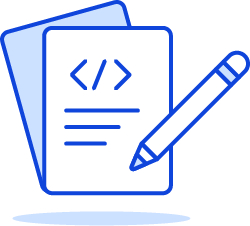 Now comes the technical bit of building the website: the coding process. Having already laid the groundwork for this in the previous steps, the coding process should proceed very smoothly. If you hire a professional webmaster, he or she will convert the website into web code, such as HTML, CSS, JavaScript, etc.
Now comes the technical bit of building the website: the coding process. Having already laid the groundwork for this in the previous steps, the coding process should proceed very smoothly. If you hire a professional webmaster, he or she will convert the website into web code, such as HTML, CSS, JavaScript, etc.
However, if you use a CMS (like WordPress) or a tool such as Combell's SiteBuilder, that coding process has already been completed in the background. Even extra features that you would add, and that are based on JavaScript, for example, can be implemented with a simple drag and drop. SiteBuilder automatically provides the necessary web code.
6. Maintaining your website
When your website is complete, however, you should not rest on your laurels. Just as your company is constantly evolving, your website must evolve accordingly. You will have to add new products and new pictures. Or a new page for a new service you are offering.
It is essential to keep your website secure at all times and to perform security updates on a regular basis. With SiteBuilder, Combell takes care of this for you, and if you go for Combell's Managed WordPress, we will take those concerns off your shoulders as well.
Tip: Are you having your website custom built? If so, make sure that the contract includes clear provisions for the maintenance of your website. You should be able to make minor changes yourself, but updates, for instance, should be carried out by the developer (at a price set out in your contract).
Have these 6 steps given you a better insight into how to get started with your own website? Our e-book will provide you with even more advice on the choices you need to make when you want to create your own website.


