7 tips to protect your home workstation against hackers

People who work outside the secure environment of the company network are often an easy target for hackers. This is because not everyone is always aware of how well their devices are protected against attacks from outside. And users often do not realise that they are working with outdated infrastructure. As an employee, you can take the necessary measures yourself to ensure that your home office can function securely. These 7 tips can help you protect your home workstation against hackers.
Download our free e-book about teleworking
1. Run regular software updates
 Companies may risk passing on to a new employee a laptop from someone who has left, and thereby save on having to buy new equipment. As long as you give an old laptop a bit of a clean, then surely it is OK to carry on using it, right? This is mistaken thinking, because the older the device, the more vulnerable it is to cyberattacks. The reason for this is that they are not fully up to date with the latest security updates. It is vitally important for you to update your equipment on a regular basis. The smaller software updates usually contain patches and fixes for critical weak points in the security of an operating system.
Companies may risk passing on to a new employee a laptop from someone who has left, and thereby save on having to buy new equipment. As long as you give an old laptop a bit of a clean, then surely it is OK to carry on using it, right? This is mistaken thinking, because the older the device, the more vulnerable it is to cyberattacks. The reason for this is that they are not fully up to date with the latest security updates. It is vitally important for you to update your equipment on a regular basis. The smaller software updates usually contain patches and fixes for critical weak points in the security of an operating system.
It may be a nuisance that you can no longer use your device while the update is being installed, but that is a minor inconvenience compared to a ransomware attack that completely blocks your computer. Incidentally, software updates are not only important for laptops, but also for smartphones. Check in your device’s settings whether you have the latest security updates installed. Applications such as browsers and Microsoft Office also need to be updated regularly. You can often configure things so that updates are installed automatically, and then you no longer have to worry about this.
Keep in mind though that no device is going to get updates forever. If your computer is still running on Windows 7, or if your smartphone is using an old version of Android or iOS, then it is high time to request a new laptop or smartphone from your employer.
More about the reasons to perform updates as soon as possible in our article "Quick updates are a must for your safety".
2. Be on guard for phishing e-mails
Phishing is one of the most common forms of smaller-scale cybercrime. Criminals try to imitate a reliable institution or organisation to gain your trust and mislead you. In fact,they are after logging-in information, mainly for accounts that are linked to bank details. A real phishing classic is a mail or SMS that you receive from your bank telling you to log in urgently via a specific link or else your card will be blocked. Naturally, the website you end up on is not your bank’s website. But by then, it is too late.
Over the years, fraudsters have started to work more carefully, and consequently their phishing e-mails now look more realistic. In general, as far as content and layout is concerned, the e-mails now appear quite credible and e-mail addresses too are well imitated. Recently, for instance, a phishing e-mail was sent to several Combell customers, which was perfectly copied. (Read: Fake emails sent out in our name)
Nonetheless, there are several tricks for unmasking the fraudsters. Thoroughly check the details of the sender and the link on which they want you to click. A rule of thumb: never click on a link you have doubts about! Do not forget to notify the organisation whose good name is being used in the e-mail so that it can take action.
More tips in our articles "What is a phishing mail and how can you tell it is fake e-mail?" and " Fallen intp a phishing trap? This is how to limit the damage".
3. Use different passwords
 You will undoubtedly have a lot of different passwords for online accounts, both for private and professional use. For access to company servers, software or applications, you will most likely be given a password by your employer. But then you have to remember all these passwords. Would it not be easier to change all the passwords back to one you can easily remember?
You will undoubtedly have a lot of different passwords for online accounts, both for private and professional use. For access to company servers, software or applications, you will most likely be given a password by your employer. But then you have to remember all these passwords. Would it not be easier to change all the passwords back to one you can easily remember?
And that is very unsafe. Because if hackers manage to get your login details from one online service, they will try to log in to other services as well. Also on your company network...
Using different passwords for your different accounts is a real must, and certainly to protect your home workstation. So never use private passwords for your business accounts. Choose strong passwords that are difficult to crack. Use a password manager: you only need to remember one master password and the tool will automatically retrieve your login details from its encrypted database with each online service. Where possible, you should also use two-factor authentication.
More tips on good password hygiene in our article Secure passwords: short and difficult or long and easy?
4. Regularly back up your data
You are then better prepared for if things go wrong. Regularly backing up your most important files ensures that they cannot be lost definitively. If your computer is hacked or goes wrong, you can still restore the files even if a new computer is the only option.
Just like with updates, most applications allow you to have backups performed automatically. Most businesses are also investing in cloud solutions to make it possible to store and share files within the servers of the company. In this way, file storage is no longer limited to the device itself.
By the way, did you know that you can restore your backup yourself? You manage your backup completely yourself in your Combell control panel.
5. Invest in antivirus software
Prevention is better than cure. For the security of your computer, a virus scanner is actually indispensable. If your computer is running Windows 10, you get a virus scanner free of charge from Microsoft. However, this program is quite limited, and it is certainly not adequate for dealing with advanced forms of malware. That is the problem with most free virus scanners; they are capable of detecting the threats but cannot resolve them.
Effective antivirus software is therefore really worth investing in. Negotiate with your employer whether the subscription for this can be submitted as a work expense. In principle, the employer is responsible for providing the necessary software.
6. Switch on your firewall
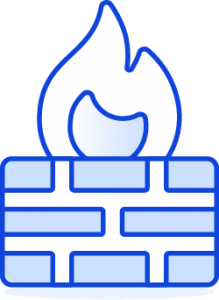 To make your antivirus software effective, it is also necessary to turn on your firewall. A firewall is literally a wall erected by your antivirus scanner to keep out malware.The firewall will monitor the incoming and outgoing traffic and check if it complies with certain rules.
To make your antivirus software effective, it is also necessary to turn on your firewall. A firewall is literally a wall erected by your antivirus scanner to keep out malware.The firewall will monitor the incoming and outgoing traffic and check if it complies with certain rules.
But viruses are skulking everywhere, and the chance of your computer becoming infected lurks behind every click. As well as switching on your firewall, it is also a good tip to switch off JavaScript in Adobe Reader and macros in Microsoft Office. These are commonly used methods for infecting a computer with malware.
7. Cover up your webcam
Not every solution tests out your IT skills. Hackers who have a perverse nature even dare to hack into your laptop’s webcam. This enables them to take photos or video recordings of you without you being aware of it. They can use these as material for blackmailing you.
To prevent peeping Toms from watching you, you can simply stick a piece of tape over your laptop when you do not need your webcam for a videoconference.

