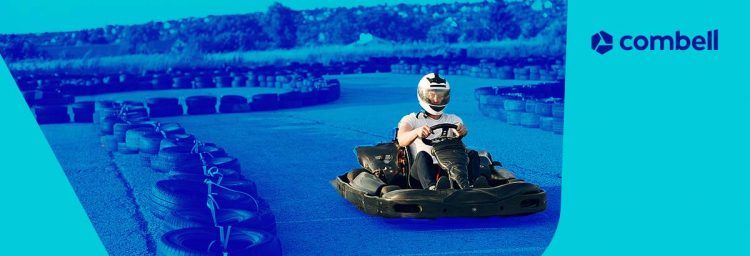Here’s how to prepare your webshop for peak traffic during busy periods

As an entrepreneur, you aim to have as many busy periods as possible to spotlight your brand and products. A webshop can be a valuable tool in achieving this—provided it's well-prepared for high traffic. In this article, we share essential tips to help you prepare your webshop for peak periods, such as sales events or big promotions like Black Friday.
Why should your webshop be prepared for peak traffic?
In today’s market, having an online presence is essential for entrepreneurs, with a webshop being an indispensable part of this strategy. The numbers are telling!
In 2023, Belgians spent €16.3 billion online, with the number of webshops steadily rising. By the end of 2023, there were over 63,200 webshops in Belgium—a growth of 10.5%. Together, these generated €13.3 billion in revenue, while Belgians spent another €5.5 billion in foreign webshops.
With this increase in online shopping, it’s more important than ever to ensure your webshop can handle peak traffic during key sales events.
Get the most out of your webshop
Busy periods like sales season or Black Friday are when more customers than ever will flock to your webshop. To ensure smooth shopping for all the visitors walking through your digital door, it's crucial to be prepared for peak traffic.
A webshop that loads slowly or goes offline right when traffic surges is a disaster—lost customers, lost revenue. That’s why we’re sharing tips to help you get the most out of your webshop and prepare for high-traffic periods.
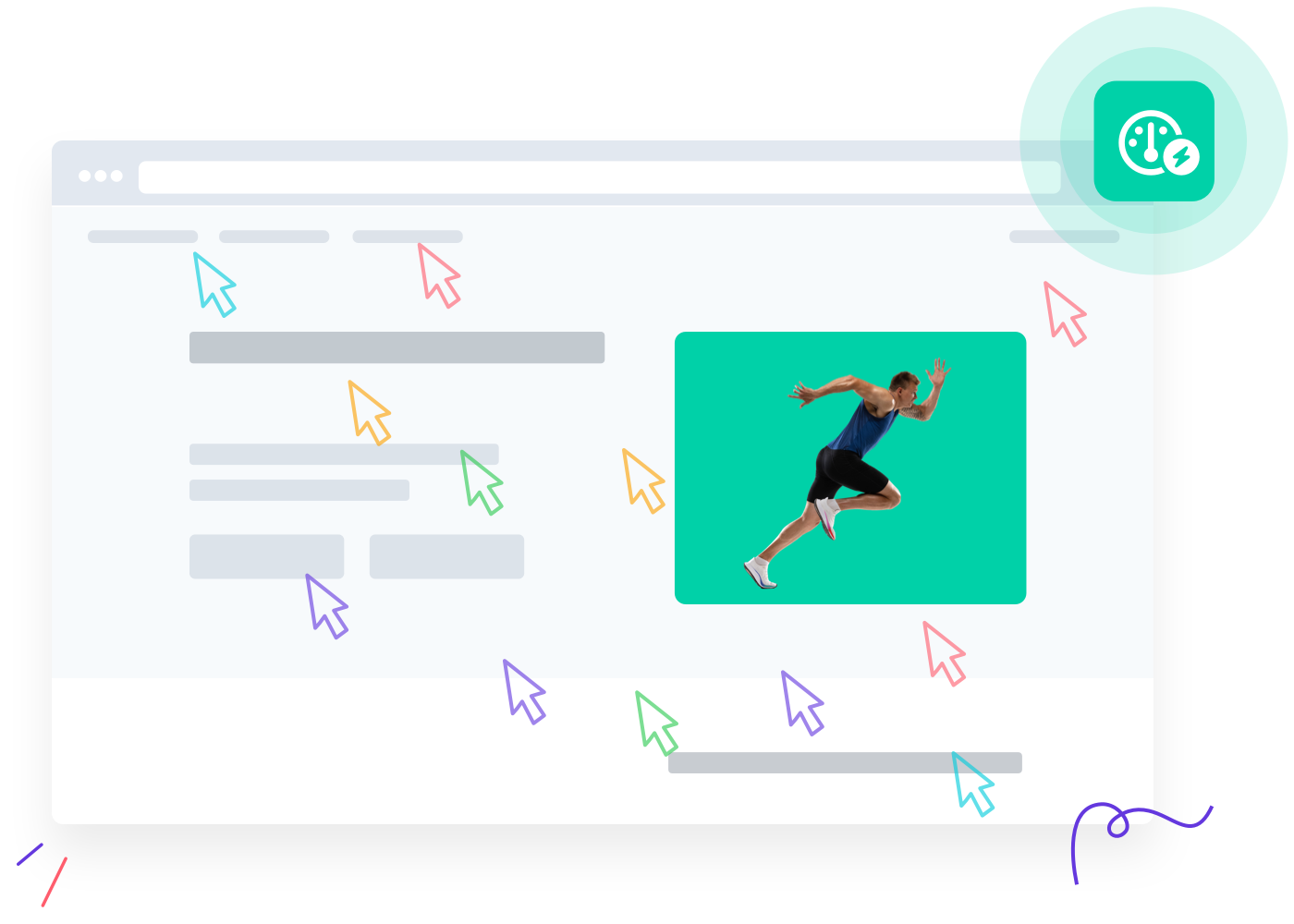
Start preparations on time
Before setting up promotions for specific products and handling peak periods successfully, there are a few things you need to keep in mind.
Don’t wait too long to get started. Use the slightly quieter periods to prepare for what’s coming.
Trying to optimize your webshop in the middle of the sales season? That’s too late! Follow our step-by-step guide to equip your webshop for the upcoming rush.
1. Choose the products you want to spotlight
It’s not rocket science, but as an online retailer, it’s wise to have a clear approach when you dive into major sales events like the holiday season or Black Friday. Create a plan beforehand: decide which products to promote and determine the discounts you can offer.
Take a peek at the competition as well. Sign up for newsletters from other webshops to stay informed about current pricing trends!
Arrange your webshop like a physical store
Although your webshop doesn’t have physical shelves, it pays to follow a similar logical order—this approach, known as "omnichannel retail," ensures that your customers have a consistent experience whether shopping online or in-store.
Consider adding a dedicated “Sales” or “Promotions” section to your webshop so visitors can easily spot where the best deals are. Clear organization makes a big difference in the customer’s shopping experience.
Tip
If your webshop is powered by SiteBuilder with e-commerce or WooCommerce for WordPress, you can easily highlight your promotions and make them stand out.
2. Ensure your website is ready for high traffic
Just as you wouldn’t host Tomorrowland in a small community hall, you shouldn’t launch major promotions on a website that can’t handle high traffic volumes.
A large number of simultaneous visitors can slow down your website or even cause it to crash, and a slow site is bad for business.
Studies show that half of internet users expect a website to load within 2 seconds, and if it takes longer than 3 seconds, 40% of visitors will abandon the site.
To prevent this, Combell offers several options to keep your website and webshop running smoothly, even during peak traffic times.
Here’s what you need to do:
Imagine you own a physical store—you’d probably repaint the walls or fix broken shelves from time to time.
The same goes for your webshop! Don’t let it run on the same software version for years. New software updates are typically faster and include security patches. While updates may take time, they’re essential to keep your website running at its best.
A reliable hosting provider will handle regular infrastructure updates (like operating systems and web servers), so your responsibility is primarily to keep your website software up to date.
Tip
If you prefer not to worry about updates for your WordPress webshop, consider opting for Managed WordPress.
Caching helps your website pages load faster. In simple terms, caching processes data "behind the scenes," allowing visitors to view pages more quickly.
This is essential because, without caching, your server might struggle to handle high traffic volumes on your e-shop. Thankfully, your hosting provider likely offers advanced caching technologies like Varnish and Redis to boost performance.
Did you know...
Not every page on your website can be easily cached? For instance, the checkout process in your webshop is far more complex. Additionally, slow loading can stem from various factors. That’s why it’s wise to simulate your website’s performance in advance, so you can pinpoint any potential issues.
Want to speed up your website loading times by up to six times without touching your code? You can do this by activating Boost on your Combell hosting package.
Simply activate the option through your control panel and install a simple plugin for your CMS or framework. You can also add Boost directly in your cart with a new order.
Combell Boost is an easy way to enhance your website’s performance. Our tests show that LiteSpeed (Boost) improves site and app performance by 20% to 30%, especially benefiting WordPress websites.
Maximize your shop's speed and stability with a Content Delivery Network (CDN). Not familiar with it? A CDN is a network of proxy servers distributed worldwide, designed to deliver your web content as quickly as possible by selecting the closest server to each visitor.
A Content Delivery Network offers many benefits, such as faster load times, greater stability, ease of use, and ultimately... happier customers. Want to learn more about how a CDN works and its benefits? Our specialists are here to help.
When customers enter their credit card details, they want to browse a secure webshop. An SSL certificate provides this protection.
SSL is a security protocol that establishes an encrypted connection between a web server and a browser. Without SSL, information exchanged between the server and browser is transmitted as readable text, making it relatively easy to intercept. SSL ensures a secure connection, allowing your site to exchange encrypted information.
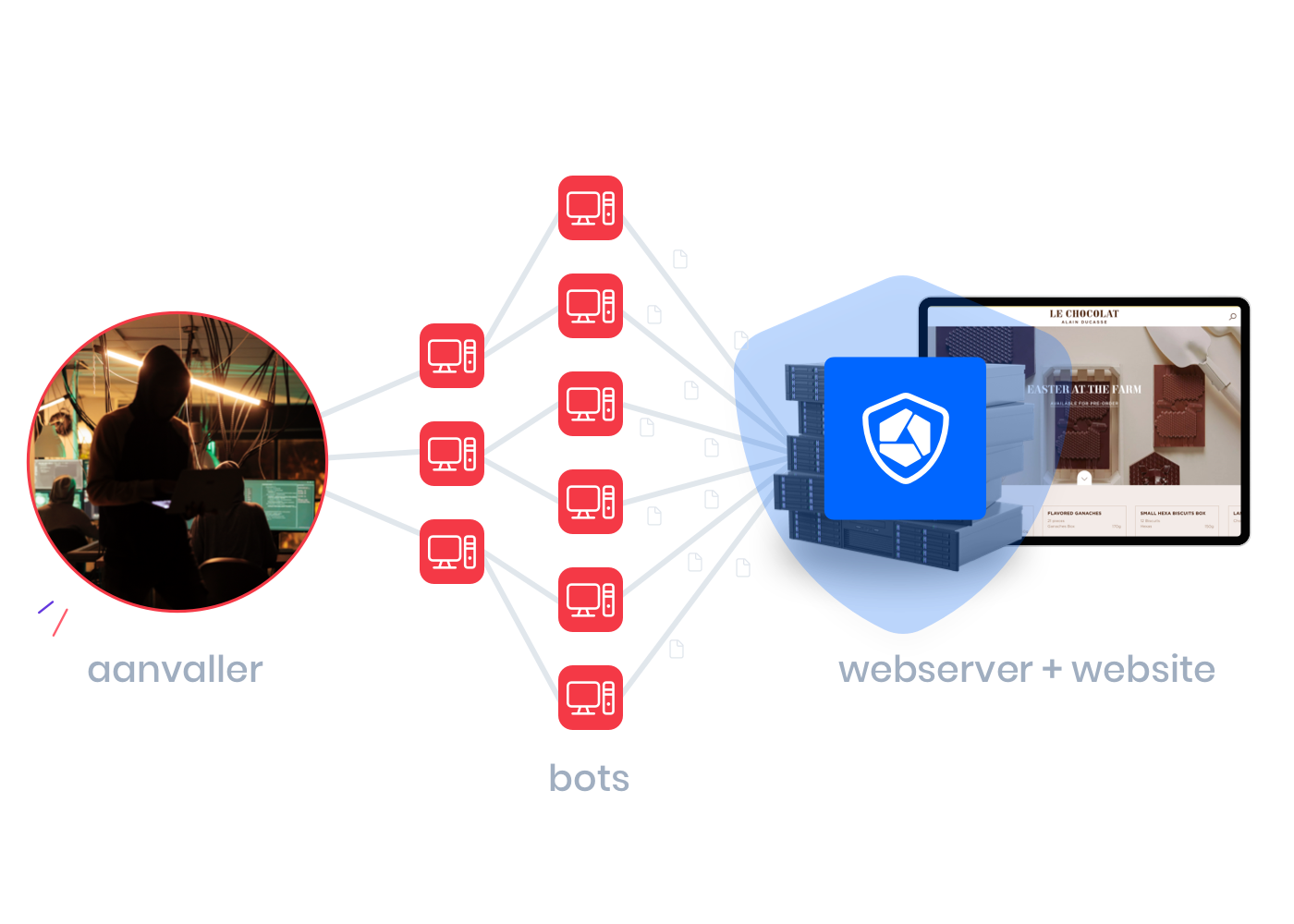
High-traffic periods can make your webshop vulnerable to cyberattacks like DDoS attacks. Combell offers DDoS protection to safeguard your webshop from these threats.
More visitors on your webshop is fantastic—unless you suddenly reach your capacity limits.
This is where scalable infrastructure becomes essential, allowing you to increase capacity as needed. Contact your hosting partner to explore options for cloud servers or temporary expansions to your current infrastructure. The result: maximum availability and scalability for your website.
What effect does caching have, how does the code perform on the current infrastructure, and how much extra capacity is needed to handle peak periods? The answers to these questions depend on various parameters.
Stress testing evaluates whether your webshop is ready for optimal performance. At Combell, we simulate a variety of user scenarios to test your website’s responsiveness, stability, and speed under different conditions. This helps us identify problematic elements in your code or settings.
If the stress test reveals unsatisfactory results, we can work together to pinpoint areas for improvement and make necessary optimizations.
A good hosting partner already provides monitoring services to respond quickly to issues.
However, if you expect spikes in visitor traffic, it’s a good idea to inform your hosting provider in advance. This allows them to take proactive steps, such as increasing your webshop’s capacity if needed.
"For an international and public film festival like Film Fest Gent, the programme launch and the accompanying start of ticket sales is crucial. It is the moment when film lovers, professionals and the press massively visit our website as enthusiastic keyboard warriors. We want to offer all these people an optimal user experience, something we have invested heavily in over the past few years together with Combell (and developer Glue). The experience of the past editions teaches us that Combell's hosting inspires confidence, which allows us to focus on spreading the love for film."
Sven Hollebeke - communication & website Film Fest Gent
3. Put user experience first
A golden tip: periodically visit your webshop as if you were a customer, or ask someone in your circle to place a test order. This lets you identify any pain points in your webshop and make adjustments as needed.
Is the design intuitive? Is the website easy to navigate? And does it function reliably overall?
As mentioned earlier, load speed and overall performance are critical to your revenue. If your webshop runs slower than a competitor’s, customers are likely to choose the faster option!

A seamless shopping experience often comes down to small adjustments. Here are a few tweaks that can make a big difference:
- If you’re working with a webmaster, ask them to combine your JavaScript and CSS files.
- Ensure product images are appropriately sized—not too large, but also not too small.
- Combine small images into one larger file using image sprites.
- Enable GZIP compression for your pages; this is a server-level adjustment, so check with your hosting provider.
- Ensure your webshop is mobile-friendly.
4. Fine-tune your online marketing and SEO
Once your webshop is ready for the public, the next step is to attract visitors. Online marketing is key to this, with SEO and email campaigns being some of the most effective methods.
What you need to do:
When you build a webshop or website, you want it to be easily found by search engines. This is where SEO (Search Engine Optimization) comes in.
Optimize your webshop with relevant keywords and phrases so that it’s naturally picked up by Google and ranks high in search results. You could also achieve a high position through paid ads, known as SEA (Search Engine Advertising). However, these ads can be costly.
While the difference between ads and “organic” search results is often minimized, savvy users can recognize ads and may distrust them.
If you’re using SiteBuilder with e-commerce, built-in SEO tools are available, and WordPress offers plugins to help fine-tune your SEO settings.
Lees ook
Email campaigns, like sending newsletters, allow you to connect with consumers and showcase your promotions. The impact of such campaigns is proven: done well, they can significantly increase your sales.
Adding a contact form to your website, where customers can subscribe to your newsletter, is also worth the effort. This simple addition helps build your mailing list, increasing your campaign reach and effectiveness.
Email marketing delivers a high return on investment: for every euro spent, you get €42 back—a 4200% ROI.
To implement email marketing, use tools that allow bulk emailing, such as Flexmail or Mailchimp. Every Combell customer can enjoy a Flexmail account at a discounted rate!
Social media’s power to reach customers cannot be underestimated. If you have an Instagram or Facebook page—or even venture onto TikTok, if that’s where your audience is—you can create a strong impression with quality photos, unique content, and good copy. Plus, it builds brand awareness!
Social media offers an accessible, budget-friendly way to promote your business. Highlight your promotions and attract curious customers to your webshop.
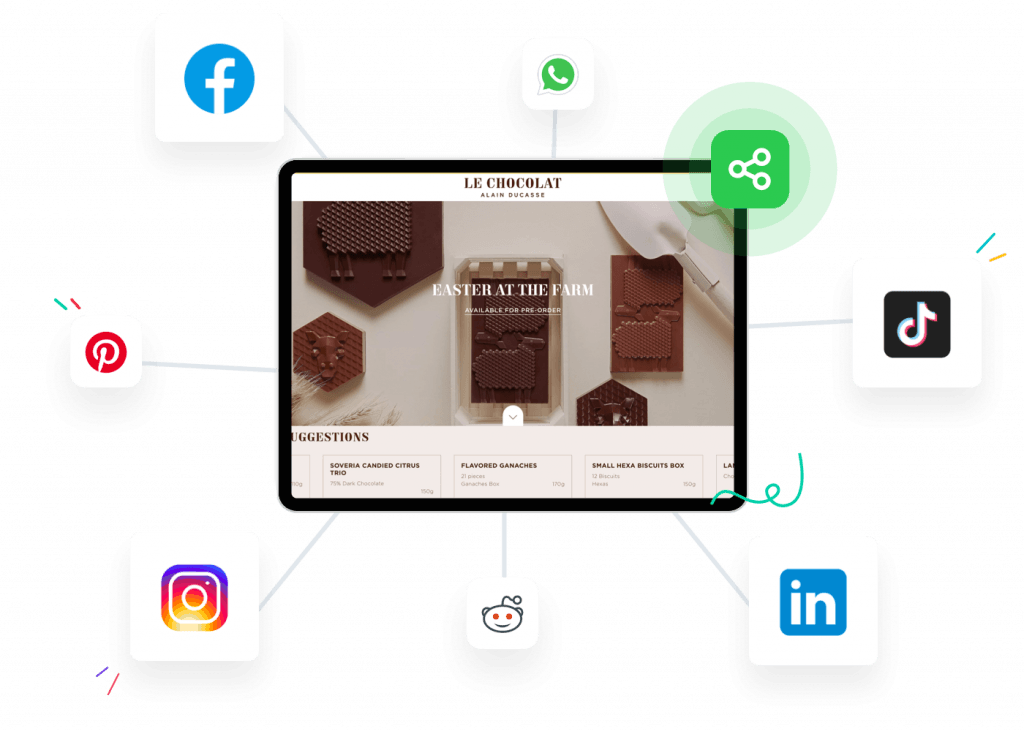
Bring on the traffic!
Sales seasons and promotional events are the highlight of the year for many online shops. That’s why it’s crucial to stay extra vigilant during these peak times.
If you encounter issues with speed or website functionality, a reliable hosting provider like Combell will be ready to help you resolve them! So, let that traffic flow. If you’ve followed our step-by-step guide, you’ll have nothing to worry about.
Want to learn more about running your webshop with confidence? Contact our experts!