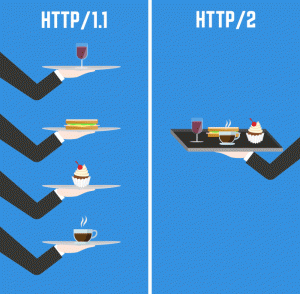Boost the loading speed of your website using HTTP/2

The new HTTP/2 protocol promises a faster and smarter data transmission via the Internet, allowing websites to load faster. But what exactly is HTTP/2? What are its benefits? And how can you enable it for free with Combell?
What is HTTP/2?
HTTP/2 is a transfer protocol, just like its predecessor, HTTP/1.1, which had already become a standard in 1999. But since then, the web has become much bigger, pages have become much more complex and multimedia content predominates. The old protocol was unable to efficiently process this huge amount of data, which is why it was decided to create HTTP/2, based on SPDY (pronounced “Speedy”), which was developed by Google.
How does HTTP/2 work?
When you connect to a server, your browser initiates an HTTP session with the server. The type of session depends on the features that the browser and the server support. If they both support HTTP/2, the server will use the HTTP/2 protocol to encapsulate and optimise traffic before sending it to you via the network. If one of them does not support HTTP/2, the browser or the server will fall back on HTTP/1.1.
HTTP/2 shows significant improvements over the previous HTTP/1.1 protocol:
- Multiplexing: With version 1.1, the protocol is only able to request files one by one on a single connection. That means requesting a file, waiting for a response and downloading the file before requesting the next one. For pages with a large number of requests, this can significantly slow down the load time. In addition, modern websites feature content from multiple sources (advertising networks, optimisation scripts, content delivery networks…). In order to request this content, HTTP/1.1 needs to open several TCP connections. On the other hand, HTTP/2 is able to send multiple files at once via multiplexing over one single connection.
HTTP/2 is able to send multiple files at once via multiplexing over one single connection, which helps websites load faster.
- Header optimization: Every single HTTP request contains header information. With HTTP/1.1, many of those headers were repeated in a single session. HTTP/2 eliminates unnecessary headers and the remaining headers are compressed (and transmitted in binary format instead of plain text).
- Server Push: With HTTP/1.1, the server needed to wait until the client initiated a connection. With HTTP/2, server resources can be proactively pushed to the client. In concrete terms, when your browser connects to a web server and requests a web page, the first file that is transmitted is the HTML file. After that, your browser requests the JavaScript files, images, CSS files, etc., which, of course, means that a large amount of connections are established (back and forth) and slow down the page load. With HTTP/2, the server will know what content your browser needs to be able to generate the page. It will push this data to your browser even before it requests them.
What are the benefits and drawbacks of HTTP/2?
The new HTTP/2 protocol has many benefits:
- Faster load times of web pages
- Security: encryption is enabled by default
- Mobile Friendly thanks to header compression
- Multiplexing makes hacking more difficult
Combell switches to HTTP/2. This protocol is more secure, faster and more efficient, which consequently means it is mobile friendly. Activate it NOW for your website!
But HTTP/2 also has some drawbacks:
- Older browsers and servers do not allow to save time when one of them does not support HTTP/2
- HTTPS is required, which means an SSL certificate is required as well. But this should not be a major issue, as Combell allows you to use a free Let’s Encrypt certificate or to purchase a premium certificate.
How can you benefit from HTTP/2?
Combell has recently updated all its servers, which now support HTTP/2. This means that you too can enable HTTP/2 for your website. When a user visits your website using a modern browser that supports HTTP/2 (as most of them do), your website will automatically be transmitted to the user via the HTTP/2 protocol, which means it will load faster and more securely.
All you need to do is enable HTTP/2 for your website. Proceed as follows: go to your MyCombell control panel. The Site Settings now include a new tab called HTTP/2. Here, you can enable HTTP/2 for your website.
You must, however, have a valid and active SSL certificate. For further information on this subject, please read Free Let’s Encrypt SSL-certificate for Combell clients and Should you go for a free Let’s Encrypt certificate or a premium SSL certificate?
How can you check if your website supports HTTP/2?
The HTTP/2 and SPDY Indicator extension for Firefox and Chrome will help you determine if a website supports HTTP/2. Once installed, it will show a lightning icon in your address bar. If a website is HTTP/2 enabled, the icon will turn blue. If it turns red, it means the page is SPDY enabled. And a grey icon will display if both SPDY and HTTP/2 are not supported. You can also test your website online at Keycdn.com
Do not wait any longer and enjoy the benefits of HTTP/2 by enabling this protocol now via your control panel.
You will find additional information about HTTP/2 on various websites, including HPBN, Github and Kinsta.
Also, check out this video: https://www.youtube.com/watch?v=vEYKRhETy4A.