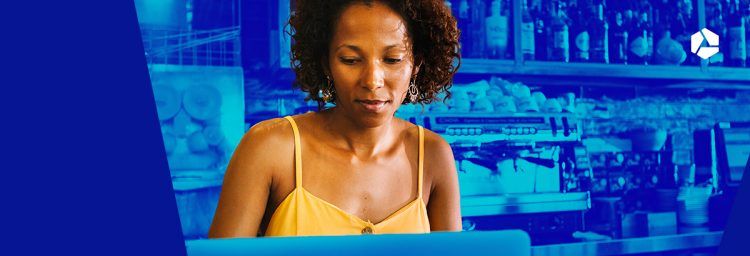Brand new in our hosting packages: File Manager

At Combell, a good user experience is always our priority. That is why we often listen to our customers. One of the things we repeatedly heard from users of our web hosting, is that it is not convenient to always set up an FTP connection in order to make small adjustments to your website.
This, however, will no longer be a problem, because from now on, you can easily make changes to your website using the File Manager in your Combell control panel! Handy and efficient.
What is the File Manager?
The File Manager is an additional feature to your web hosting, which allows you to transfer files directly to your browser on your hosting package.
So, when you build a website, you no longer need an FTP client. You can now simply upload a website or files to your hosting package via your Combell control panel. This will save you a lot of time – no doubt about it!
With the File Manager, you can easily save data on your hosting package and get a clear overview of all your folders and files.
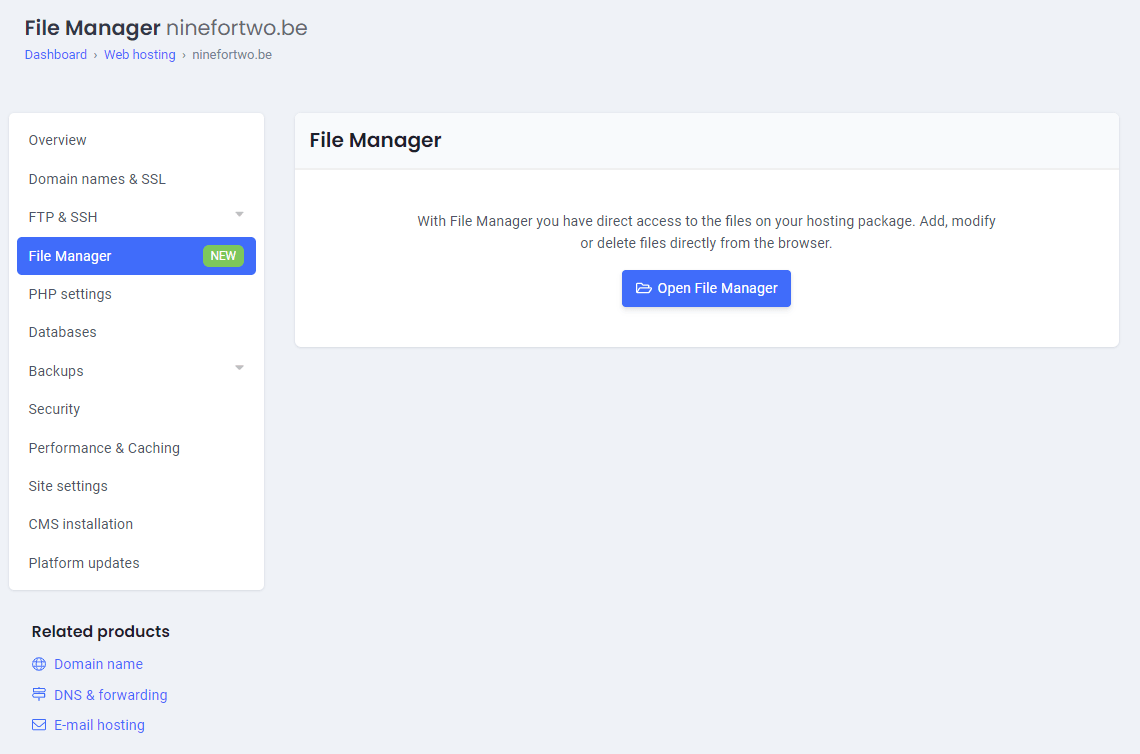
You can use File Manager directly from your browser – no need to download a program or set up an FTP client.
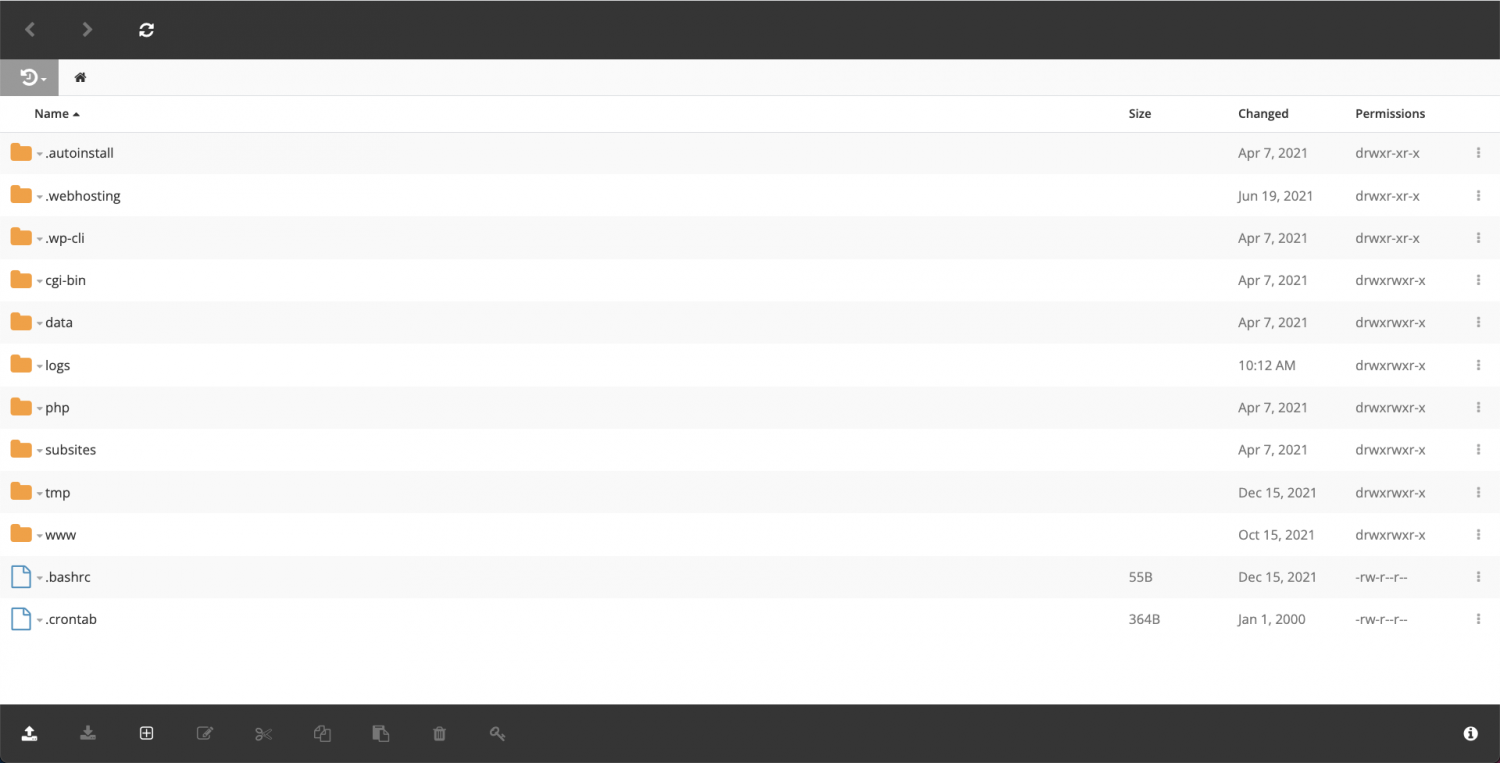
More into SSH?
We offer File Manager as an extra option to work on your website(s). The other options, such as SSH, are of course still available.
Edit files directly in your browser
In addition to uploading and downloading files, File Manager allows you to edit your code directly in your browser. This is made possible by a built-in editor. So you no longer have to download files and upload them again to make small adjustments: you can just do it via your control panel. This will help you save a lot of time (and the frustration of having an FTP client that does not work as expected 😉).
And the best part is that this File Manager is included in all our web hosting packages!
Partner?
Partners who are using our Reseller hosting can also use File Manager without any problem. All you have to do is check the 'File Manager' option when you create a service package. You can also activate the feature as an add-on on existing packages. This way, you and your customers will be able to use our File Manager right away!