Building a WordPress website, where do you begin?

 Almost 40% of all websites worldwide are WordPress websites. And rightly so! This simple and intuitive CMS (Content Management System) turns everyone into webmasters. Whether you have many years of experience in web design, or are just getting started with your first website, anyone can build a WordPress website. Do you want to use WordPress yourself? Find out below how to get started and what you need to consider.
Almost 40% of all websites worldwide are WordPress websites. And rightly so! This simple and intuitive CMS (Content Management System) turns everyone into webmasters. Whether you have many years of experience in web design, or are just getting started with your first website, anyone can build a WordPress website. Do you want to use WordPress yourself? Find out below how to get started and what you need to consider.
Check out our WordPress hosting
The basics of a WordPress website
Every website consists of a number of basic building blocks that you can develop further whenever you want. The first thing you need to do in order to build a website is to register your domain name and choose the right web hosting package.
Check the availability of your domain name and register it
Before you register a domain name, you should check whether the domain name you have chosen is still available. If it is no longer available, see if you can use an alternative domain name or use another extension (.be, .com, .info, .eu...) that is still available.
Choose the right web hosting package
Choosing the right hosting plan is extremely important when it comes to creating your WordPress website. Because you obviously would not want to run out of space on your website to welcome your visitors. Combell offers various WordPress web hosting packages.
- The Business package is aimed at those who only need a simple WordPress website. This package provides enough webspace to optimally design your site. You also get no less than 50 mailboxes (25 GB each).
- Are you looking for a website with more webspace? In that case, you should choose the Professional package. This package offers the best value for money for those wanting a WordPress website that delivers reliable performance.
- The Expert package delivers outstanding performance and has 250 GB of available webspace and up to 750 mailboxes for you to set up. This package is the perfect choice for those looking for a WordPress website that performs optimally regardless of the number of visitors it attracts.
- Would you rather leave it to our WordPress experts to keep your website in top condition? If so, you can opt for the Managed WordPress package. Based on your needs, you can choose a Managed Business, Managed Professional or Managed Expert package.
Go for an all-in-one WordPress package
There is a vast choice of WordPress packages on the market. These packages allow you to register your domain name, choose a suitable hosting package and install your WordPress website in just a few clicks. Most of these packages come with a free domain name for the first year.
With Combell, you can choose between different WordPress web hosting packages.
Discover all our WordPress packages
Install WordPress on your hosting
Have you registered your domain name and found a suitable web hosting plan? Then, it is time to install your WordPress. Did you choose a complete WordPress web hosting package? In that case, you do not have to do anything yourself; the installation process will be taken care of for you. Do you want to install WordPress yourself? With Combell, you can do this with one simple click in the control panel. As soon as your website is activated, you can get started right away.
How to choose a WordPress theme?
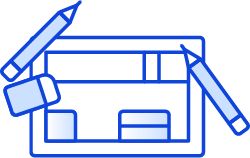 The choice of WordPress themes is almost endless. They come in all sizes, shapes and colours. WordPress offers both free and paid themes. But how do you choose the best theme?
The choice of WordPress themes is almost endless. They come in all sizes, shapes and colours. WordPress offers both free and paid themes. But how do you choose the best theme?
- Start by deciding what and who you want to reach with your WordPress website. Read more about how to get started in our article “6 steps to build the perfect website”.
- Pick a theme that suits your purpose. Do you want your website visitors to see the services you provide right from the homepage? Can visitors shop on your website? Should your blog posts automatically appear on your homepage? Thanks to the WordPress search function, you can find the most suitable theme quickly and easily.
- Check out the live preview. Do you have a shortlist of themes you want to use? Great! Using the 'live preview' option offered with the themes, you can see at a glance what the website could look like. The live preview clearly shows how headers, images, links, navigation and text will look.
- The installation of the chosen WordPress theme is self-explanatory. All you have to do is click 'Activate', and the theme will be installed on your website.
The building work can begin!
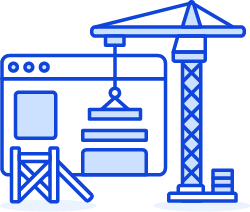 Once you have installed your chosen WordPress theme, you can start building your WordPress website. Below are a few things you should definitely consider.
Once you have installed your chosen WordPress theme, you can start building your WordPress website. Below are a few things you should definitely consider.
- Navigation. Make sure you have a visible navigation that clearly shows the structure of your website. You can make your navigation appear in different places and ways on your WordPress website.
- Privacy statement & cookie banner. All websites, no matter how small or large, must have a privacy statement and a cookie banner. WordPress offers the possibility to generate your privacy statement and cookie banner in a very simple way.
- Structured content. Provide your website with clear, concise and well-structured content. Because it is that content that will attract visitors to your website and make them stay there.
- Images and other media files. In the WordPress media library, you can quickly and conveniently upload all the media files used on your website. Make sure that your images and other media files have a fixed name. This will make it easier for you to combine the right image with the right content.
- Widgets. WordPress widgets are small pieces of content that you can include anywhere on your website without having to adjust them separately each time. For example, do you have a sidebar on your website? If so, the widgets can help you customise its appearance. Do you want to add more widgets to the standard selection? Just install a widget plugin.
- Under construction. Before you launch your website, you will need some time to add content and the finishing touches. While you are working on your website, you can therefore use an 'under construction' page. A plugin will help you install this page on your website.
Plug & play with WordPress plugins
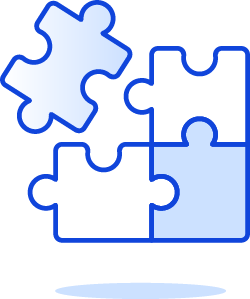 WordPress plugins are (small) pieces of code that you can install on your website to add extra functions to it. The WordPress directory has more than 40,000 plugins to choose from. Here is a list of the most important ones.
WordPress plugins are (small) pieces of code that you can install on your website to add extra functions to it. The WordPress directory has more than 40,000 plugins to choose from. Here is a list of the most important ones.
- SEO plugins. With the WordPress SEO plugins, you can make your website SEO-friendly without any effort. Such plugins allow you to add meta tags and meta descriptions to every page and to apply the right structure to your page.
- Contact form plugins. A contact form will help you reduce the amount of spam you receive in your mailbox. In addition, you can decide which information your visitors can submit. However, keep in mind that, for privacy reasons, you cannot ask them to provide you with just any information you want.
- Page builder plugins. These plugins allow you to build pages with a visual interface. By simply dragging and dropping various building blocks, you can build an attractive website in no time at all.
- Optimisation plugins. The loading time of your website has a significant influence on your SEO ranking and customer experience. Because a website that loads slowly is immediately penalised. By adding an optimisation plugin to your website, you can e.g. reduce its loading time.
- E-commerce plugins. The best-known e-commerce plugin is WooCommerce. This plugin turns your website into a small exclusive shop or a full-blown store with an extensive product range in just a few steps.
- Social media plugins. Do you want your Instagram feed, Facebook posts or latest tweets to appear on your website? Then, you should install a social media plugin. This will make it extremely easy to display your social media posts on your website. It also allows your visitors to easily share your website content through their own social media channels.
- SSL plugins. Does your domain name start with http:// instead of https://? This means that the security certificates for your website are missing. Your website is therefore not secure. With an SSL plugin, you can configure the correct security certificates. With Combell, you can immediately configure the SSL certificates when purchasing your web hosting by ticking this option during the ordering process.
Be careful: avoid excessive use of plugins. Because that would negatively affect the loading time and performance of your website. Limit the number of plugins to a maximum of 20.
Ready, set, go!
Are you satisfied with the result? Then, it is time to get your website online! But before enthusiastically clicking on the 'publish' button, it is of utmost importance that you have run all the necessary tests to make sure that your website is ready for launch. The most convenient way to do this is to use a separate testing environment. Such an environment is an exact copy of your live website, except that it is not visible to the outside world. It allows you to test new features on your site, without affecting your live environment. Our Managed WordPress packages include such a testing environment.
Have you tested all the features, clicked on all the links and reviewed the content on the testing environment? If so, you can transfer the changes to the live environment. Be sure to check your live website again after each change.
Updating and optimising your WordPress website
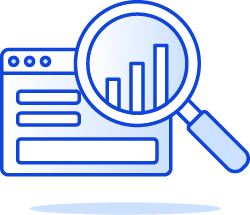 Keep in mind that a WordPress website is not 'finished' when it is online. Because you will need to update your entire WordPress website on a regular basis. And the same applies to the theme, the plugins and the entire WordPress environment. This way, you can be sure that your website will always meet the latest quality standards and that it will be better protected against security breaches. For hackers, not updating your website for a long time is like allowing a cat to play with birds.
Keep in mind that a WordPress website is not 'finished' when it is online. Because you will need to update your entire WordPress website on a regular basis. And the same applies to the theme, the plugins and the entire WordPress environment. This way, you can be sure that your website will always meet the latest quality standards and that it will be better protected against security breaches. For hackers, not updating your website for a long time is like allowing a cat to play with birds.
Tip: If you choose Managed WordPress web hosting, our WordPress experts will take care of these updates for you!
Lastly, make sure that you constantly measure and optimise the performance of your website. Slow loading times have a negative impact on your findability in Google and on user experience. This article will help you understand how you can make your WordPress website faster.
Good luck and, more importantly, have fun building your WordPress website!
Combell is the best business partner for hosting your WordPress website.
Discover our WordPress packages


