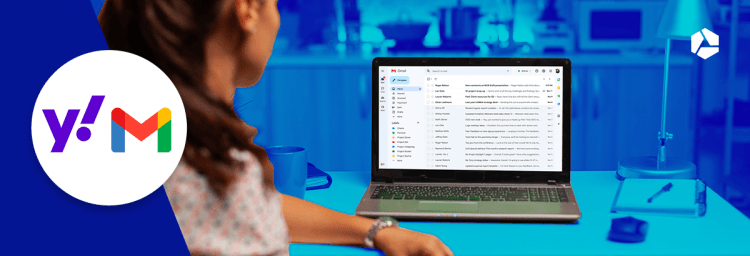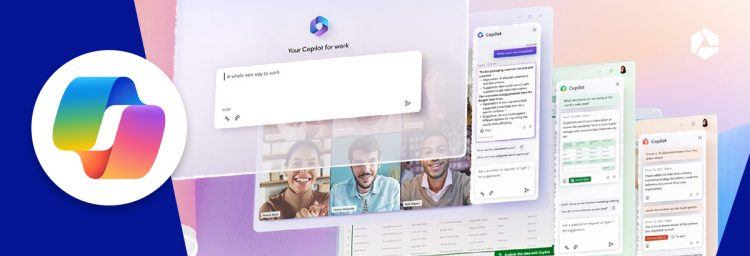Differences between an Microsoft 365 (Office 365) mailbox and Hosted Exchange: what is the best choice?

Combell’s Microsoft 365 (Office 365) range, which we discussed in our article entitled “Microsoft 365 (Office 365) with Combell: your office software applications always at your fingertips”, includes the popular components of Microsoft’s productivity suite, such as Word, Excel, PowerPoint, etc. This means it also includes the Outlook e-mail client. But Combell also provides Hosted Exchange. So, what is the difference? And what is the best choice for you?
Discover Microsoft 365 with Combell
Does Combell’s Microsoft 365 make Hosted Exchange redundant?
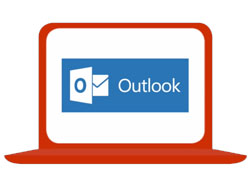 Combell has been offering Hosted Exchange for many years now.
Combell has been offering Hosted Exchange for many years now.
This service comes in handy for companies that cannot or do not want to maintain an Exchange mail server themselves and that want their e-mails, agenda, tasks and contacts to be synchronised via the Combell servers. Is this service redundant now that you can use Combell’s Microsoft 365?
No. Hosted Exchange is in fact not just an ordinary Outlook mailbox. First, you can manage your e-mail via your customary My Combell panel. If you prefer to use your own e-mail software, that is possible too - via our help pages, you will very easily find the settings for your favourite version of Outlook for Windows or Mac, or for the app version thereof.
This has the additional advantage that you decide when you want to update your e-mail client. In Microsoft 365, all the components are updated automatically, which means you always have the latest version of the software at your fingertips. This, however, also has the disadvantage that you regularly need to familiarise yourself with new features in your e-mail software. And that may affect your productivity, because you need to start looking for certain features that are no longer where they were before.
Privacy and support
The Hosted Exchange mailbox is not in the Microsoft cloud, but on Combell’s servers, in state-of-the art data centres in Belgium. This way, we guarantee you that you can benefit from the best uptime provided by Combell’s Exchange servers, thanks to the highly advanced security measures we take in our data centres. In addition, Combell has always backups of your mailbox available.
So you know exactly where your data are. That may become paramount when Europe will impose stricter privacy rules and when – as many observers predicted – the US will only be able to protect the privacy of American citizens.
And the support provided is different too: with Combell’s Microsoft 365 range, our collaborators assist you as much as possible, 24/7. However, this is a Microsoft platform, with a strict delimitation of competences. The Hosted Exchange mailbox, on the other hand, is fully managed by Combell, which means our collaborators can take appropriate action at all times.
Overview
| Outlook 365 mailbox | Hosted Exchange | |
|---|---|---|
| SENDING AND RECEIVING EVERYWHERE | YES | YES |
| SYNCHRONISATION | E-mail, contacts, appointments, agenda, tasks | E-mail, contacts, appointments, agenda, tasks |
| COMPATIBLE WITH MOBILE DEVICES | YES | YES |
| CLIENT | Outlook 365 (web only with Essentials) (licence with Premium) | My.combell control panel or your chosen Outlook client |
| UPDATE | Automatic | At your own pace |
| LOCATION OF THE DATA | Microsoft cloud (unknown) | Combell’s own data centre (Benelux) |
| SUPPORT | Basic support only for basic settings, 24/7 | Immediate advanced support in English for settings, including direct intervention, 24/7 |
| ANTIVIRUS | YES | YES |
| SPAM FILTER | YES | YES |
| BOOKING MEETING ROOMS | YES | YES |
| SHARING AGENDAS | YES | YES |
| RESTORING E-MAILS FROM A BACK-UP | NO | YES |
Compare both product ranges in order to find out what YOU need.
Do you need any help with your choice?
If you have any further questions, please see our FAQ on E-mail hosting and our FAQ on Exchange e-mail. Are you having a hard time choosing the perfect solution for your e-mail – only Hosted Exchange or Microsoft 365, combined with Hosted Exchange or not? Feel free to contact our helpdesk. Our experts will ask you a few specific questions in order to help you find the solution that best suits your needs.
Find out 7 more reasons to choose Microsoft 365 (Office 365) like video conferences and chat based tools like Microsoft Teams.