“Oh no! My email address has been hacked, what should I do?”

While reading this article and realizing that your email address has been hacked, it can be a huge downer. It's definitely not the time to make jokes. But despite the seriousness of the situation, you mustn't sit idly by. Take matters into your own hands and discover step by step what you need to do to get your email address up and running again after a hack.
Email security is very important
You probably shudder at the thought of someone breaking into your mailbox and snooping through your correspondence. Or worse yet: using the information to steal from you. For your email address and your mailbox, it's just the same. Because together, they form your online mailbox. Someone with malicious intent shouldn't have access to it.
That's why we want to emphasize the importance of good email security. If your account is hacked, your privacy is at risk and a lot of personal data is up for grabs. Just think of communication with your bank, login details for various accounts (social media)...
By ensuring good email security, you're also better protected against phishing emails and malware.
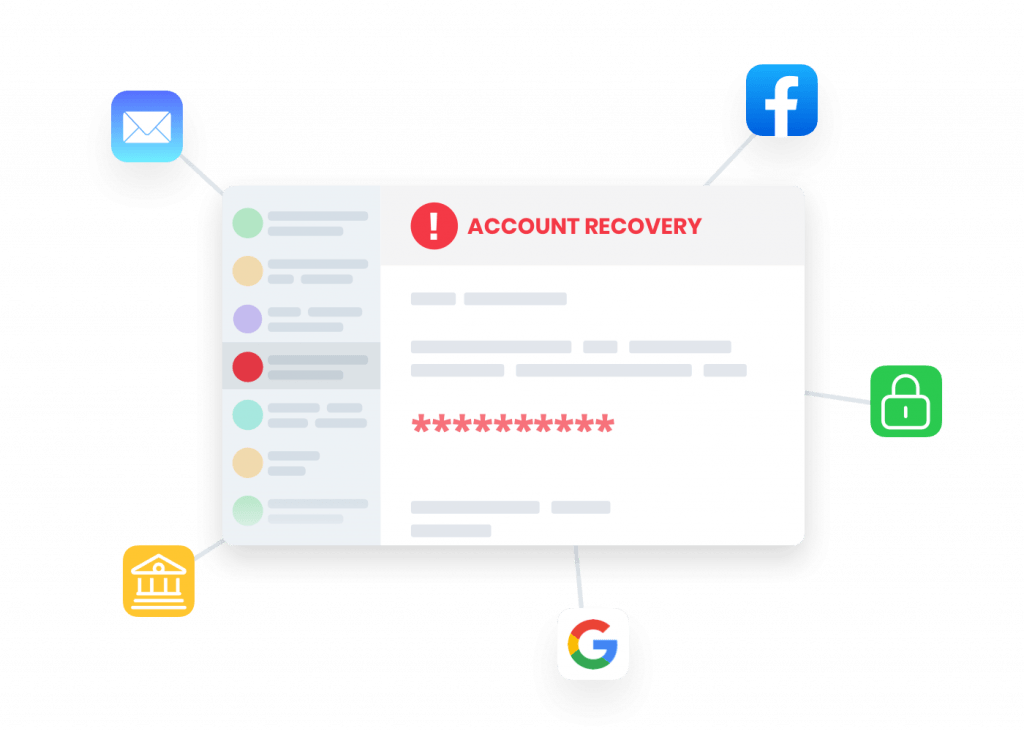
Even more crucial for businesses
If it's already very important for 'ordinary mortals' to secure their emails properly, then it's even more crucial for businesses! Personal data, financial information, confidential data, important business documents... There's a good chance that within an organization, emails are being exchanged containing this type of information.
If your company's email security is weak, you're much more likely to fall victim to hacking or phishing attacks. It would be a huge disaster if your company's data fell into the wrong hands.
Not to mention the problems you'll face afterwards. Think of loss of income, data you've lost, damage to your reputation, employees and customers who are suspicious about the security of your business... It's clear: you'd better invest heavily in securing your email addresses and mailboxes.
Also read
Preventing disasters? Get yourself a Business Continuity Plan.
Your mailbox hacked? Here's how to find out
We would be lying if we claimed that your mailbox will never ever be hacked. Hopefully, you won't experience it.
If you suspect that you're a victim of email hacking, first check the following points. Are you experiencing what we describe here? Unfortunately, there's a good chance your mail has been hacked.
Are you receiving notifications of suspicious login attempts (such as from unknown IP addresses), or do you notice issues with sent or received emails? Then you're likely being targeted by hackers.
Tip
With a tool like 'Have I Been Pwned', you can enter your email address and see if your email has appeared in known data breaches. If your email address is in their database, it means your account may have been compromised.
Check if unauthorized changes have been made to your mailbox settings. Can't access it anymore? Unable to log in because your password suddenly became invalid? These are clear signs of a hacked email address.
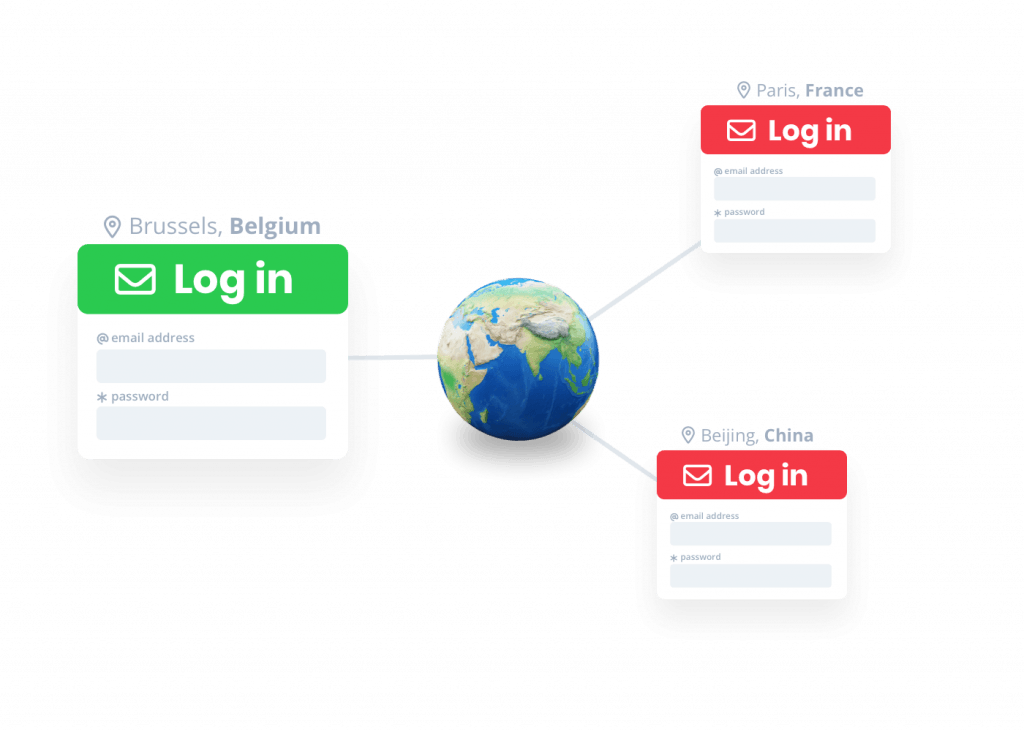
If your contacts, whether they're your parents or your clients, inform you that they've received suspicious emails from you, you'd better pay attention. It's possible that hackers are using your email account to send phishing emails. That's a clear example of the far-reaching consequences of email hacking.
Check if there are any apps or programs that have access to your mailbox. Remove unknown or suspicious apps that you haven't given permission to.
In some cases, providers send you notifications if they detect suspicious activities. Don't just ignore these notifications or warnings.
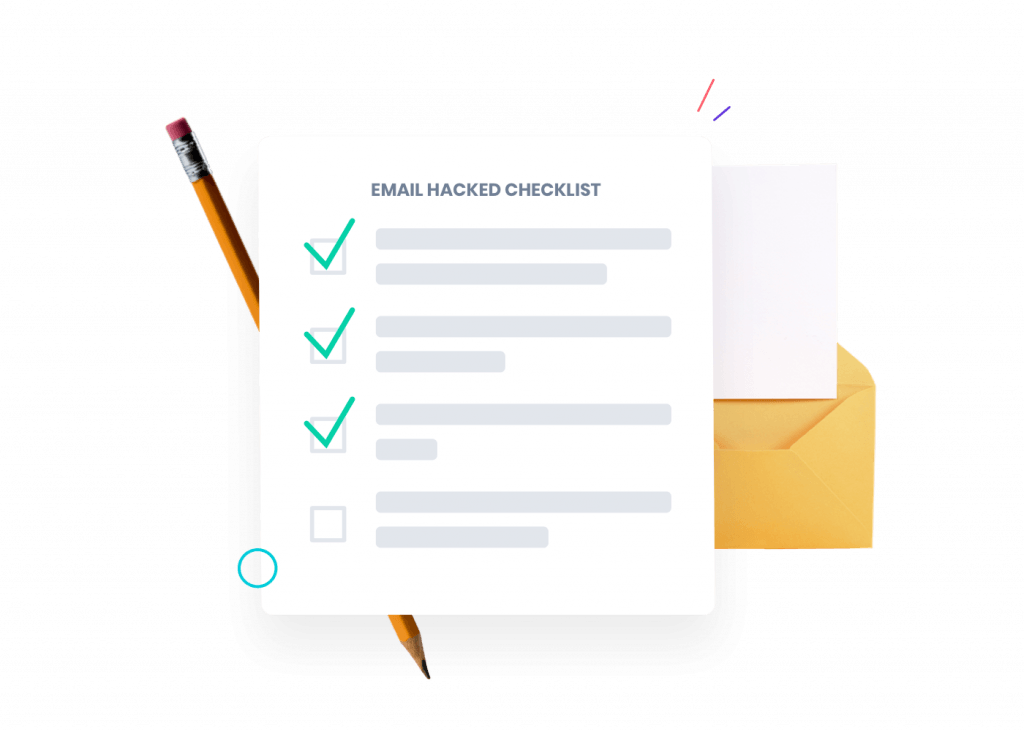
Email hacked: what to do next
If your email address has been hacked, you shouldn't just sit back and do nothing. It's definitely not fun, but it's very important to regain control and minimize the damage as much as possible. Here are the steps you should take:
Easier said than done. We completely understand that. However, it's extremely important to remain calm and do the right thing. After all, the damage has already been done. There's nothing you can do to change that.
Make do with what you have. This way, you can try to minimize the consequences of email hacking.
If you still have access to your hacked email account, immediately change your password. Choose a strong, new password, including uppercase letters, numbers, and special characters. If you use certain passwords, including your email address, on other accounts, you should also reset those.
You can store different passwords in a password manager. This also makes it more convenient to change your passwords regularly.
If you're too late and can't log in anymore, click on "Forgot password" and try to regain access through your provider's pre-set security questions. You can sometimes also use a secondary email address (if you set it up beforehand) or your registered phone number.
Two-Factor Authentication (2FA) is an extra layer of security on top of your password. With 2FA, you need to verify your identity in more than one way. For example, the combination of your password and an SMS code. You can read more about this login method on Safeonweb.
For tips on this, you can contact our free support service, but you can also start investigating on your own right away. There are online tools available that allow you to perform a security scan. For example, you can find out if malware is installed. It's important to find out how the hack occurred.
If you never figure it out, there's a chance that hackers will target you again or simply continue to monitor everything.

How severe is the damage? What problems do you still need to solve? By assessing the impact of the hack, you get a better understanding of the situation. This includes identifying spam messages and fake emails, checking for any purchases made from your account, contacting your bank...
Moreover, the evidence you gather can be shared with the police. Is that excessive? Not at all. Report it to the authorities as soon as possible.
Securing your email account better
If your email accounts have been hacked, you naturally want to prevent that from happening again in the future. Strong password management, 2FA (Two-Factor Authentication), security checks... these are all ways to enhance the security of your email account.
For those who want to take it a step further, opting for highly secure mailboxes and SSL encryption is a wise choice! 😉
Combell mailboxes
Combell is an ultra-secure provider! We have an ISO 27001 certification for a reason. Such a certificate is your guarantee of safety. In other words, your data is safe with Combell.
If you want to email professionally, then you're much better off with a professional email address. Those free email addresses can come across as - well - amateurish. Plus, your mailbox is in the safe hands of Combell.
Even if something goes wrong or you notice something... Our rock-solid support team is always ready to assist you. Day and night, and moreover, completely free of charge.
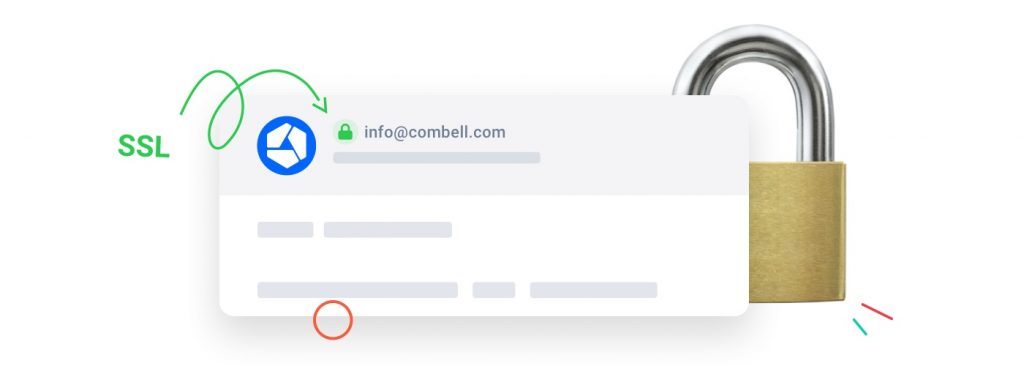
SSL for email
You're probably already familiar with an SSL certificate that provides your website with an encrypted connection. Well, SSL can also be used for your email boxes. This way, you ensure that cybercriminals can't intercept your emails.
Need help setting up your mailbox with a secure SSL connection? Use our guide on SSL for email or let our support colleagues assist you.
Additionally, you can always rely on our email experts. They'll advise you on the best security measures for your email address and mailbox.


