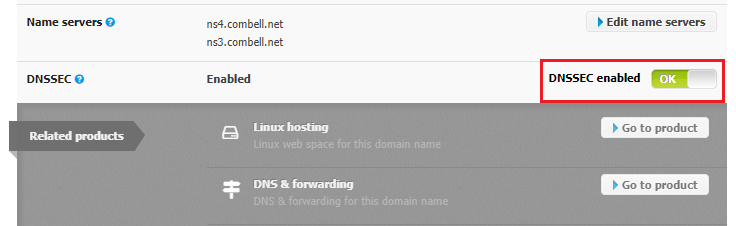From now on, you can enable DNSSEC for your domain name yourself

The DNS security extension DNSSEC can, among other things, prevent cybercriminals from redirecting your visitors to fake websites without being noticed, and it also allows your website to achieve a higher score with certain quality labels. This protection can now be enabled quite easily in your control panel. Here is a brief explanation…
DNSSEC, your digital signature

The Domain Name System (DNS) no longer needs any introduction: it is the big database that converts domain names into the associated IP addresses. The DNS itself does not include any security protocol, which is why an extension, called DNS Security Extensions or DNSSEC, was created, in order to add a digital signature.
This helps prevent the DNS data from being manipulated or falsified, as is the case with DNS cache poisoning. This type of attack puts false information about domain names in the cache of a DNS resolver (e.g. a provider), which allows a hacker to redirect the traffic on a certain website to his own computer and to attack innocent visitors using malwares or all sorts of scams.
DNSSEC also helps to obtain a quality label

In other words, DNSSEC is a crucial element in the defensive system of a website, in addition to working with the HTTPS protocol and the associated SSL certificate. ICANN therefore insists that registrars support the signing of DNSSEC keys, which is something Combell has actually been doing for a long time now; it was even one of the first registrars in Belgium to do so.
If you have an online store, activating DNSSEC will bring you another benefit, as various labels such as BeCommerce and SafeShops take the presence of DNSSEC into account when assessing web stores. Because this is a major asset for the security of the web store itself and that of its users. Activating DNSSEC will undoubtedly have a positive impact on your ranking!

This is how you can enable DNSSEC
As you know, the Combell control panel was developed in-house. This has the great advantage that we can improve it according to the suggestions we receive from our customers. To encourage our customers who registered a domain name with us to enable DNSSEC for their domain name, our team has now developed a very straightforward procedure. In your control panel, you will now find a simple on/off switch that you can slide. This way, you will be contributing to making the Internet a little safer!
You can now enable it yourself for all popular extensions. In practice, you just have to log in to your My Combell control panel and go to My Products > Domain names. Then, select the desired domain name and click on Manage. At the bottom of the list of options, you will see an option called “DNSSEC”. Slide the “DNSSEC Enabled” switch to “OK” and you are done!