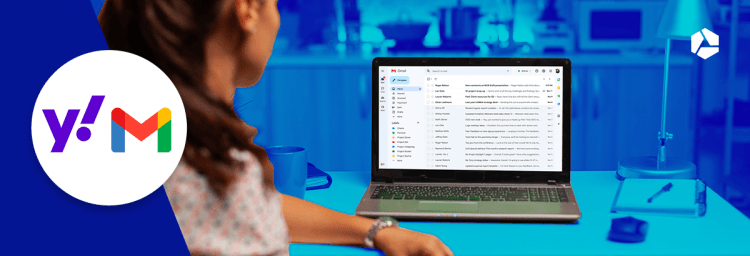Here is how you can make sure that your e-mails reach their destination

Our helpdesk staff are often asked why e-mails do not reach their recipients or end up in spam folders. Our experts will therefore give you some useful tips to ensure your e-mails arrive safely in the recipients' inbox.
In this article, you will learn about two major reasons why e-mails are not delivered
No, there is no such thing as a big hairy mail monster that secretly devours all your e-mails. There are, in fact, perfectly logical explanations as to why your messages do not get delivered to your correspondent. The two most obvious ones are:
1. Your e-mails are marked as spam.
2. You send too many messages at the same time.
In either case, the solution depends on how you send your e-mails: from your own mailbox or from your web hosting (for example, using a form on your WordPress website). We will therefore provide you with tips for both scenarios.
An important thing to know is that if you send e-mails via your own mailbox, using your domain name, the risks of having your e-mails blocked are the lowest. Because this method allows you to authenticate yourself via the SPF protocol. We also have a few tips for sending e-mails via your web hosting – the most important one being to remind you that your web hosting is not intended for sending mass mailings (there are special tools for that).
Problem #1: your mail looks like spam
1. When sending messages from your own mailbox
You never send mass e-mails from your own mailbox, but your messages still end up in your recipient's spam filter.
When you send e-mail messages, you have to authenticate yourself. Because you need to prove that you are who you claim to be. After all, it would be way too easy to 'spoof' the 'from' address in your e-mail client. If you fail to do this and the authentication is missing, your e-mail will be much more likely to be marked as spam.
Also, using certain 'sensitive' words in the body of your e-mail, which spam filters automatically respond to (such as 'free' or 'porn') further increases the chances of your e-mail being considered spam.
Go for a domain name to which you can link your e-mail address and for which you can have a mail server. This will also allow you to create an SPF record. The Sender Policy Framework helps you specify the e-mail servers from which e-mails are sent with your domain name as their sender. This way, spam filters can verify that the e-mails you send yourself, from your mail server, are indeed legitimate. Read more about SPF records.
Be careful
When you have your own domain name, and only link an e-mail address to it, you cannot automatically link an SPF record. You must have a mailbox with its own mail server where you can enable SPF.
2. When sending messages from your Linux web hosting
Several types of web hosting services allow you to send e-mails automatically from your website. For instance, your visitors can use a web form to place an order on your web store or leave a comment on your post. But the designer of a website can also arrange for a (limited) mailing to be sent. He/she can do this by calling the mail function in the code, which allows you to send e-mails automatically. Here too, you may encounter some difficulties. We therefore advise against using this method.
Your e-mails are not authenticated, which increases the chances of them getting stuck in spam filters.
The e-mails are sent from an @webhosting.be web address. However, this has no SPF record specific to your domain, meaning it cannot be authenticated.
Do not use the PHP mail function to send newsletters or marketing e-mails. Instead, configure a specific mail server in the PHP code.
Problem #2: the limit of your mailbox
1. When sending messages from your own mailbox
For example, you send an e-mail to yourself, with a number of people in the 'Bcc' field. That e-mail will not be sent.
Depending on your e-mail provider, you can send a limited number of e-mails every 15 minutes, half hour or hour. If you send more, the e-mails will be blocked. You then have to wait before you can send a new batch of e-mails.
An e-mail sent to yourself, with a number of people, say 25, in Bcc (blind carbon copy) does not count as one e-mail, but as 26 e-mails. Furthermore, an e-mail with the same e-mail address in the 'to' and 'from' fields is a sure-fire way to trigger spam filters.
Avoid such mailing methods. If you want to send the same e-mail to several people, just use an e-mail marketing tool like Flexmail.
Tip
Send messages from your own domain name. For example, do not set your Gmail address as 'from' to send e-mails from your SMTP server at Combell. Because if you do that, the validation process will not be possible.
Tech tip
For outgoing e-mails sent from your own computer, do not specify port 2525 in the settings in your e-mail client (Thunderbird, Outlook, Mail...) for outgoing mail. Instead, specify an SSL port such as 587 or 465. While this will not affect the spam score of your sent e-mails, it will increase their security. Find out more on this subject: setting up e-mail on your devices.
2. When sending messages from your Linux web hosting
Just like above: your visitor can send an e-mail via your website. For example, to order a product, but also to leave a comment on a post. In the first case, transactional e-mails, traffic is limited. But in the case of comments on posts, traffic can increase significantly when discussions get heated. And that is when you run into your mail server's limits.
With the mail function that comes with PHP, your hosting company has limited the number of e-mails. Combell also imposes a limit in order not to overload its mail servers.
Use the PHP mail function only for transactional e-mails or e-mails from a contact form, for which you do not expect many e-mails to come in. If you want to send mailings to large groups of people anyway, you should either use a dedicated mass mailing mail server, or use an e-mail marketing tool such as Flexmail.
Tip
In your PHP settings, refer to a specific mail server, such as the server associated with your mailbox. The limit of your mail server associated with your mailbox may not be higher than the limit for PHP mail, but you will not reach that limit any time soon for your transactional e-mails or e-mails sent from the contact form.
Tech tip
Make sure the contact forms send e-mails via the server smtp-auth.mailprotect.be. You need to enter that in your hosting's PHP settings. Not sure how to do that? Feel free to contact our support team, who will be happy to help you.
Mass mailings: there is a tool for that
As the saying goes, you should always use the right tool for the job. For a simple bike ride to the bakery, a classic city bike will certainly do the trick. But if you want to take part in a race, you will need a racing bike.
And the same goes for e-mail. When you start sending many e-mail messages at the same time with the same content, you will inevitably run into problems. Just think of a newsletter or a marketing campaign for your business.
Sending such a mass mailing from an ordinary e-mail client is only asking for trouble. Your best bet would be to use a dedicated tool: e-mail marketing software such as Flexmail, which is included for free with your Combell hosting package.

Some key advantages of using a tool like Flexmail:
Find out more benefits in this article:
General tips for e-mails reaching their destination:
- A generic e-mail address like Gmail or yourname@provider.be is not a good idea if you want your correspondent to trust your professional integrity. Especially when you contact a company for an enquiry, a quote, or to offer your services.
Do it right the first time, with your own domain name and an e-mail address on your domain name. And if you link your own website to that, where you can list references and showcase some projects that you have already completed, you will be well on your way to winning a new client!
Discover more reasons why a professional business e-mail address is so important.
- You do not even need to get a mailbox on that domain name: you can just have your messages forwarded to your Gmail or @provider.be mailbox. A private e-mail address on your domain name can be created in no time at all, and it will boost your reputation by leaps and bounds.
- It is therefore much better to immediately link your own mailbox to your domain name. Because you can then create multiple e-mail addresses, such as administration@yourdomain.be, sales@yourdomain.be, etc.
Make sure you know the difference between an e-mail address and a mailbox
This can be compared to regular mail:
- Your e-mail address is the address where you live. That way, the postman knows where to deliver your mail.
- But at that address, there must be a letterbox where the postman can deliver your letters – that would be your mailbox.
- Your e-mail is stored on your mail provider's mail server, in your inbox. You can then either download it to your own e-mail client, keep it on the server, or synchronise it across all your devices. (Read more on this subject in this article: POP or IMAP? What type of configuration suits you?)
Tip
Combell offers you a free 1 GB mailbox when you register your domain name and allows you to create an unlimited number of e-mail addresses.
Worst practices – this is what spam filters do not like:
- Certain keywords (dear, free, porn...)
- A large image with very little text
- E-mails with flickering text using all the colours of the rainbow
- A poorly formatted e-mail
- Masked links to external websites
- Special and/or exotic characters/symbols
- 'From' and 'to' fields containing the same e-mail address
- Your domain name cannot receive e-mails (replies) because no MX records have been created. You can create these records via your MyCombell control panel.
- Your domain name does not point to a website
More anti-spam tips
To sum up
Go for a private mailbox on your domain name so that you can authenticate via SPF. Send your messages from that mailbox instead of from your web hosting, unless you only need to send a limited number of e-mails, in which case you will have to set smtp-auth.mailprotect.be as your server. If you need to send a lot of e-mails, opt for Flexmail or a dedicated mass mailing service.
Discover the Flexmail services that are free for Combell customers: