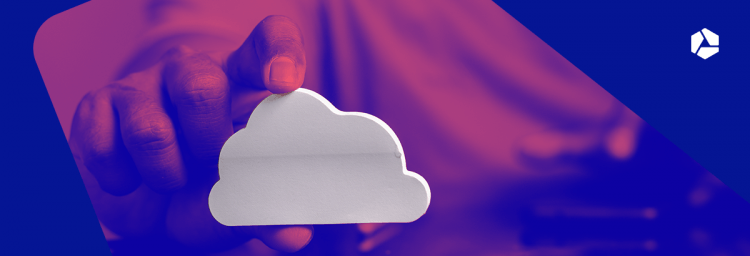How can you choose a good cloud provider?

Cloud computing allows us all to make our work much more mobile, cost-effective and secure. We no longer depend on bulky computers or servers nearby. Instead, entire companies can switch to a cluster of computers in a data centre. But how can you choose the best cloud provider to meet your needs? In this article, we will help you make the right choice!
What is the cloud?
When we talk about the cloud, we are actually talking about the network on which cloud computing is centralised. Wikipedia describes cloud computing as follows:
Cloud computing is the on-demand availability of computer system resources, especially data storage (cloud storage) and computing power, without direct active management by the user. The term is generally used to describe data centres available to many users over the Internet.
In other (and simpler) words, the cloud allows you to work with data and software that are not actually on your own computer.
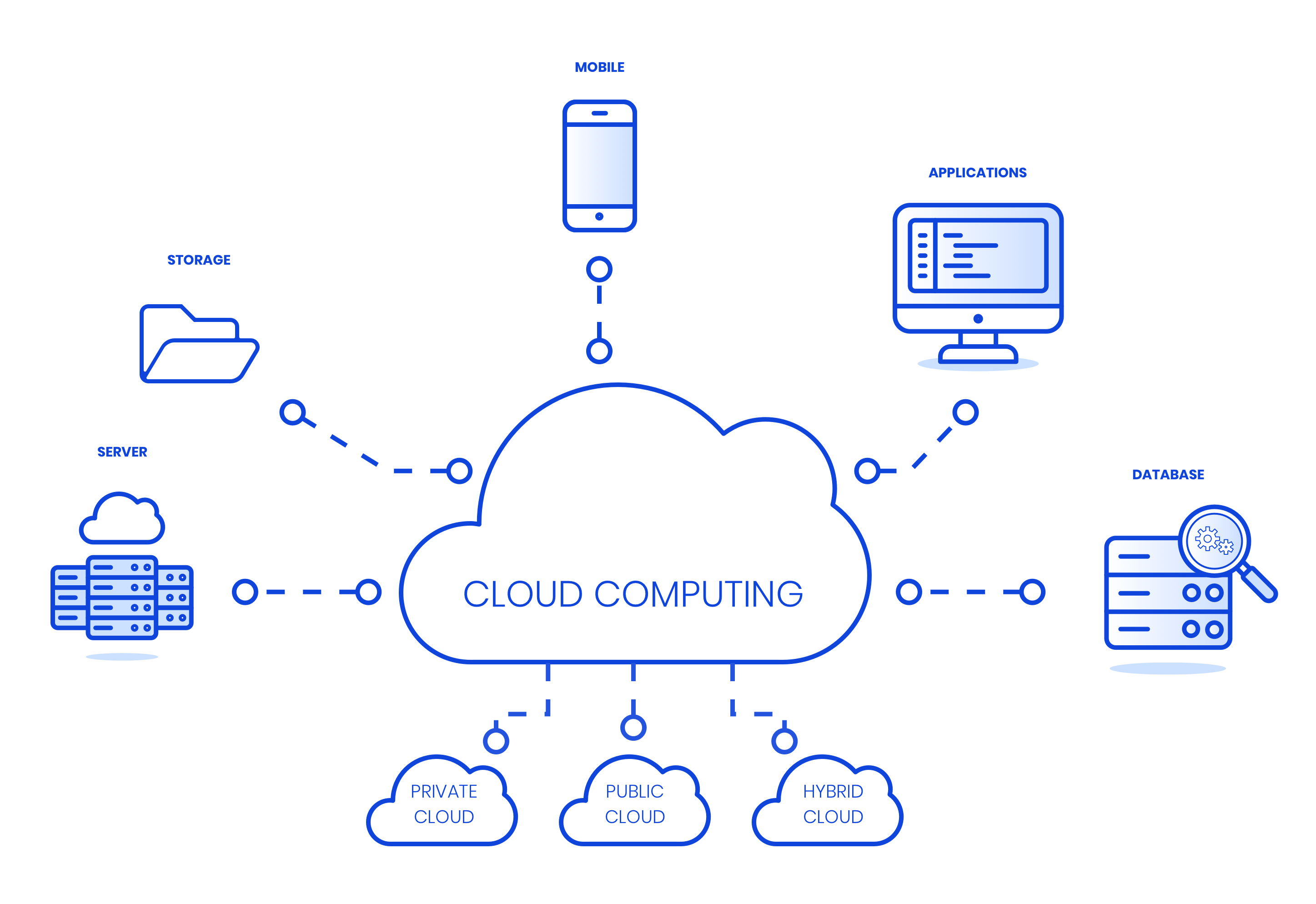
The best-known cloud services are undoubtedly storage services such as Google Cloud, iCloud or Microsoft OneDrive, which provide you with (sometimes free) storage space: a virtual hard drive on which you can store documents or other files.
Read more:
What is a cloud provider?
A cloud provider or cloud service provider is a company that offers cloud services, such as infrastructure, software or storage. The cloud allows you to work wherever you are – there is no need to lug around hard disks – and it also helps you save time and money (because you share all the costs with the other people using the servers), plus you do not have to struggle to maintain your cloud server.
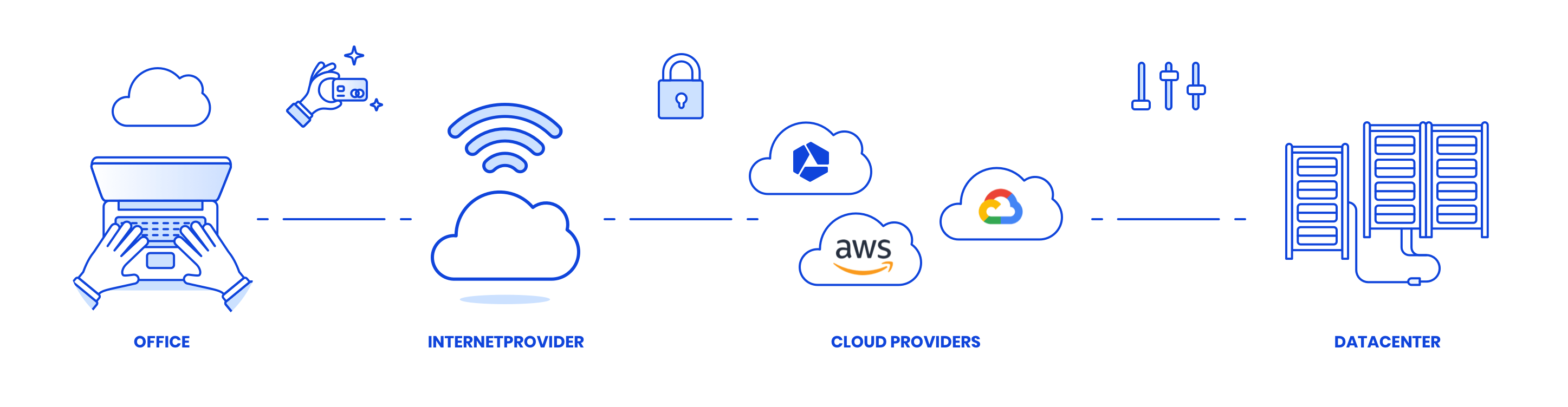
A cloud provider generally offers three types of cloud services:
- Software as a Service (SaaS): software as an online service, such as Microsoft 365 or Dropbox
- Platform as a Service (PaaS): tools and space for developers to develop applications
- Infrastructure as a Service (IaaS): servers, hard disks, network equipment, etc.
There are several major cloud services. Most people know Software as a Service like Google Drive, Dropbox or Microsoft 365. Although the storage of Dropbox and Google Cloud, for example, is also Infrastructure as a Service, in the sense that you use the physical servers of these applications.
When you use Google Drive, for example, your cloud provider is Google. But a cloud provider is more than that. If you are thinking about migrating your entire company to the cloud, you can opt for Managed Cloud Solutions provided by a cloud provider. With this, your provider actively searches for the best solution for your data, processes or apps.
Example:
The company 'Applications & Sons' develops apps. Users can download its apps, but 'Applications & Sons' does not have an infrastructure of its own to make all apps work for all users, and to store all the information about those users. Since 'Applications & Sons' is unable to predict how popular certain apps will become, it has opted for a cloud solution with auto-scaling provided by a cloud provider: this makes its cloud 'elastic' and capable of handling peak loads automatically.
What should you look for in a cloud provider?
When you entrust your data to a cloud provider, you want to be sure that the provider offers the best environment for your data. That is why we have listed nine points you should consider when choosing a cloud provider.
1. Where are your data stored?
When you use the services of American providers such as Google or Amazon, there is a good chance that your data will be stored in the United States. Currently, there is a lot of wrangling between the United States and Europe over data secrecy.
Data that are stored on American territory may be accessed at the request of the government pursuant to the Patriot Act. And now, information that is stored by an American company, but on, say, European territory, may also be accessed pursuant to the CLOUD Act.
The chances of the President of the United States looking at your embarrassing photos are not that high, but companies that do not want to disclose their sensitive information should definitely look for a more local cloud provider.
Because on the other side of the globe, in China, people are not particularly careful with data either – just remember the accusations of espionage against Chinese company Huawei.

So, our tip: choose a secure cloud provider based in Europe. With Combell, for instance, you always know exactly where your data are stored. Our data centres are located in Belgium and, to a lesser extent, in the Netherlands.
2. Compliance with the GDPR
The GDPR (General Data Protection Regulation) is a European privacy law, which aims to protect your users' data.
The GDPR is very clear when it comes to storing data, as DNS Belgium puts it:
When reading the above points, it soon becomes clear that it is best to make good GDPR agreements with your cloud provider. After all, you bear the final responsibility for your data.
Here too, it is advisable to work with a European cloud provider: such a provider will automatically be familiar with the GDPR.
3. Technical requirements
It is also important to know how your cloud provider is doing from a technical point of view. Which infrastructure does your cloud provider use? Does it run Linux in order to make sure the operating system is fast enough, for example? And does it invest in new hardware in good time, so you can always count on reliable operation and proper security?
4. Scalability
Nobody has a crystal ball (yet), so you can never predict with 100% accuracy how your website or application will grow. That is why it is best to keep an open mind by counting on a high level of scalability.
A good provider will allow you to quickly expand and add extra capacity (or the other way around). If you decide to go for the public cloud at first, meaning that you will be sharing the infrastructure with other users, we recommend that you check how easily you can upgrade to a private or hybrid solution at a later stage.
5. Advice
With a cloud provider, the cloud services are not the only important thing: it is also very useful when your provider offers tailored advice. When you opt for a cloud solution, you will often be invited to an introductory meeting. This will immediately give you a first impression of how your cloud provider can help you perform better.
A cloud provider that has enough in-house knowledge to advise your developers and actively searches for solutions for your IT services is worth its weight in gold – because the ultimate goal is for you to be able to collaborate seamlessly with your cloud provider.
6. Support
One cannot know everything. That is why it is essential that you can rely on your cloud provider when you have questions. You should therefore definitely check what service you can expect and how quickly you will be assisted (via e-mail, telephone, chat, etc.). It may also be important for you to be helped in your own language, which is why you should choose a local provider.
7. What about the availability of your data?
When you decide to store your data in the cloud, you obviously want it to be available as often as possible. That is why you should carefully examine the SLAs offered by your cloud provider. An SLA is a Service Level Agreement. In such an agreement, your provider specifies the availability and performance of its systems, and commits to provide support when something goes wrong.
There are a few things to watch out for in your SLA:
8. Disaster Recovery and Backup
We always hope for the best, but the chances of something bad happening are never too far away. Anything can happen to your cloud provider – whether due to a technical problem, natural disaster, human error or cybercrime – and it is important to know how it will respond.
This is called disaster recovery: how often does your provider back up your data, and how reliable is your cloud provider when it comes to restoring everything to the way it was before the disaster? And what about the time to recovery: how quickly will everything be back online in the event of a problem?
9. Price
Nothing comes for free: good cloud services will cost you some money. But that does not really outweigh the money you put into having your own server.
When you start talking to different cloud providers, it is best to ask for a clear price quote for each component. This will allow you to compare apples with apples. Do not only look at the price itself, but also at possible discounts and financial modalities if you buy several products or commit for a longer term. Always keep an eye on the Total Cost of Ownership (TCO), as there may be extra costs involved that you do not pay when you start using your cloud services.
For simple services, such as a subscription for storage space, the prices will be very unambiguous. For example, you can quickly buy a package from Microsoft or Google with storage space for say 15 GB or 1 TB of data. However, if you want to store sensitive business information, for example, or run business-critical processes in the cloud, you should opt for Managed Services.
A good cloud provider will have a detailed conversation with you to find out which cloud solution suits you best. He will then give you a quote on that basis. Of course, if you want to be able to compare prices, you can make appointments with several providers.