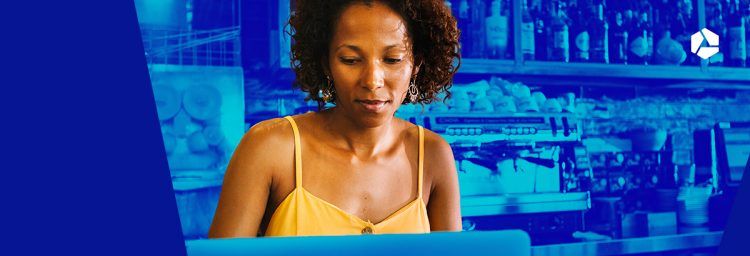How to choose the best web hosting solution?

Every project is different and has its specific hosting requirements. But how can you find out what the best web hosting is for you? This guide will help you compare the various web hosting options available to you.
 You are looking for the best web hosting solution for your project – whether it is a blog, a web store or any other kind of website, a (web) app or an online IT infrastructure. Making a choice is not an easy task, because there are so many factors you have to take into account. So we are going to highlight the most important ones…
You are looking for the best web hosting solution for your project – whether it is a blog, a web store or any other kind of website, a (web) app or an online IT infrastructure. Making a choice is not an easy task, because there are so many factors you have to take into account. So we are going to highlight the most important ones…
Are you still wondering if web hosting is the right choice for your project? In our blog post about the building blocks you need for your website, you will find detailed information about all the hosting options available to you.
1. Go for clear, well-defined web hosting
You can only make the best choice if the possibilities are clearly defined.
- Does your package offer enough webspace? Make sure that the smallest package comes with all the webspace you need to get your site online and that you do not have to upgrade right away.
TIP: Click here to determine how much webspace you need.
- Check if your package is clearly defined and if the specifications included are clearly listed. Is it clear that you have SSH and FTP access, and that you can run Cron jobs and set an out-of-office reply? Take Combell’s list of specifications as a guideline – this list includes almost all the extra options you might need.
- Are prices transparent and clearly explained? After all, hidden costs are a rather common issue: you might have to pay extra for data traffic, for example. That means cheap web hosting can turn out to be very expensive!
- Do you receive clear advice, in plain language, about which package best suits your needs?
TIP: Combell charges an “all-in” price, which includes database, domain name and mailbox.
2. The best web hosting can be found at a trusted company
It is only natural that you want your site to be online at all times. And if a problem arises, you also want it to be solved quickly. When searching for the best web hosting, you should therefore pay attention to the guarantees given by the provider:
- Guaranteed uptime: 99.9% may seem like a lot, but it still allows an unplanned downtime of 8 hours per year, while a 99.99% guarantee allows it to be only 6 minutes per year. In any case, never settle for less than 99.5%!
- Reputation matters: inquire about the sites that the provider is hosting, visit them, and read comments and reviews.
- A quick peek at the provider’s website can also be very revealing. Is the website up to date? Does it contain recent information? Are the contact details clearly stated?
3. Speed is an absolute must for your web hosting
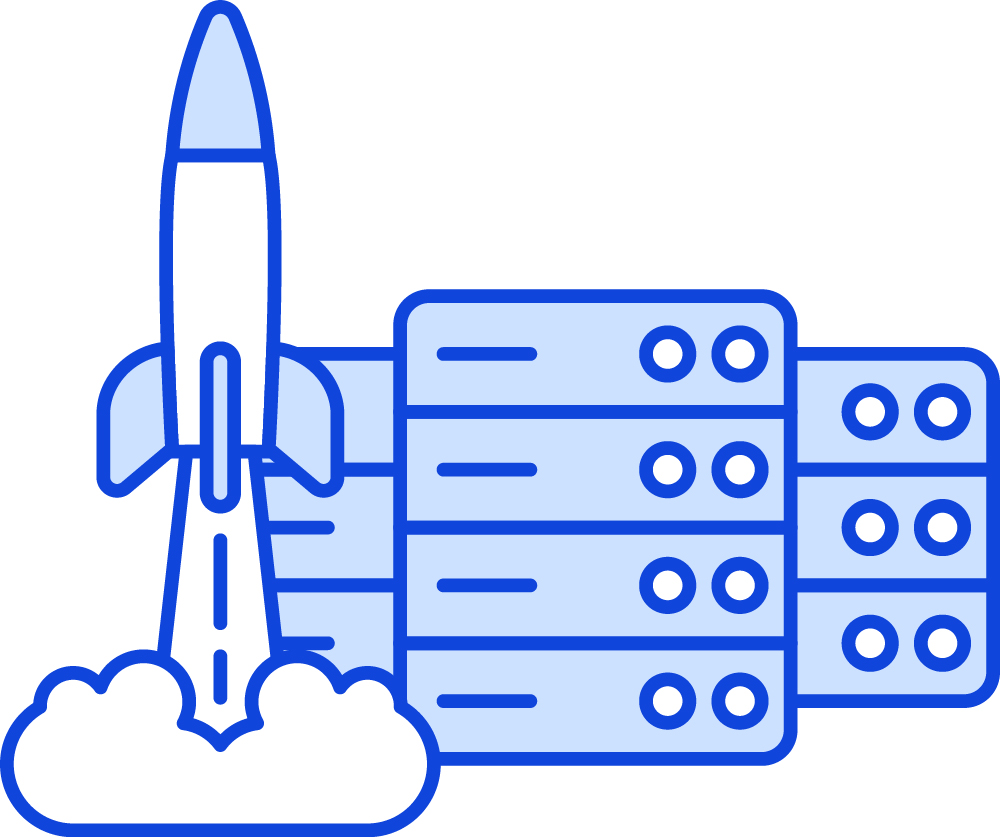 First impressions are crucial. And this also applies to the web. It is therefore of the utmost importance that your website makes a good impression at first glance. And a website that loads quickly will instantly make your visitor or customer happy. Speed is a crucial part of your website’s user experience.
First impressions are crucial. And this also applies to the web. It is therefore of the utmost importance that your website makes a good impression at first glance. And a website that loads quickly will instantly make your visitor or customer happy. Speed is a crucial part of your website’s user experience.
With a website that loads slowly, visitors get the feeling that the site is not secure and that it cannot be trusted. A one-second delay in serving your website reduces customer satisfaction by 16%. And for a site that only loads after 3 seconds, 40% of visitors will permanently give up. 79% of online shoppers say they are not willing to revisit a website if they experienced loading issues!
- If speed is one of your priorities, you will need fast servers (SSD) and caching tools such as Redis and Varnish. You should therefore see if the hosting company offers them, and if so, at what price.
A one-second delay in serving your website reduces customer satisfaction by 16%.
4. The best web hosting requires high security
 Hackers are always on the lookout for any vulnerability. This is why a good web hosting company will be able to provide you with the necessary knowledge and resources to protect your website, app or IT infrastructure. This includes a number of things, such as:
Hackers are always on the lookout for any vulnerability. This is why a good web hosting company will be able to provide you with the necessary knowledge and resources to protect your website, app or IT infrastructure. This includes a number of things, such as:
- Protection against attacks: powerful firewalls, which are able to withstand external attacks, and DDoS protection, whereby attacks are redirected to keep your web project accessible.
- Proactive scanning: ongoing monitoring for unusual activities and a malware scanner, which scans your files like antivirus software.
- Efficient backup systems that allow you to immediately restore your website or project to a previous version.
- Secure HTTPS traffic via SSL certificates (with Combell, you get a free Let’s Encrypt certificate, but you are free to purchase a certificate that offers higher guarantees).
TIP: Combell offers Combell Shield protection with all web hosting packages.
5. Customer support is at the heart of our services
Everybody has a question or a problem. This is why the support provided by your hosting company must be able to provide you with all the answers you need. If you are looking for the best web hosting, you should go for a provider that offers great support. This includes, among other things:
 Availability, preferably 24/7, but at least during office hours
Availability, preferably 24/7, but at least during office hours- It is preferable that your provider is in the same time zone as you, so that you do not have to call at midnight in order to reach support
- Answers should ideally be given in your own language
- An efficient ticketing system, so that your provider can answer your questions as quickly as possible
- For larger projects, you should have your own account manager
- Highly skilled staff with specialist knowledge instead of call centres that only work using scripts and constantly give you the runaround.
6. This will also help you choose the best web hosting provider
Other factors to consider when looking for the best web hosting include:
- Your technical skills. Are you able to perform updates and upgrades to your website yourself? Or would you prefer a managed hosting solution that takes care of all the technical aspects for you? And if you want to handle everything yourself, are you able to easily check or adjust settings? In any case, you should pick a provider that offers you an intuitive control panel.
- Your budget. What is your monthly budget? Opt for a provider that offers you an all-in package.
- Opportunities for further growth. Even if your site is still fairly modest at the moment, you must surely hope it will grow over time. You should therefore choose a hosting provider that offers you opportunities for further growth, as well as a wide range of hosting options.
- We also recommend you to choose an open-source CMS like WordPress for your website. This will make it possible to transfer your site to another hosting provider if need be. With Combell, you can install a CMS with just one click. Note: when you build a website with a website builder such as Wix or Squarespace, you will not be able to transfer your website! (For further details on this, feel free to check out our comparison article: Wix, SquareSpace or WordPress: what will you choose to build your website?)
- Extra options. Does the provider also offer the extra options you want for your hosting, such as e-mail and domain names, an SSL certificate or caching tools to make your website faster?
TIP: Combell allows you to manage your hosting using a very user-friendly control panel. And since this interface was designed in-house by Combell engineers, it is constantly updated (based on user feedback) and enhanced with new features as soon as they are available.
The best web hosting: a brief comparison
This list will help you prospect for the best provider. We bet Combell will stand out as one of your top names in your comparison! Below you will find a brief comparison of the most important criteria.
| Combell | Quality hoster | Low-cost hoster | |
|---|---|---|---|
| CLEARLY DEFINED PACKAGES | |||
| Webspace available in entry-level packages | 50 GB | 50 GB | 5 or 15 GB |
| SSH access | YES | YES | NO |
| FTP access | YES | YES | NO |
| Unlimited data traffic | YES | YES | 5 or 20 GB |
| Multiple websites on 1 hosting | YES | YES | NO |
| Detailed comparison between different packages | YES | not all options are displayed | NO |
| RELIABILITY | |||
| Guaranteed uptime | 99.999% | 99.9% | 99.5% |
| Service Level Agreement | With recovery times guaranteed by high penalties | With response times but no recovery guarantees | NO |
| Customer testimonials available? | YES | SOMETIMES | NO |
| SPEED | |||
| Fast SSD servers | YES | YES | OPTIONAL |
| Network speed | Extremely fast Min. 20 Gbit/s on core network | Good | Ok |
| Caching tools | YES price clearly stated | SOMS no price stated | not stated |
| SECURITY | |||
| External validation of security processes | ISO 9001 - ISO 27001 | not stated | not stated |
| DDOS protection | YES | OPTIONAL | NO |
| Proactive scanning | YES | OPTIONAL | NO |
| Shared firewall | Free 10-Gbit Juniper firewall | OPTIONAL | NO |
| Dedicated firewall | Optional | NO | NO |
| Backup | YES, with 1-click restore | YES | NO |
| CUSTOMER SUPPORT | |||
| 24/7 support in your own language | YES | NO | NO |
| Support with experts | Available directly on the phone | Available directly on the phone | NO |
| Technical knowledge | All members of the support team are technically knowledgeable | Some members of the support team are technically knowledgeable | Limited knowledge, often outsourced |
| OS-level support | YES | YES | NO |
| Devops Team optimises the code of your application | YES | NO | NO |
| Contact channels | E-mail and toll-free phone | E-mail and telephone | E-mail or chat |
| Account management | Personal account manager | NO | NO |
Here you will find the specifications of Combell’s various hosting solutions. If you need any help with your choice, do not hesitate to contact our experts.
Check out Combell’s web hosting solutions
Terminology
Cron job: a task that is scheduled to be executed at regular intervals, using a script that you upload to your hosting. For example: erase temporary files every week to free up disk space. Additional information can be found here: How can I add a scheduled task? – using SSH?
SSH (Secure Shell): a network protocol that allows you to securely log in to another machine on which you can execute commands. Additional information can be found here: Activate SSH, establish SSH connection for Windows and Mac users.
FTP (File Transfer Protocol) is a protocol for transferring files over the Internet, for example for transferring your files to your website. Additional information can be found here: how to upload your site, suitable FTP clients, more about FTP.
Out-of-office reply: an automatic reply to every e-mail you receive, for example to inform your contacts that you will not be available for a few days. Read how to create this in Basic mail, your webmail or Exchange.