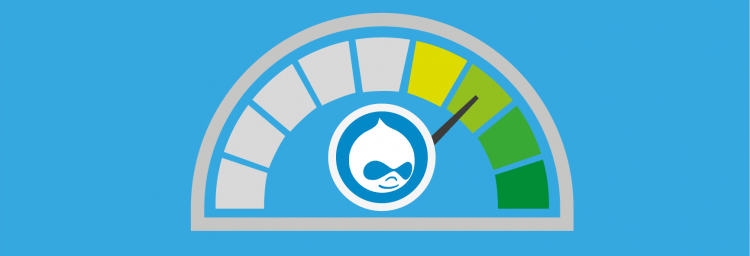How to make your website faster: you want answers to these questions!

Let's hope your website is a real Usain Bolt: that is, the fastest. If your site is on the somewhat slower side, then of course cito presto you want a much faster website. You can improve speed in various - often simple - ways. However, there are many questions about how to improve the loading speed of your website and why it is so important. And yes, there are questions to ask, but would it not be better to just answer them? The Q&A hour at Combell is open.
- What can I do if my website is slower than I would like?
- Compress your files
- Reduce the number of HTTP requests
- Lazy load
- Boost your hosting
- Use tools like a caching plugin
- Choose CDN
- Could another CMS improve speed?
- Can a different theme or custom design increase speed?
- How to optimize images for faster load times?
- Are there any additional tricks for this?
- You will surely want an answer to these extra questions about loading speed:
- Why is a fast website important?
- What are the consequences of a slow website?
- Google ranking is very important
- What key factors affect loading speed?
- What is the ideal loading time for a website?
- Can I test the speed of my website?
- What if I only have visitors from my own country?
- Why should I choose a fast hosting provider?
- Not only super-fast, but also accessible
What can I do if my website is slower than I would like?
Optimize your website to ensure the fastest website possible. There are several options that can and will improve the speed of your website. "How do I make my website faster?", you'll find out right below!
Compress your files
A useful method to improve the performance of your website: provide compression. Compression, or compressing files, makes your website faster. It reduces the volume of files. It ensures that all pages and resources are sent compressed.
As a matter of fact, GZIP is the most efficient tool for this. With this data compression program you reduce the size of HTML pages, style sheets and scripts, among others. But just as well the relevant pages as your CSS files and fonts.
GZIP bundles those files together and compresses them. It gives you files that are less than 150 bytes in size. Not an unnecessary luxury, because files larger than 150 bytes slow down your site.
Reduce the number of HTTP requests
Did you know that the number of HTTP requests affects the speed of your website? Because every time a browser retrieves a file from a server, it takes an HTTP request.
Think of HTML documents, images, external style sheets and JavaScript files. If your Web site is slow, chances are it has to process a lot of HTTP requests. Fortunately, there are a few ways to minimize HTTP requests.
For example, you increase speed by disabling or - even better - uninstalling unnecessary plugins.
Because while free plugins may be convenient and easy to install, if you don't put a brake on their number, you're slowing down your website with them. Because each plugin adds extra code to your website. In other words, extra loading time!
In addition, it is a good idea to start bundling HTTP requests. A lot of these requests can be combined into one file. For example, instead of six small CSS files, create one large CSS file. A browser then has to process fewer requests, resulting in a website that will load faster.
Lazy load
Improving speed is also done by slowing down the image loading process. This is called lazy load.
This means that images are only loaded when your website visitor should see them. For example, the image only appears when scrolling down a web page.
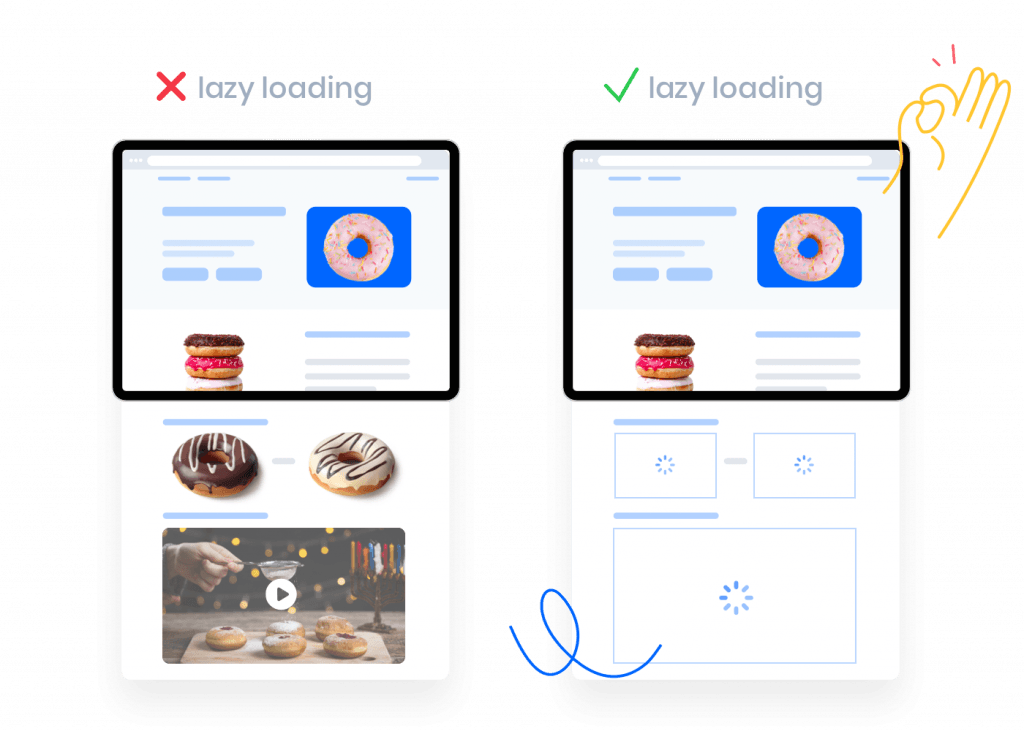
Boost your hosting
Give your website up to six times faster loading time, without dipping into your programming code? You can do so by activating Boost on your hosting package from Combell.
All you have to do is activate the option via your control panel and install a simple plug-in for your CMS or framework. You can also add it to your shopping cart when placing a new order.
Combell Boost is an easy way to make your website perform better. Our tests show that LiteSpeed (Boost) increases the performance of websites and apps by 20% to even 30%. WordPress websites in particular benefit from it.
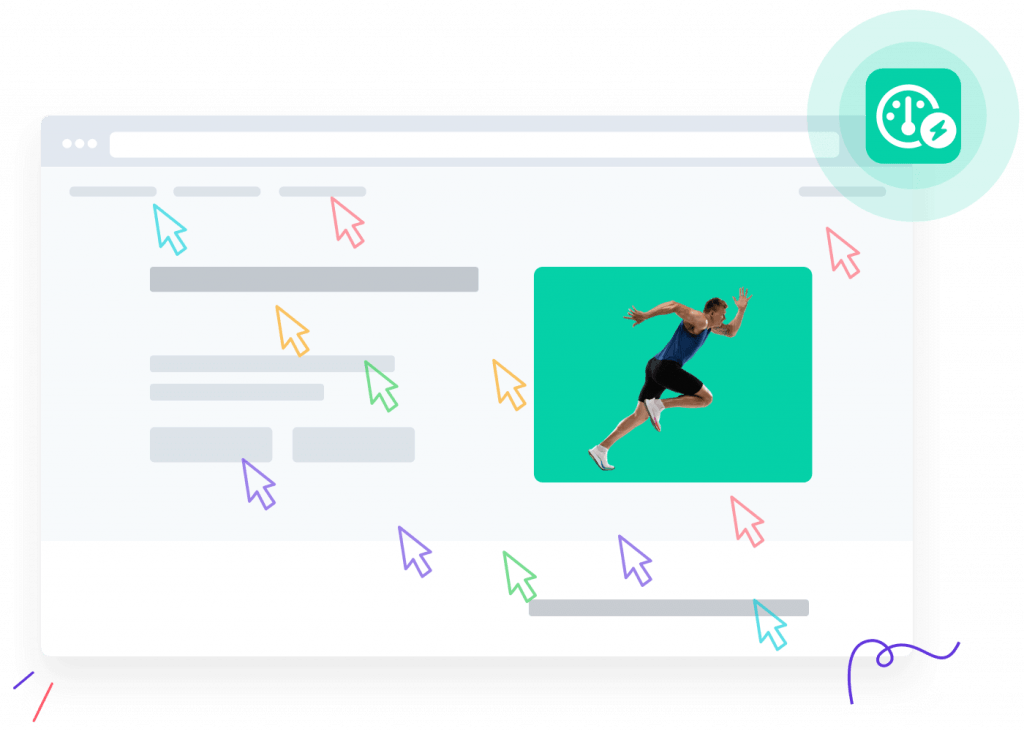
The main benefits of Boost in a row:
Use tools like a caching plugin
Trust us: browser caching is an efficient way to use your server and your network as efficiently as possible and maintain the speed of your website. Therefore, choose a good caching plugin.
Consider W3 Total Cache, WP Rocket or another caching plugin if you have a WordPress website. If you work with another CMS, then the Varnish plugin is a good solution. No worries, as our customer, Combell offers you the best advice on caching.
But what is caching? It is the temporary storage of certain data in order to reach them faster. By using a cache plugin to store temporary copies of a website, your computer does not have to reload the data. Thus, they load much faster.

For the best server caching, you can contact Combell, by the way. This way, you can get to know, among other things, Varnish, the number one caching technology for super fast websites and applications!
Choose CDN
Maximize the speed and stability of your website and online applications with the Content Delivery Network (CDN). Don't you know it? CDN is a network of proxy servers distributed worldwide, with the aim of bringing your web content to your visitors as quickly as possible thanks to immediately choosing the closest server.
A Content Delivery Network offers many advantages. Such as - what else? - faster loading times, much better stability, ease of use and therefore ... satisfied customers.
Want to know more about the operation and advantages of CDN as a network? Let our specialists help you.
Could another CMS improve speed?
Yes, because some CMSs are faster. This is shown in part by a study by SEO tool Sistrix. Systems such as Joomla, Drupal but also WordPress all have different speeds measured.

The simpler your website, the less a particular CMS system will affect the loading speed. If you expand your website, make it " more powerful " ... then it is interesting to review your current CMS. These tips will make your WordPress site much faster.
So in some cases another CMS will increase the loading speed of your website. In any case, you can improve speed by making a logical consideration: which CMS suits your website best and what is easiest for you to use?
Can a different theme or custom design increase speed?
Yes, because as with CMS software, some themes and custom designs are faster than others. Choosing to go with something different can make your website faster. For example, go for a lightweight among themes, without all kinds of plugins.
Themes or designs worked to perfection look cool, but slow down your load time. You can have demo pages of your chosen theme tested for speed with tools such as Google PageSpeed Insights and GTmetrix.
Important: things have to be fast but don't make any sudden decisions. Because your website will only come into its own if you choose a theme or design that fits your project and that you can work with.
How to optimize images for faster load times?
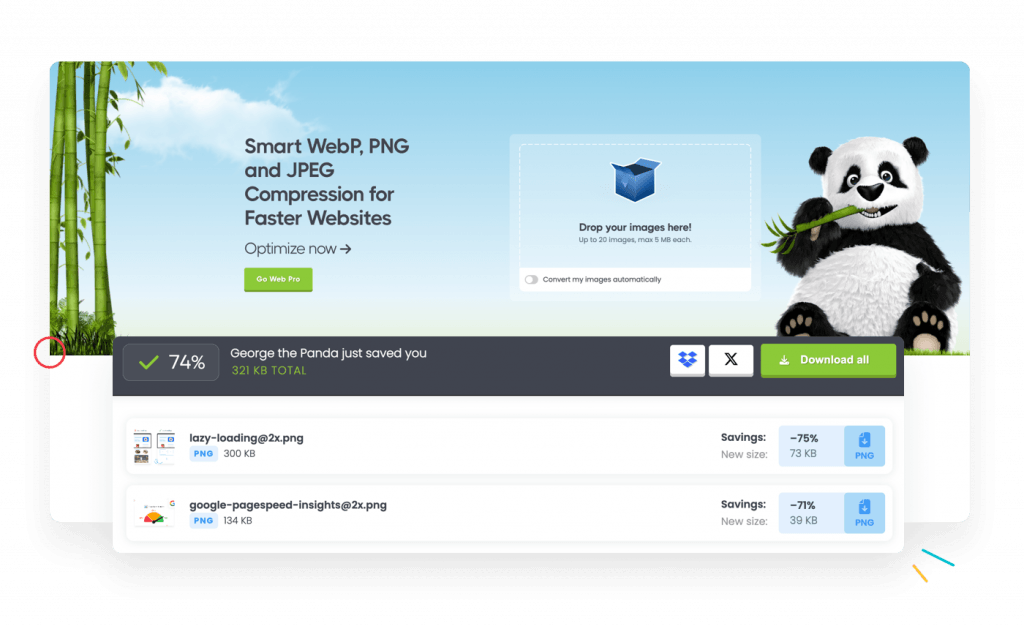
By resizing the images on your website. Scale them to a smaller suitable size that will make your website faster. And of course, don't forget to compress the file size.
The smaller the better. 'Size doesn't matter', on the Internet you can depend on that. 😀 Websites full of high-resolution images have much longer loading times.
Images can be compressed and resized using various tools. From Microsoft Paint to TinyPNG to WP Smush.it for WordPress (plugin) and Compressjpeg. Of course, Photoshop is another handy tool you can use to resize images.
Are there any additional tricks for this?
Of course there are! Combell has ten ultimate, practical tips to make your website faster. This way, your website gets the best performance there is.
You will surely want an answer to these extra questions about loading speed:
Why is a fast website important?
Because nobody likes to wait. Especially not on the Internet. Customers want your website to load in no time. Rightly so! Did you know that 40% of Internet users leave a website that takes longer than three seconds to load?
What are the consequences of a slow website?
Your website visitors dropping out and you losing revenue. With a website that works slowly, you are not activating your customers. As a result, your conversion rate (visitors who take action) is too low, while your bounce rate (visitors who leave your site immediately) is much higher.
Google ranking is very important
Making your website faster equals better ranking in Google's search results. Simply call it a Google ranking factor that should not be underestimated. Fast and technically advanced websites rank better in Google's search results. Slow sites get a lower position from search engines.
A better result in the most used search engine is extremely important. Google surfers tend to find your business much faster. A maximum score has a huge impact on your brand awareness and gets you new customers.
Those potential customers browse to your site or webshop via a browser. A Google browser thinks of slow websites as "down," which is as bad as being completely offline.
Wait, there's more! Google Chrome penalizes slow websites with a warning message. That way, your visitors get thrown in their faces immediately that your website is running too slow.
What key factors affect loading speed?
The heaviness of your web pages can cause a slow website. A website loads slowly if you stuff it with large files (such as JavaScript), use external scripts, video content or high resolution images ...
The number of plugins also have their effect. A WordPress site full of plugins will make your website load slower. Remove plugins you no longer need. Just like unnecessary redirects!
Website slow due to HTML
Pages with cluttered HTML code load slower. Therefore, minimize your code before placing it on the server. That way you get clean code with no bytes taking up too much space, no extra spaces, line breaks ...
There are a lot of other reasons that affect the loading speed of your website. In other words, sometimes there is little or nothing you can do about it yourself. Even a visitor's poor Internet connection, (weak WiFi) can slow down your website.
What is the ideal loading time for a website?
The faster the load time, the better. A very fast website is one with a load time of 1 second or less. 2 to 5 seconds is an average load time, although even that is already on the slow side. Do you notice that your load time is taking longer? In that case, get a faster load time.
Remember that mobile websites need to be even faster than the desktop version. The type of website and your target audience are also important when it comes to the ideal loading time.
Can I test the speed of my website?
Yes, there are several online programs that test the loading time of your website. You can do speed testing by running a pagespeed test with tools like Google PageSpeed Insights, Pingdom and GTmetrix or by generating a report with Google Search Console. Thanks to these tools, you even get recommendations on how to improve speed.
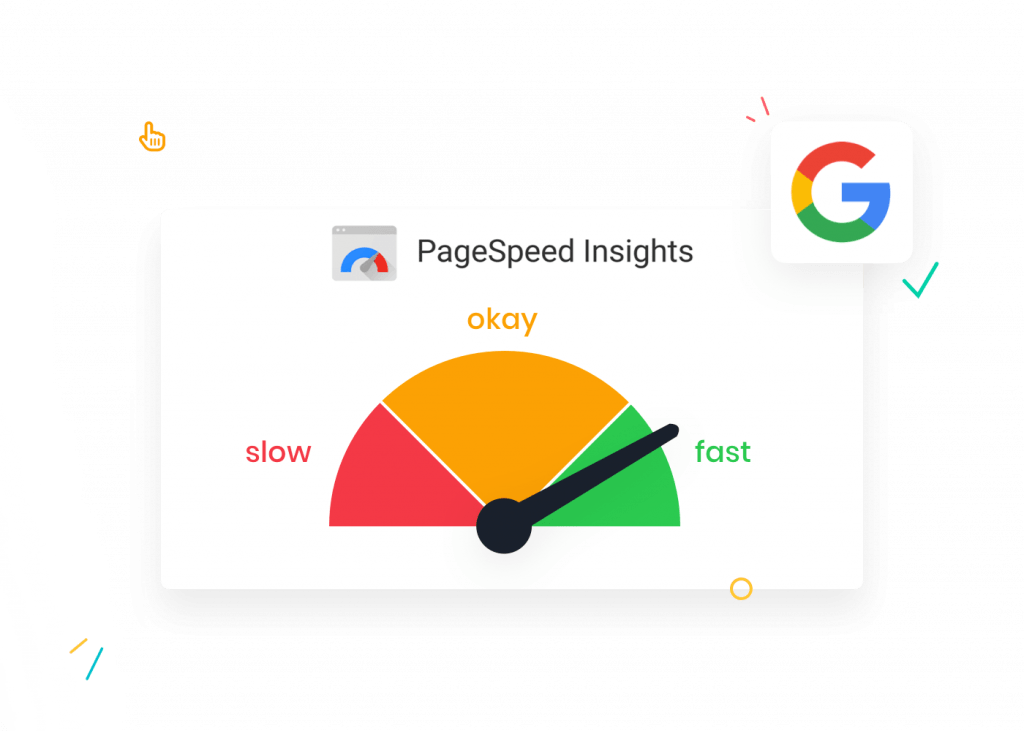
Tip
Combell's Performance team can also test and analyse your website.
What if I only have visitors from my own country?
Of course! No matter where your visitors come from, a fast website is always important. Because when people visit your website, they all want the same thing: speed. Otherwise, they will drop out. You then not only have a slow website, but also one with a poor user experience (customer journey).
Why should I choose a fast hosting provider?
Yes, you can. Actually, the choice is completely in your hands. If fast load time is essential to you, then you should turn to a fast hosting provider. If your priorities are different (like your budget?), there are of course other hosting packages to choose from.
At Combell, we offer you the fastest hosting on the market. As a matter of fact, slow web hosting has a major impact on the loading time. A fast and reliable hosting company makes the difference by making extra efforts in terms of performance.
So, Combell uses SSD disks by default, an ultra-fast alternative for storing important data.
Not only super-fast, but also accessible
With us, you can not only count on Belgian, fast servers, but also on the full optimisation of those servers and CMS-optimised hosting. Your WordPress website, other CMS system or application therefore runs on a fully optimised server.
Is the high-speed train aka your super fast website sputtering for some reason or do you have another question? Combell is not only a fast hosting provider, but also an accessible one.
Our support team helps you day and night. You get a clear explanation in your own language and, of course, the solution you need.