Upgrading to Joomla! 3.5: benefits and tips
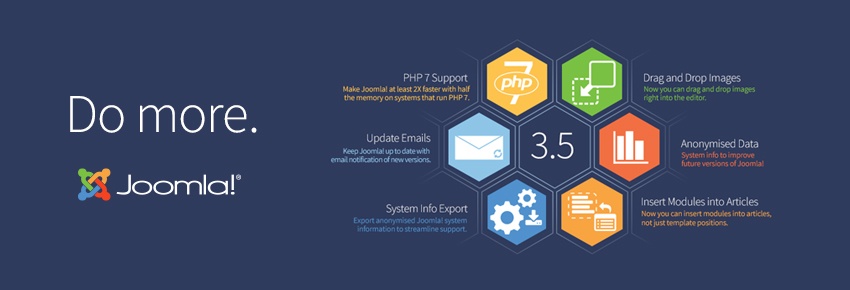
Lees in het Nederlands - Lisez en français
Not only does version 3.5 of the open source CMS Joomla! make your website faster, but it also enhances user experience for both the developer and the administrator. These are the main new features…
Joomla!, the CMS of an entire community
Joomla!, whose name is the anglicised spelling of the Swahili word Jumla (meaning “all together”), is an open source content management system. Joomla! is written in PHP, uses object-oriented programming (OOP) techniques and software design patterns. The data are stored in a MySQL, MS SQL or PostgreSQL database, from which they are retrieved in real time when the user visits the page. Joomla! also includes features such as page caching, RSS feeds, printable versions of pages, news flashes, blogs, search, and support for language internationalization.
Check out Combell’s Joomla! hosting packages
Joomla! is used by 8% of all websites that use a CMS, which makes Joomla! the second most popular CMS after WordPress (50%). The Joomla! forum has almost 675,000 members. The newest version includes data from more than 7,500 Joomla extensions. Version 3.4, which was released a year ago, included new features such as improved front end module editing, decoupling of web links, composer integration and security improvements. And now, version 3.5 is available.
Joomla! 3.5: a faster website, user-friendlier for the developer and the administrator
These are the 6 main new features and improvements of version 3.5:
- Joomla! 3.5 supports PHP 7, which was released in November 2015. This means that you can expect to see up to 2x faster performance and 50% better memory consumption than PHP 5.6. Your website will also be able to serve more concurrent users without adding any hardware.
- The e-mail notification plugin automatically checks for available Joomla! updates and bug fixes and notifies administrators via e-mail when an update must be performed.
- The J!Stats plugin collects anonymous statistic data about your website and server environment, so that the Joomla! project team can work on making PHP and MySQL versions more compatible. The data is available at https://developer.joomla.org/about/stats.html.
- The Drag & drop feature allows you to drag images in the editor. This feature is already active in the TineMCE Editor that comes with Joomla!. For third-party editors, you will need to wait until this feature is included in their new versions.
- Inserting Modules in Articles is now very easy.
Other small yet very useful improvements in Joomla! 3.5
- Customise the Protostar template safely using your own user.css file, which will not be overwritten on an update.
- Text editor buttons such as “Read more” or “Insert image” can now be found in the toolbar.
- Managing the structure of your site is made easier and you will find unused categories in the new content status reports: the category manager now displays the number of published, unpublished and trashed articles in every category.
- The front end design and the administrator interface have been enhanced and are now mobile ready; administrating your site using a mobile device is now child’s play.
- Thanks to the addition of {less} CSS and jQuery, the developer can write less code. The Icomoon font icon library includes many retina-optimised icons.
- Secure your site against hackers using two-factor authentication, via a single-use code received on your mobile phone.
- Email test: check the validity of an e-mail address with a single click.
Check out all the new features in Joomla! 3.5
Tips when installing Joomla 3.5
 Check your extensions. Most extension developers and templates creators have already updated their extension or template. Check via Extensions > Manage and click at the left of the column on Manage to see the extensions that your website uses and perform the necessary updates.
Check your extensions. Most extension developers and templates creators have already updated their extension or template. Check via Extensions > Manage and click at the left of the column on Manage to see the extensions that your website uses and perform the necessary updates.
- Make a full backup (folders, files and database) before you perform the update.
- Perform the update via the AutoUpdater (the new version is announced in the admin screen).
- If you have any problem, you can download the update package manually. For this, please follow the English instructions for the installation of the Joomla 3.5 update.
- If this is your first Joomla! project, please install a fresh install of Joomla! 3.5.
- You can also read the general updating instructions and the specific instructions for updating from version 3.4 to version 3.5.
- Do not forget to empty the cache of your browser after the update!
Towards a faster Joomla! website!
With Combell, you can get started with your own Joomla website in no time. Compare the prices of regular Joomla hosting and Joomla Performance hosting provided by Combell.


