Wix eCommerce, Shopify, Combell ShopBuilder or WooCommerce: what should you choose to build your web store?

Every company that sells a product or service should have its own web store. You do not even need to have a physical outlet; you can just sell your product or service online. Your customer places an order and you either ship the product or arrange for the customer to come and collect it at your premises or at a pick-up point.
However, a web store is also indispensable if you have one or more brick-and-mortar shops. Because having a web store allows you to reach more potential customers, from all over the country and far beyond. Moreover, your customers can visit your online shop day and night, even when your physical store is closed. But how do you get started?
Learn more about how to create a web store
New tools make it much easier to build your web store yourself
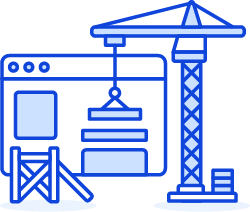 You may think that building a web store is very expensive – a very common assumption. And maybe you are a bit overwhelmed by everything that this involves: a domain name, web hosting, a web builder to develop your web store and get it online... But we have good news for you: there are now very smart tools available for you to build your web store yourself. These tools are reasonably priced and intuitive, and yet they deliver very professional results.
You may think that building a web store is very expensive – a very common assumption. And maybe you are a bit overwhelmed by everything that this involves: a domain name, web hosting, a web builder to develop your web store and get it online... But we have good news for you: there are now very smart tools available for you to build your web store yourself. These tools are reasonably priced and intuitive, and yet they deliver very professional results.
A CMS or a web store builder? Here is the difference...
Both a Content Management System such as WooCommerce (a special version of WordPress) and a shop builder such as Wix, Shopify and Combell's Shopbuilder are based on the same principle: you are provided with a web store template that you can customise to suit your taste and needs. You can choose from a wide range of themes, specially adapted and fully developed for specific sectors. This means you will have a web store that includes all the tools you need to do business:
- a shop window to showcase your products
- a shopping module with shopping basket
- a payment module that you can link to your own payment service provider
- an SEO module to promote your website through search engines
Here is the big difference: a shop builder is a full package offered by a company such as Combell. Choosing this solution is like renting a 'fully furnished' web store that you can tailor to your own needs. The great advantage is that you can move in right away – your web store is fully ready, which means you just have to activate the elements, add your products and you can start selling. The downside, though, is that you cannot transfer your web store to another hosting provider.
CMS hosting such as Magento or WooCommerce, on the other hand, is open source software that you have to install on your web hosting (Combell can take care of this for you). Here too, you can customise your web store to your liking, with themes and widgets. But the CMS is completely independent from your hosting: if you ever want to switch to a different hosting, you just take your CMS with you and reinstall it on another server (which is not easy, but it can be done).
Tip: Do you want to move your WooCommerce web store from your current hosting provider to Combell hosting? Our transfer service will handle this for you!
Using a CMS gives you more freedom than a shop builder, but you have to do a lot more work yourself: regularly updating themes and widgets, installing security updates, etc. Fortunately, Combell came up with a solution for this: Managed WordPress. With this solution, Combell takes care of the technical side of the CMS, allowing you to dedicate yourself, without any worries, to what is truly important to you: serving your customers in your web store!
The web shop builders: Wix – Shopify – Combell's ShopBuilder
1. Wix eCommerce: the app store makes the difference
 Wix was launched in 2006 as an Adobe Flash-based platform, which was replaced in 2012 by an HTML5-based site builder. As of June 2020, Wix had more than 180 million registered users from 190 countries worldwide. Developers use its API to build apps that can share users' website data such as contact information, purchases and bookings within Wix with the other apps installed on that site.
Wix was launched in 2006 as an Adobe Flash-based platform, which was replaced in 2012 by an HTML5-based site builder. As of June 2020, Wix had more than 180 million registered users from 190 countries worldwide. Developers use its API to build apps that can share users' website data such as contact information, purchases and bookings within Wix with the other apps installed on that site.
Pricing
Just like the basic version of the Wix site builder, there is also a free version available for Wix eCommerce. But you cannot sell anything on it – this version is only meant to experience its look and feel. If you really want to sell products and/or services on your domain, you have to upgrade to a paid version.
The plans, which include hosting, range from €17 per month (20 GB of webspace and restrictions such as limited video hours, no products via Drop shipping, no multiple currencies) to €35 per month (50 GB of webspace, multiple currencies and no restrictions). In its pricing table, Wix only mentions a commission on payments amounting to 2.5% for the Tickets & Event Management module. But Wix actually charges a commission on all sales, consisting of a flat fee (€0.25 to €0.30 per purchase) and a commission (2.1% to 2.9%) depending on the payment service provider. So make sure to consider this when setting your prices!
Operation and templates
The process is quite simple – just like with other shop builders
- Create an account / log in
- Choose a theme from the 500+ professional themes
- Personalise this theme to your own taste
- Link your store to a payment service provider and select your various shipping options
- Add your products (picture, item number, price, stock, etc.).
- Publish your website and start selling.
What distinguishes Wix from the others is the App Market. Here you can find all kinds of tools that extend the basic features of Wix eCommerce, such as Modalyst (for Drop shipping), KudoBuzz (for product reviews) and Smile.io for loyalty programs.
Pros and cons
Pros:
- User-friendly; even beginners can use it to build their web store
- You can sell both physical and digital goods
- Interface available in several languages, including English (changes can be made in the Account Settings tab)
- Facebook integration via the Facebook pixel
Cons:
- The websites load quite slowly; Wix is not recommended for large, high-traffic stores
- Some elements cannot be fully customised
- The themes are not automatically responsive; Wix uses absolute positioning, which means that you sometimes have to adjust the desktop version. Moreover, Google will not consider this to be a good thing.
2. Shopify: focus fully on e-commerce
 Shopify was developed in 2004 by two developers who were dissatisfied with the then existing e-commerce products. The platform runs on the open source web app framework Ruby on Rails, and since 2009, there is also an API platform and an App store. Developers can thus create apps for Shopify and sell them through the Shopify App store.
Shopify was developed in 2004 by two developers who were dissatisfied with the then existing e-commerce products. The platform runs on the open source web app framework Ruby on Rails, and since 2009, there is also an API platform and an App store. Developers can thus create apps for Shopify and sell them through the Shopify App store.
The main difference between Wix eCommerce and Shopify is that Wix eCommerce is built on top of the 'regular' Wix site builder, which focuses mainly on content. Shopify, on the other hand, is built from the ground up with e-commerce in mind. Shopify is more convenient than Wix, especially when you want to offer large quantities of products.
Pricing
Shopify offers a free 2-week trial version. If you like it, you can purchase a paid version. The Basic version costs $29 per month, and is limited to 2 accounts for employees with different permissions and stock management for up to 4 locations. The Shopify version costs $79 per month and gives you 5 employee accounts, while Advanced Shopify ($299) allows you to work with 15 employees. For really big e-commerce sites, there is also Shopify Plus, which starts at $2,000 per month.
At the other end of the spectrum, there is Shopify Lite. This solution does not allow you to build a real web store, but you can add a "Buy Now" button to your existing website, use gift vouchers and more. This version costs $9 per month, and there is a 2.4% commission per transaction. A 14-day free trial is available for this version.
Shopify comes with its own payment service, with built-in fraud analysis. Whether payments are processed using Shopify Payments or any other payment service provider, you will have to pay a commission on each transaction.
Operation and templates
Shopify works just like the other platforms, with pre-designed templates and their associated themes. You can choose from 7 free templates and over 60 premium templates. With Shopify, not only can you personalise them with your own texts and images, but you can also edit the HTML and CSS code. For this, Shopify uses a templating language called Liquid.
If you want a fully customised Shopify web store, you can turn to Shopify Experts, an online directory of e-commerce designers, developers, marketers and other professionals who can help you develop your web store.
Pros and cons:
Pros:
- Shopify Chat: native chat function that allows you to have real-time conversations with your customers
- Integration with Snapchat, Facebook and Google: you can purchase and manage ads for these networks directly from the Shopify platform
- Integration with Amazon: Shopify can also be used to sell on Amazon
- Shopify offers huge discounts when cooperating with courier services such as UPS, DHL, etc.
- All the templates and themes are responsive
- More than 5,700 apps in the Shopify App Store, ranging from Etsy, Pinterest, Sellbrite, eBay, GDPR cookie, etc., for a fee or not
- Practical help in choosing a template, a theme and apps – filter by price, category, most installed, etc.
- The Shopify POS app allows you to accept payments at a Point Of Sale (a physical point of sale such as a market stall or a shop) and synchronise your inventory via your mobile device
Cons:
- No autosave when writing a blog post
- Only tags, no categories on your blog
- Mailchimp’s integration is not possible, although it is essential for e-mail marketing
- Shopify URLs are longer and you cannot change them yourself
- The price: the use of extra themes and paid apps can quickly add up to a substantial monthly fee
3. Combell's ShopBuilder: Many options for a reasonable price
ShopBuilder comes with more than 100 themes, fully developed per profession or sector (tailor, boutique, fitness centre, restaurant...). This tool is an extra layer on top of Combell's SiteBuilder, and thus offers all its advantages.
ShopBuilder stands out because of its extreme user-friendliness; you really do not need any technical knowledge to build a web store with it. And yet, the result is a modern looking, fully responsive web store with advanced features like dynamic content via an IFTT system – something that, for example, Shopify only offers when you choose the expensive Shopify Plus version starting at $2,000! With IFTT (If This Then That), you can send personalised messages to your customers, for example when they return for the 3rd time, or when there is an extra special offer on the items they usually purchase, etc.
Also, the fact that the entire interface is available in Dutch makes it easier to use for Belgian/Dutch users, not to mention the FAQ and very useful help files.
Read the testimonial: Karlien built her web store using ShopBuilder: "So easy!"
Pricing
Combell's ShopBuilder is remarkably budget-friendly. You can choose between 3 packages (Starter, Professional and Ultimate), the difference lying in things like the number of products you can sell in your store, for example. But each of these packages includes 100 GB of SSD webspace and allows you to create an unlimited number of pages. During the first year, Combell will also give you a special discount to help you boost your web store, allowing you to launch your ShopBuilder shop with a Starter package for €9.99 per month (€19.99 and €29.99 for Professional and Ultimate respectively).
Operation and templates
You can proceed as with most shop builders: you choose a template, replace the default images with either your own pictures or pictures you find in the image library, where you will find a large selection of free or paid pictures. You add your own texts. With ShopBuilder, all templates have a modern and clean look. Since ShopBuilder makes use of rows and blocks, all the themes are fully responsive and therefore look great on all devices (desktops, smartphones and tablets) and are easily readable.
You can prepare your product list offline in a .csv file and then upload it in bulk. This feature provides you with extensive possibilities to add options to your product (size, colour, print, etc.). You link your store to a payment service provider, set the options for shipping and... your store is ready to welcome its first customers!
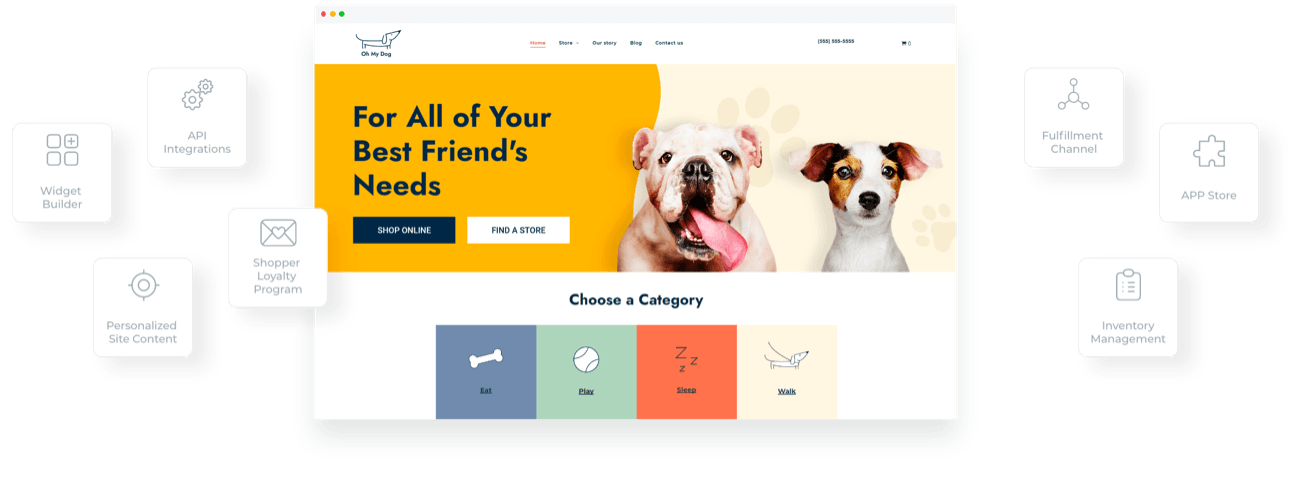
Pros and cons
Pros:
- The simple icons make it easy to find your way around the web store.
- You can make it as easy or complicated as you like: choose a ready-made theme and personalise the content, or get started with the blocks and create your web store from scratch – without having to know or write a single letter of code.
- The integration of the shipping status allows your customers to track the delivery of their orders, you can set a minimum purchase amount, notify your customer when a product is back in stock, and so much more.
- Automatic recovery of abandoned shopping carts, adjusting orders and invoices if your customer decides to change his order after it has been placed, printing invoices in bulk, not forgetting the option of exporting your list of customers as a csv file, are additional features available with Professional and Ultimate packages.
- SEO-friendly with in-page meta data editor, customisable page URLs, an autogenerated XML sitemap, and alt tags for images.
- Fully adapted to the requirements of Belgian/Dutch e-commerce, with modules for GDPR compliance, cookies, legal requirements, VAT rules and local shipping options.
- Ideal for working with teams on a web store.
- Commissions only on payments due to your payment service provider; ShopBuilder itself does not charge any extra commissions.
You can also read: 8 reasons to build your web store using Combell's ShopBuilder
Cons:
- You cannot upload templates from other sources, but you can use empty blocks to build your website completely by yourself.
- No app store like that of Wix, but extensive options for linking your web store with third-party services (free or paid) such as PayPal, Google My Business, Instagram, Foursquare, Vimeo, OpenTable, SoundCloud (for digital downloads) or Sendcloud (for shipping physical products), etc.
- No integration with Salesforce, Slack, Mailchimp or Microsoft.
Learn more about Combell's ShopBuilder
A plug-in for a fully customisable CMS: WooCommerce
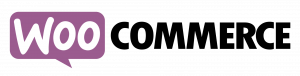 WooCommerce is an open source e-commerce plug-in for your WordPress. You combine the power of a Content Management System to build your online shop. And since it is open source, you can customise every aspect of your store and build your own extensions.
WooCommerce is an open source e-commerce plug-in for your WordPress. You combine the power of a Content Management System to build your online shop. And since it is open source, you can customise every aspect of your store and build your own extensions.
Some 400,000 web stores are currently using WooCommerce.
Pricing
WooCommerce and WordPress are both free to use. But of course, you will need a hosting provider to host your WordPress and install plug-ins like WooCommerce. And you will also need a domain name for your web store.
To this, you must add the costs for your themes and extensions. WooCommerce itself does not charge any commission on payments.
Operation and templates
Being an open-source CMS, you can install WordPress with any hosting provider or move it later on. We recommend Combell's WordPress hosting, which allows you to choose to install the WordPress CMS yourself with a single click, or to have it installed by Combell so you can get started right away.
Here too, you start by choosing a theme (from more than 1,100 themes available in all sorts of categories), add extensions for payments, shipping, subscriptions, etc., and then you start adding your own texts and products to your shop. A very useful feature of WooCommerce is that you can also integrate your shop with other marketplaces such as Amazon, eBay and Walmart and thus widen your customer base at the same time.
Pros and cons
Pros:
- Thanks to the broad WooCommerce community, a large choice of plug-ins, themes and extensions is available.
- You can create different accounts with different permissions.
- Great online help provided by the community.
- Integration with Google Analytics via an extension.
Cons:
- You can start with a pre-installed version, but the full setup of your shop requires a steep learning curve for ordinary users.
- If you have any questions, the community is there for you, but otherwise there is no dedicated support for a regular WooCommerce store.
- If you have any questions about your theme, plug-in or hosting, you have to contact the authors of the themes or the hosting company, which are two separate businesses. If you choose to use Combell’s hosting services, you will also be able to ask questions to our very helpful WordPress experts.
Check out our WordPress hosting
Of course, there are other Content Management Systems for your website or web store. You will find more information about CMSs for your website in our detailed comparison between WordPress, Joomla and Drupal. And for your web store, we also explained the difference between Magento, PrestaShop and WooCommerce.
| WIX ECOMMERCE | SHOPIFY | COMBELL'S SHOPBUILDER | WOOCOMMERCE | |
|---|---|---|---|---|
| Themes | > 500 themes | 7 free templates and 60+ premium templates, but you can also design a template yourself (or have one designed). Each template also includes themes that you can customise yourself. | > 100 themes, fully developed for specific sectors | > 6,500 free themes & > 50,000 paid themes |
| Plug-ins | > 500 apps in Wix Apps Market (including PayPal, Google Maps, OpenTable, SoundCloud, etc.) Wix Music for artists, Wix Booking for services | > 5,700 apps in the Shopify App Store, easy to filter | > 50 fully developed plug-ins for audio, video, gallery, social media, etc. | > 55,000 plug-ins Almost everything is possible |
| Responsive | Yes – based on absolute positioning - click on the theme / View. You will get a desktop and smartphone view | Yes – automatic | Yes (With the Ultimate package, also editable per device) | Yes |
| Customisation |
|
|
|
|
| Editor | Word-like environment You work front-end: all the changes are immediately displayed on your canvas | Word-like environment, but you work back-end: you make changes and then click Preview | You work with blocks and rows; all changes are immediately displayed | Word-like environment with special editor for the bulk updates of your products (extension) |
| User-friendliness | Get started immediately ADI (Artificial Design Intelligence): just answer a few questions and your site will be created instantly. | Requires a little more technical knowledge | Super easy, get started right away | Installation only takes 5 minutes |
| Drag & Drop | Yes: you can select elements, blocks and functions and insert them into a template | Yes, but the addition of features is limited to what is already in the template | Yes | Yes (Gutenberg) |
| Technical knowledge required | No | No (but you must first read the FAQ for each function) | No (clear pop-ups provide help for each function) | No (we take care of the installation) |
| Helpdesk | 24/7 helpdesk (in English), but slow in responding to e-mails Online help files with FAQ | 24/7 helpdesk (in English), but slow in responding to e-mails Online help files with FAQ (in English) Paid apps and themes: support provided by their authors | 24/7 Combell- support in your own language via toll-free phone or e-mail | Support is not provided by WordPress itself, but is available via the WordPress forum and community. Combell customers can enjoy 24/7 support in English. |
| SEO |
|
|
|
|
| Exportable content? | No | Yes | Content can be exported, but not the structure | Fully exportable |
| Backup | No external backups possible Site History makes site revisions every time you save or publish a change. | No backup/restore | Backup of any previous version (with Professional and Ultimate packages) | Yes |
| Languages | 19 languages supported by default but the Multilingual app allows you to go up to 100 languages and enter translations manually | 2 languages with the Shopify plan, 5 languages with Advanced, 20 with Plus | Multiple languages (with Professional and Ultimate packages) | Yes (Multilingual Press) |
| Blog | Yes
| Yes
| Yes
| Yes (After all, the basis is WordPress) |
| Products and stock management |
|
|
|
|
| Payment |
|
|
|
|
| Shopping cart | Send 2 e-mails automatically when a shopping cart is abandoned | Send 1 e-mail automatically when a shopping cart is abandoned | Remarketing with Google Analytics | |
| Shipping | Variable costs for shipping possible: free, flat fee, cost based on weight, cost based on size, cost based on item | Variable costs for shipping possible: free, flat fee, cost based on weight, cost based on size, cost based on item | Variable costs for shipping possible: free, flat fee, cost based on weight, cost based on size, cost based on item | Variable costs for shipping possible: free, flat fee, cost based on weight, cost based on size, cost based on item |
| Drop shipping (Your customer places an order, and you pass the order on to your supplier, who ships the goods to the customer on your behalf) | Yes (via Modalyst) | Yes | Yes | Yes (e.g. AliDropship for AliExpress) |
| Newsletter |
|
|
|
|
| Mobile app | Wix Mobile App | Shopify Shopify POS | App for iOS and Android | App for iOS and Android |
| OK for large sites? | ||||
| OK for small sites? | ||||
| Pricing | From €17 / month
| From $29 / month
| From €19.99 / month (1st year €9.99)
| Free software
|
| Drawbacks |
|
|
|
|
Wix eCommerce, Shopify, Combell ShopBuilder or WooCommerce?
If you have not yet decided which environment is best for your web store, do not worry! Our experts are ready to help you – whether you need hosting for a modest web store or a huge e-commerce platform. Feel free to contact them for a chat and let them guide you in your choice.
But one thing is for sure: whatever system you choose to build your web store, what matters most is that you do it! With a web store, you will reach a wider audience, at any time of the day, whatever the weather or your customers' health conditions!
Check out our options to create your web store


