Wix, SquareSpace, Combell SiteBuilder or WordPress: what will you choose to build your website?

For many years, WordPress has unquestionably been the most popular CMS for building a website. Today, however, website builders such as Wix and SquareSpace have made great progress. And with Combell, you can also use a top-quality and very intuitive tool to build your website: SiteBuilder. But what do they have to offer? And which system is best for you?
Download the make your website e-book
New tools make building websites easy
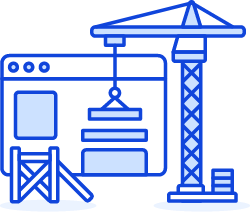
The time when you had to use HTML, JavaScript, CSS and other programming languages to build a website is long gone. Nowadays, with popular tools like WordPress, Wix and SquareSpace, you can build your own website or blog, and even a real web store with just a few clicks and drag and drop. And Combell makes this possible too, thanks to its extremely comprehensive SiteBuilder, which is available in various languages, including English and Dutch.
The difference between a CMS and a website builder
Online website builders offer a wide variety of possibilities and are very user-friendly. You just need to pick a theme or template, add plug-ins, decide who is allowed to manage the website, etc. And when your website is ready, all you have to do is use an online form to add content, which is then nicely presented in the theme.
Using a CMS means more freedom
The big difference, however, is that WordPress is a Content Management System, which is based on the open source WordPress software. This software can be installed on any Linux hosting, and you can link your own domain name to it. Easy, right? But it is even easier when your hosting provider installs WordPress for you: with Combell, you can activate WordPress on your hosting package and get started right away with the layout of your website. And for those who want to enjoy a truly carefree experience, Combell also offers Managed WordPress hosting. This solution includes a test environment for you to experiment with complete peace of mind, and Combell automatically updates all your themes and plug-ins.
Using WordPress is like renting your own apartment: you can decorate it to suit your own taste and preferences, depending on your needs. And you are the only one who sets the rules and controls the costs. That is WordPress: you will have to work hard to organise your apartment, but once you are done, you are in full control.
Using a website builder makes things easier
Wix and SquareSpace, and SiteBuilder, on the other hand, are comprehensive website builders that include hosting. Here too, the possibilities are manifold, but you have to limit your choice to the elements that the website offers. Fortunately, the choice of themes and widgets available in Combell SiteBuilder is huge. Depending on your provider, you may be able to edit the HTML or CSS code. But it is incredibly easy: all you have to do is sign up on the website and you can get the ball rolling right away.
Using a website builder is like living in a furnished studio. It is easy, because everything is already there. But you are not your own boss, you cannot drill into the walls to hang your own framed pictures, and you have to make do with the furniture that is already there.
You can also read: Why choose a website builder?
Using Wix and SquareSpace or SiteBuilder are more like WordPress.com, the website that allows you to create a free blog based on the WordPress.org CMS. This also includes hosting and offers a lot of tools for you to use, but the possibilities are limited (find out more about this subject in our article entitled “WordPress.com vs WordPress.org: what is the difference?”).
Enjoying freedom with support
Another option is Managed WordPress. Using it is like having an interior designer in your home. Combell will set up your website for you, handle all the technical details and, later on, maintain everything in perfect working order. This way, you will not have anything to worry about, and you will be able to fully focus on the content of your website.
Wix: free plan with severe restrictions
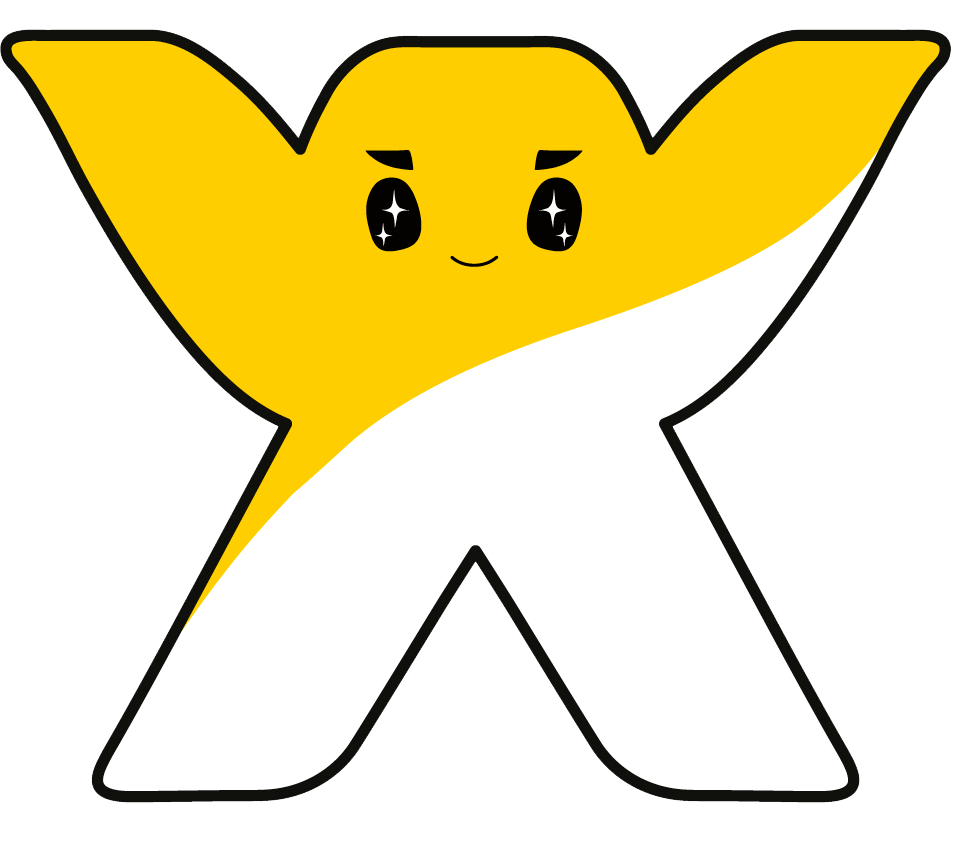 Wix was launched in 2006 as an Adobe Flash-based website builder. When Apple started phasing out Flash in 2008, Wix unveiled an HTML5-based platform in 2012.
Wix was launched in 2006 as an Adobe Flash-based website builder. When Apple started phasing out Flash in 2008, Wix unveiled an HTML5-based platform in 2012.
Costs
Wix is a one-stop website builder: you do not need any external servers for hosting, and all the themes and building blocks can be found on the website itself. You can go for a free subscription, but then your website will automatically be given an address like youraccount.wix.com, which Google is not a big fan of! And linking your own domain name to your website is not free.
The free plan also comes with limited bandwidth per month. Moreover, Wix ads are placed on your website, and if you want to get rid of these ads, you will have to pay an extra fee. Paid versions range from $4.50 to $45 per month.
Operation and templates
Wix is very easy to use: first, you have to choose the type of website you want to create (Business, Online Store, Photography, Music, etc.). Then, you can pick a design, after which you get access to the site builder tool. And this is where you can start using drag and drop.
You can choose from more than 500 website designs, which you can activate with a single click. Not all themes are responsive, but using the separate mobile editor will allow you to adjust the layout for mobile devices. But make sure you give your choice some thought, because if you want to switch to a different design later on, you will have to build your entire website all over again!
The Wix App Market offers add-ons to complement Wix's basic features. You have everything you need to create a fully functional website or online store, so there is no need to look for third-party plug-ins. However, you are restricted to the Wix framework, which means exporting your website to another hosting is quite a challenge. Wix is used by 100 million people.
SquareSpace: watch out for hidden costs
 SquareSpace is another one-stop online website builder. It was originally conceived to make fine design accessible to artists and small businesses. So, the emphasis here is very much on the visual.
SquareSpace is another one-stop online website builder. It was originally conceived to make fine design accessible to artists and small businesses. So, the emphasis here is very much on the visual.
Costs
SquareSpace does not offer free plans, but its paid plans include a domain name (for the first year) and hosting.
If you choose a web store, you should however be very careful, as with the entry-level packages, you will be charged a 3% commission on each transaction (no commission is due if you opt for the more expensive packages). Prices range from $11 to $17 per month for unlimited pages and bandwidth, or from $24 to $36 for a web store.
Operation and templates
SquareSpace is also a drag-and-drop editor. The neat part is that if you want to transfer your website to a different hosting environment, you will be able to export some of your code and use it as WordPress files.
You can only choose from 100 basic and streamlined templates, but what will make your website stand out is the image you will add. Each theme is optimised for mobile devices. What is noteworthy here is the integration with apps (Dropbox, Evernote, Google Drive, etc.) that can make your workflow smoother.
If you want to switch to another CMS such as WordPress, you will be able to export your content (via an XML file) – but not all of it. Content that is linked to the SquareSpace Javascripts and CSS cannot be transferred. Nor can you transfer the content from one SquareSpace website to another.
Combell SiteBuilder: beautifully designed themes
With Combell's SiteBuilder, you can create a professional and highly secure website in no time at all, even if you have little or no knowledge of technology or graphic design. SiteBuilder is user-friendly, very versatile, and most importantly: you can count on Combell's renowned support team! Let us list all the benefits...
Check out Combell's SiteBuilder
Costs
The prices Combell charges (which vary from €3 to €10 per month) include web space, a connection to your own domain name and mailboxes (number depending on package chosen). Would you like to fully control Combell SiteBuilder? That is possible too: the Developer Mode (Ultimate) allows you to edit HTML and CSS files.
Operation and templates
SiteBuilder features more than 100 beautiful themes that have been fully designed for specific sectors – service sectors (plumbing or gardening), restaurants, lifestyle, events, and many more. Simply replace the default pictures with your own, fill in your own content in the placeholders, and your website is ready to be published.
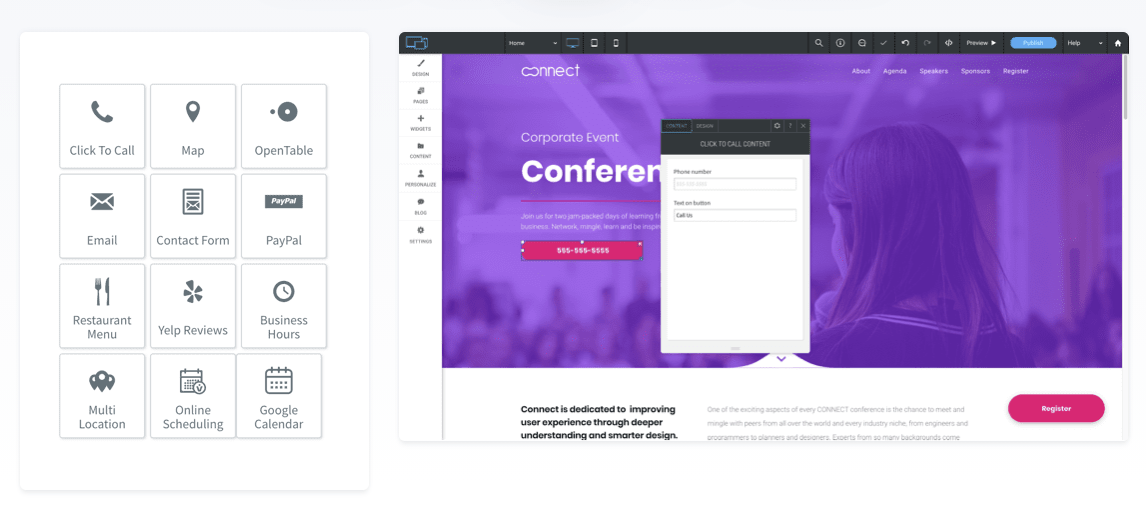
SiteBuilder covers all aspects of a professional website. All templates are perfectly responsive, so that your website is easy to read on all devices. Moreover, they are SEO friendly. You can e.g. use a simple form to fill in the information that web crawlers require in order to know what your website is about. In addition, PageSpeed optimisations ensure that your website loads super fast – and your visitors, as well as Google, will love that!
Your website also complies with legal requirements. SiteBuilder provides a simple template in which you can explain your privacy policy. And the method your website uses to install cookies is fully compliant with the GDPR.
The big advantage of course is that the entire interface used to build your website is not limited to English: you can also use a full Dutch version. SiteBuilder is very user-friendly, and information about each function is available instantly via pop-ups. And if you still have questions, the Combell helpdesk is there for you 24/7, via telephone or e-mail.
You can also read: 7 reasons to build your website using Combell's SiteBuilder
WordPress: unlimited freedom and opportunities
 WordPress is basically just software, which you have to install (or have installed) on a server. You will also need a hosting package and a domain name. Tip: if you choose Combell WordPress hosting, you will not have to pay anything for your domain name, and WordPress will be installed for you right away.
WordPress is basically just software, which you have to install (or have installed) on a server. You will also need a hosting package and a domain name. Tip: if you choose Combell WordPress hosting, you will not have to pay anything for your domain name, and WordPress will be installed for you right away.
Costs
The price depends on the hosting you choose, depending for example on how much web space you need for your files, pictures, etc. But in principle, there are no hidden costs – Combell even offers unlimited bandwidth. You are also not forced to buy ads from the site builder; on the contrary, you are completely free to monetize your website through ads of your own choice.
WordPress hosting from Combell

Operation and templates
Regrettably, the learning curve here is a bit steeper than for Wix or SquareSpace, because you do not use drag and drop. But do not worry, as there are several plug-ins, such as Aqua Page Builder, which add this feature to WordPress. By the way, WordPress editor Gutenberg facilitates the creation of your website even more. Find out what the WordPress editor Gutenberg has to offer.
If you want to tailor your website to your needs, you already have 6,500 free themes via WordPress itself, or you can choose from more than 50,000 themes available on various websites, including ThemeForest, which is very popular. And there are more than 55,000 plug-ins in total. All easy to install, fairly priced or sometimes even free. Most themes are mobile ready. In addition, elements such as buttons, text boxes, image sliders, portfolio options and many others are available in many variations.
Moreover, you can customise every aspect via the code. And since WordPress is open source, if you cannot find what you are looking for among the many ready-to-use themes, you can always ask a developer to create a custom theme and a custom plug-in that suit your specific needs.
Thanks to its good website structure, WordPress is very effective when it comes to SEO. Moreover, handy SEO plug-ins such as Yoast SEO are also available. Social media are extremely easy to integrate. And marketing tools like Facebook pixels, schema markup and marketing automation platforms can be used without any problem, because you are in full control of your own WordPress website.
WordPress also offers other interesting features, such as:
- Photo carousel: more than 600 plug-ins (free of charge)
- Media Library to neatly organise your images
- Video integration plug-ins (some of which can make your video instantly responsive)
- A wide range of forms
- E-commerce themes (including WooCommerce, which is the most popular)
- Integration with e-mail marketing via the Mailchimp plug-in
Would you like to experience the freedom offered by WordPress without having to worry about the technical side of things (maintenance, updates, etc.)? If so, you should opt for Combell's Managed WordPress. Our in-house Combell WordPress experts will keep your website up to date and in perfect working order. We will update your theme, plug-ins and PHP versions. You will also have your own test environment, which will allow you to safely test new features on your website.
Learn more about our Managed WordPress
| WIX | SQUARESPACE | COMBELL SITEBUILDER | WORDPRESS | |
|---|---|---|---|---|
| Themes | > 500 website designs | 100 themes But mainly designed as a portfolio for photographers, artists and musicians | > 100 themes Some designed for specific sectors | > 6,500 Free themes > 50,000 Paid themes |
| Plug-ins | > 250 apps in Wix Apps Market, including PayPal, Google Maps, Open Table, Soundcloud, etc. Wix Music for artists, Wix Booking for services | Basic, integration with Dropbox, Evernote, Google Drive, Google Calendar and Gmail | > 50 fully developed plug-ins for audio, video, gallery, social media, etc. Connection to Vimeo, SoundCloud, YouTube, etc. | > 55.000 plug-ins Almost everything is possible |
| Responsive | Not all themes | Yes | Yes (with the Ultimate package, also editable per device) | Yes |
| Customisation |
|
|
|
|
| User-friendliness | Get started immediately AI Design: answer a few questions and your site will be created instantly | Less user-friendly despite the use of drag and drop, more clicks are always necessary | Super easy, get started right away | WordPress environment is prepared by us |
| Drag and drop | Yes | Yes | Yes | Yes (Gutenberg) |
| Technical knowledge | Not required | Not required (but you must first read the FAQ for each function) | Not required (clear pop-ups provide help for each function) | No (we take care of the installation) |
| Helpdesk | 24/7 helpdesk (in English) | Online support files | 24/7 support in your own language via toll-free phone or e-mail | Support is not provided by WordPress itself, but is available via the WordPress forum and community. Combell customers can enjoy 24/7 support in English. |
| SEO |
|
|
|
|
| Marketing | Marketing apps in the Apps Market, such as Google Maps, Open Table, etc. | Local listing only via plug-ins | Connection to marketing tools such as Google My Business, Yelp, OpenTable, reputation management apps, etc. | Many marketing plug-ins |
| Different roles? | Limited, only access to the entire website or not - only one person can work on the site at a time | Limited, only access to the entire website or not | Roles and permissions: you decide who has access and who can edit what | Fully editable roles and permissions |
| Exportable content? | Not all themes | Part of the content (using an XML file) | You can export your content, but you cannot transfer the whole site to another hosting | Yes |
| Backup | Site History with previous versions | No backup/restore | Backup of any previous version (with the Professional and Ultimate package) | Yes |
| Language | 16 (but not ideal for SEO) | 6 (but not a very effective way to create a multilingual site) | Multiple languages (with the Professional and Ultimate package) | Yes |
| Navigation levels | 2 (to be created using drag and drop) | 2 (but not easy to manage) | 1 to unlimited (with the Ultimate package) | Unlimited |
| Monetisation | Google AdSense Banners | Google AdSense Banners | All possible third-party ads via HTML code, including Google AdSense | Unlimited |
| Blog | Yes
| Yes
| Yes
| Yes |
| E-commerce | Yes For products (physical and digital) For services: bookings app | Yes Very comprehensive, including zooming in on images, coupons, tool to reactivate abandoned shopping baskets, etc. | Yes (with the Ultimate package) | WooCommerce |
| Newsletter | Your own "Shoutout" app | Connection to Mailchimp | Connection to Mailchimp | Choose from a range of newsletter plug-ins |
| OK for large websites? | ||||
| OK for small websites? | ||||
| Prices | From €8.25/month
| From €11/month
| From €4.99 / month (1st year: €3.08)
| Free software
|
| Drawbacks |
|
|
|
Wix, SquareSpace, SiteBuilder or WordPress?
If you just want a simple page, a website builder will probably do the trick. However, watch out for hidden costs with Wix or SquareSpace, and remember that your website is not your own property: they can close your account if your website does not comply with their rules.
If you want to create a professional website quickly, and make sure it is beautifully designed and virtually turnkey, then SiteBuilder is the ideal solution for you. Hosting, templates, widgets, SSL and professional support provided by real experts, combined into one package. Your website is automatically optimised for speed and security, ensuring an uptime of 99.99%. And you will have a stunning website in no time at all!
If you want complete freedom, go for WordPress Hosting. You will, however, need to have some technical knowledge to build your website. So, if you lack that knowledge (or the patience required), go for Managed WordPress instead.


