




Professional e-mail
Having your own e-mail address conveys a certain prestige
With a mailbox, you can create your own e-mail addresses using your domain name. Are you ready to project a professional image?
- Synchronised across all your devices
- 24/7 support provided by Combell

Three good reasons to choose our professional mailboxes
-
Not satisfied? We'll give you your money back!
Not satisfied? You can request a refund up to 3 months after your order. So, you take no risk at all.
See our money-back guarantee
-
Smooth operation on all your devices
No matter what e-mail client you use on your device, our mailboxes are perfectly compatible with this program.
-
Achieve growth through e-mail marketing
Design your own professional mails and send them for free for six months with your Flexmail account to 1,000 contacts.

Do you have any questions or need assistance?
Call us free of charge: 0800-8-5678
Based on
251 reviewsYour own e-mail address. Now, that is clear!
A professional e-mail address based on your own domain name
Your own e-mail address and mailbox will help you impress your contacts with your professionalism. Stop using addresses like yourname@hotmail.com and start using info@yourname.be!
Another e-mail address? No problem!
You can create as many e-mail addresses as you like. Do you want to create an e-mail address for several people? In that case, you should consider using several mailboxes!
Tip: Make sure you have e-mail addresses with different spellings of your name. That way, you will never miss an e-mail.

Your e-mails on all your devices: check!
Your mailbox can be accessed from any device...
After you have created your e-mail address and mailbox, you can easily configure it on all your devices. Our mailboxes are compatible with all devices and e-mail clients.
... and synchronised wherever you are.
Thanks to IMAP technology, your mailbox is always synchronised across all your devices. Outgoing e-mail or 'read' statuses: they are the same wherever you are!

Microsoft 365: your mailbox with Office
Office software, anytime and anywhere
On the road or at the office: with Office Online, you can use the Office software from any computer or smartphone.
Install the full Office suite
Install all Office applications on 5 computers (Windows or Mac), as well as on 5 smartphones or tablets (Android or iOS).(Business standard only)

Word
Text editor

Excel
Spreadsheet

PowerPoint
Presentations

Outlook
E-mails

Publisher
Publish your work

OneNote
Notes
Work fully online with Microsoft 365
Your files are always available
1 TB of storage space in the OneDrive cloud is no mean feat! It allows you to easily store and share all your files.
Teams makes meetings easy
If you want to easily communicate with colleagues or customers online, the best way to do so is to use the chat or web meetings in Teams.

Ding! Here comes a new e-mail!
Thanks to direct push, you get an instant notification when you receive a new e-mail.
Calendars, meeting rooms, tasks...
With the Outlook e-mail client, you get an instant overview of all your calendars, meeting rooms or tasks.
No more worries about Microsoft 365 updates or synchronisation

Steven Coppens
Managing Director at Decovry
A mailbox without worries
So long, spam!
Thanks to an outstanding spam filter combined with a virus scanner, your mailbox is optimally protected. Malicious e-mails are immediately moved to the spam folder. This way, you can focus on the e-mails that really matter.
A backup every day
Every day, we make a backup of your mailbox. A lost e-mail is no longer a tragedy, as you have your backup at hand! But like with everything else, it is also advisable to make a local backup, in order to be doubly safe.

The best support, around the clock
The Internet never sleeps, and neither does our support. You can thus contact us around the clock for any questions and advice about your mailbox. You can reach us by phone, e-mail or chat. In your own language!

Free tool for e-mail marketing
If you want to grow, you can use our free e-mail marketing tool. With your free Flexmail account, you are ready to create and send your own professional e-mail campaigns.

Your own mailbox in no time at all
- Choose your mailbox and enter your domain name
- Place your order
- Create an e-mail address based on your domain name
- Configure your mailbox on all your devices
- Your first e-mail can now be sent out into the world!
- Synchronised across all your devices
- 24/7 support provided by Combell
Frequently asked questions about your own e-mail
How does e-mail work?
What is IMAP?
What is POP3?
This makes POP3 less suitable for people who check their e-mails on several devices. POP3 is increasingly being replaced by IMAP.
What is Exchange?
This is what makes Exchange such a popular tool for businesses and professional users.
Do you need professional advice on e-mail?

Our specialists are available 24/7 to provide you with free advice. Feel free to contact Timmy and colleagues via e-mail or by phone.
