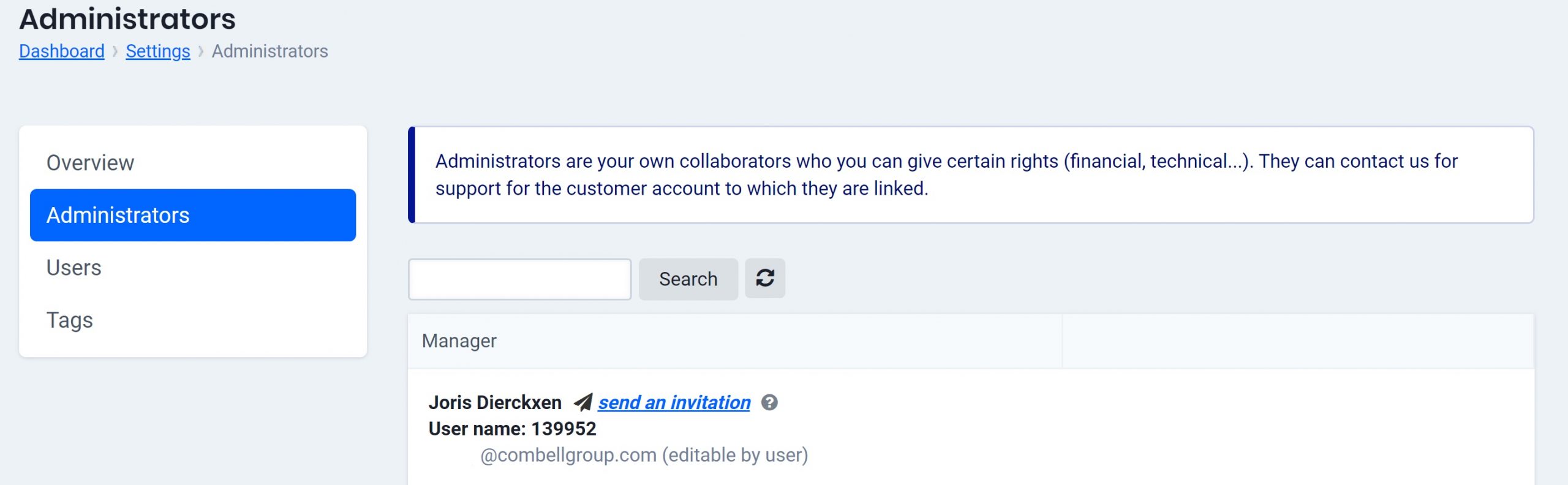When adding a new administrator to your account, an invitation will be sent to their email address. They have to accept this invitation in order to become an active administrator. The invitation is only valid for a certain amount of time. In case they do not open and accept in time you can always send them the invitation again.
Follow these steps in the control panel:
- Go to “Settings” > “Users”. You now get an overview.
- In the menu on the left, choose “Administrators” or “Users” ( depending on whose rights you would like to change)
- Now you can see all the administrators. The ones that have not accepted the invitation yet have a “send an invitation” url next to their names. Click on it.