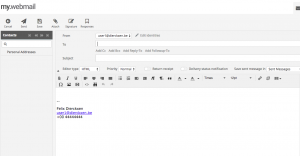You can easily set a signature via webmail.
Log in your Webmail.
- Click on “Settings” in the upper right corner.
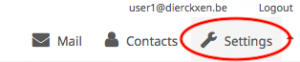
- On the left you will see the Settings menu. Click on “Identities”.
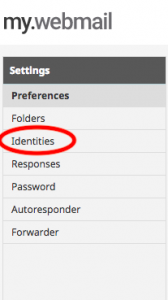
- Now you see all identities. Choose the one for which you would like to create a signature.
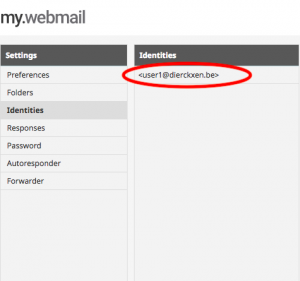
- After choosing the identity, you will open the options for creating/editing the signature.

- You can also create an HTML signature if you want to use extra text editing options. You just have to click on the bar next to “HTML signature” to make the option active.
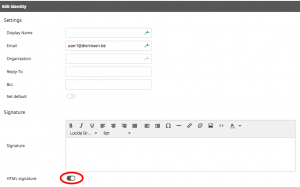
- You can now create your signature. You can use all the options listed: change fonts, insert pictures and links, etc. After you finish editing your signature click on “Save”.
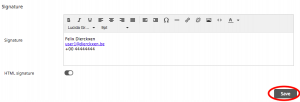
- To test your signature go back to your mail by clicking on “Mail” in the upper right corner.
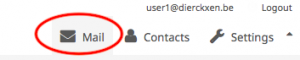
- Click on “Compose” in the upper left corner of the page.
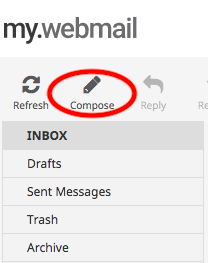
- Now you can see your default signature. It will always appear when you start writing a new email but you can delete it if you decide you do not need a signature in a particular email.