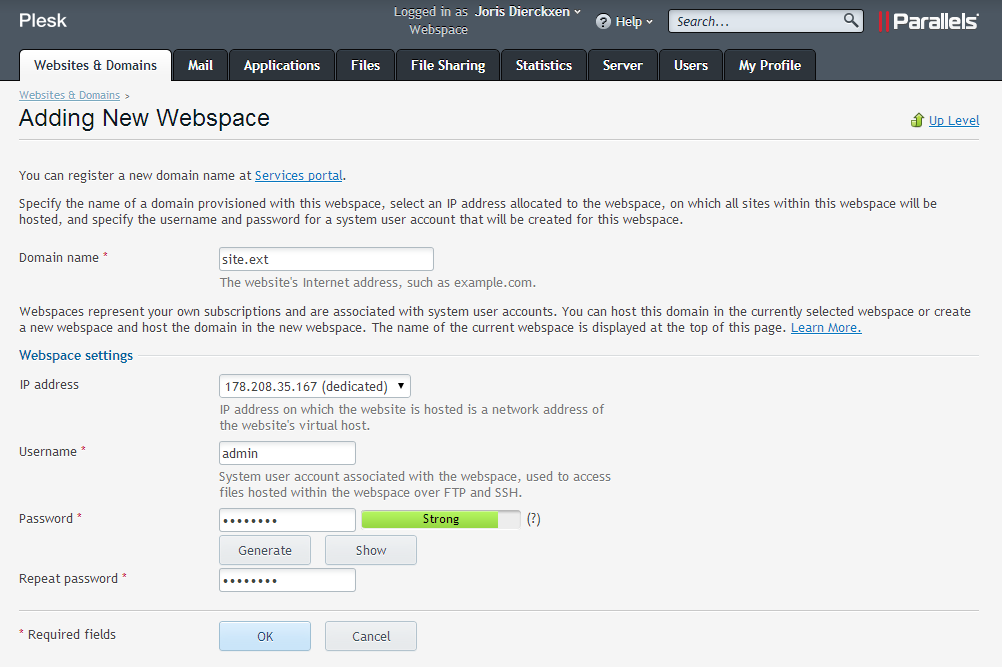Web spaces, or also called subscriptions, are very handy for resellers or corporate users – when more than one person needs the account and you need different access. A certain webspace is tied to a certain domain name and they can access the hosting via SSH, RDP or FTP.
To create a new web space, follow the steps below:
- Log in your Plesk control panel.
- Navigate to the horizontal menu at the top.
- Click on the ‘Websites & Domains’ section.
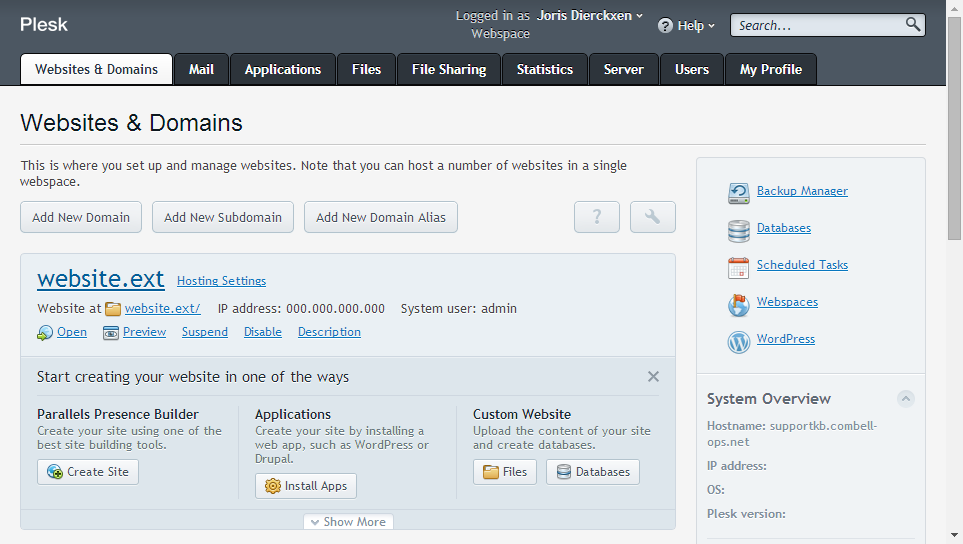
- Here you see an overview of all available webspaces, including your default one. On the side menu to your right, find the ‘Webspaces’ link. Click on it.
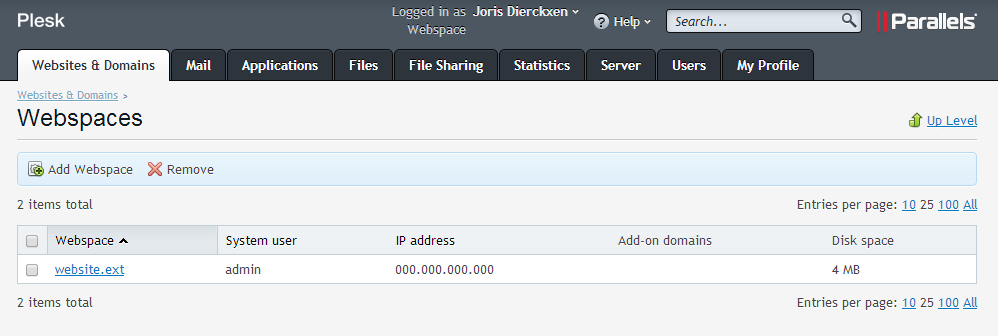
- Click on ‘Add Webspace’.
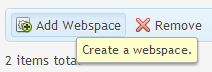
- Fill in the form and click on ‘OK’.