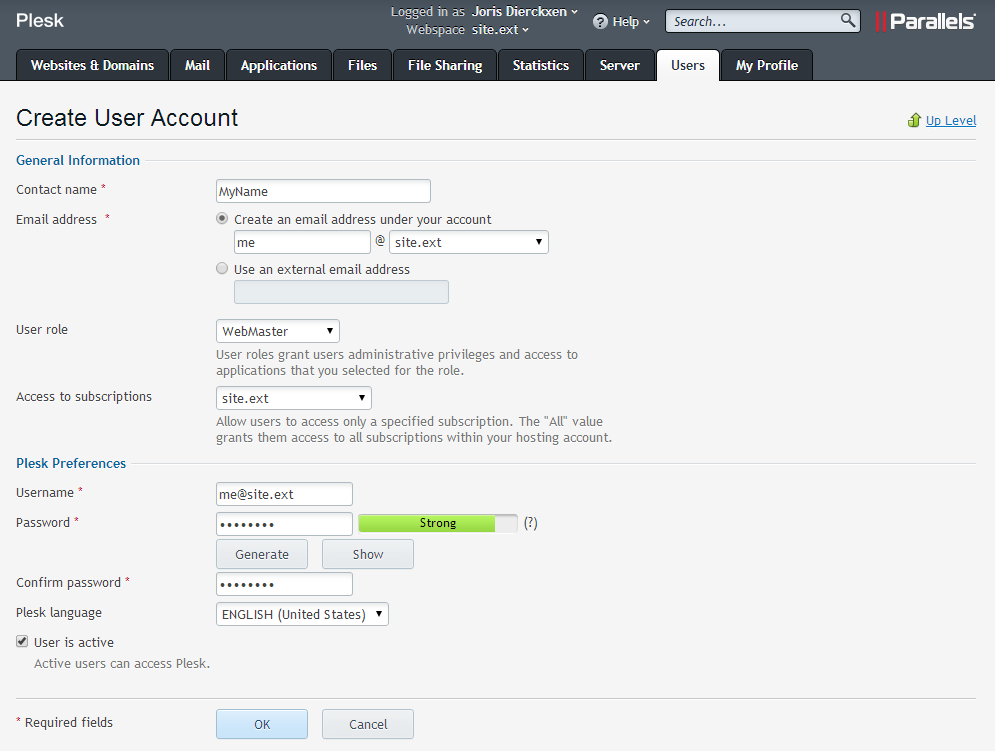To create a new access to your account, follow the steps below:
- Log in your Plesk control panel.
- Navigate to the horizontal menu at the top.
- Click on the ‘Users’ section.
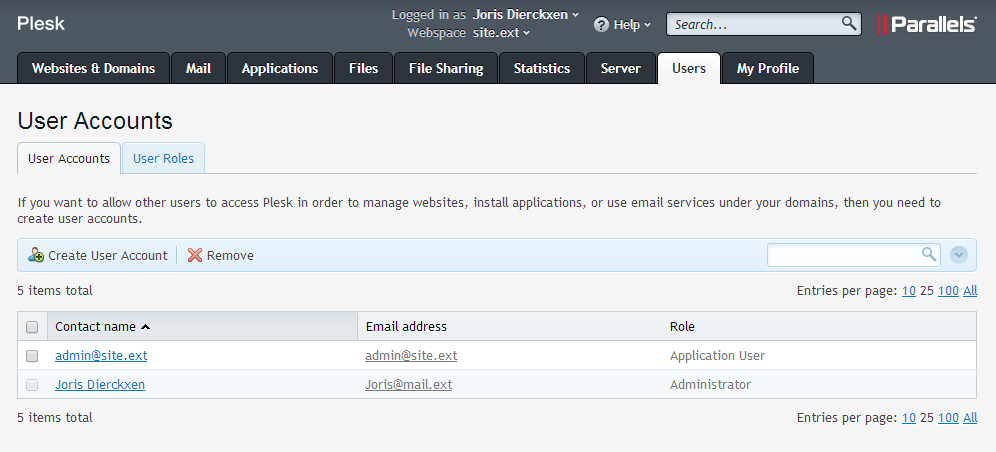
- Here you will see all created users, including the default one – the one you are currently logged in as. Above that table, find the ‘Create User Account’ button.
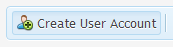
- Fill in the form and pay special attention to the User Role dropdown menu – that decides what sections the new user will have access to.