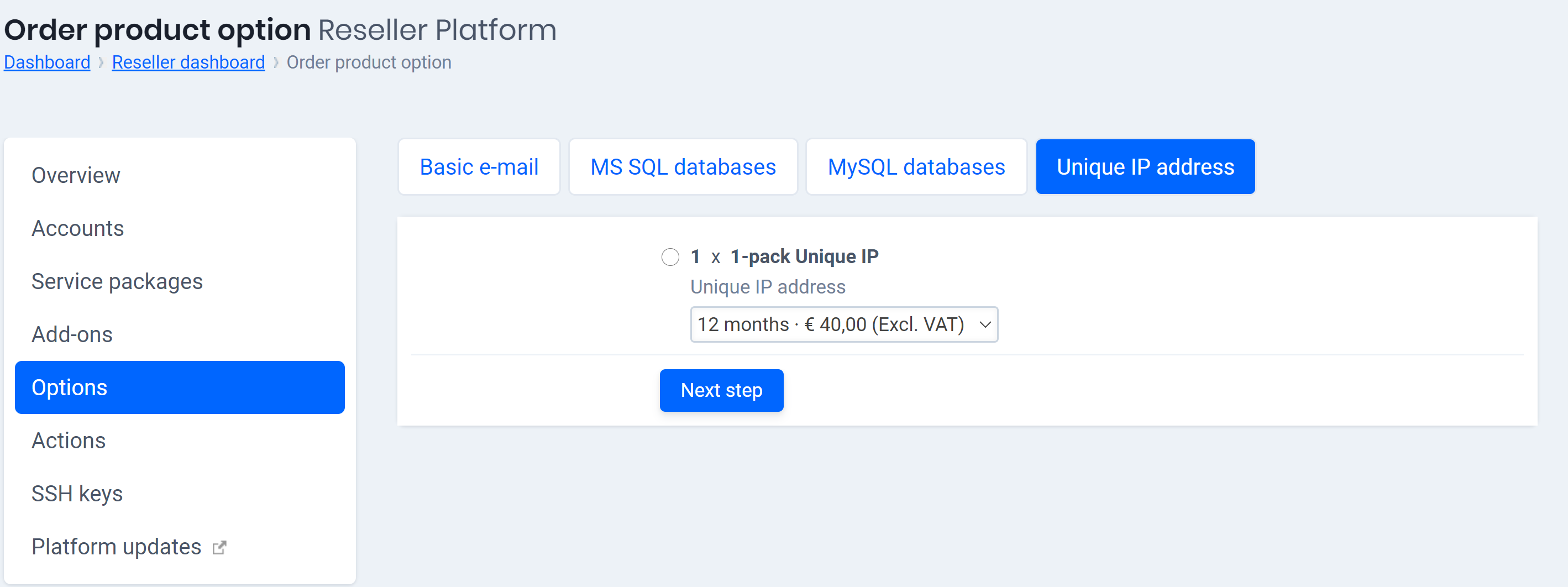You can assign a unique / dedicated IP address to your customer’s account. For example, adding an SSL certificate requires a unique IP address.
- Follow these steps in the control panel :
- Go to “Reseller dashboard”
- Select “Options” in the menu on the left and then click on “Add option”
- You will see a list of all possible email upgrades. Now go to the “Unique IP Address” tab.
- Select a unique IP address and choose your period
- Click on “Next step” to order.