We would be sad to see you go. If you happen to have issues with your services, please contact us and let us know what is wrong. More often than not, we can help.
If you would still like to cancel your services, this is how you can do it:
- We have a cancellation page where you can log in with your details and submit your request. If the product you would like to cancel is a domain name and the expiration date of your subscription is far off, you can simply go to the ‘Domain section’ in your control panel and deactivate the automatic renewal with the slider.

- Now you see the cancellation form. Your customer ID is automatically field in.
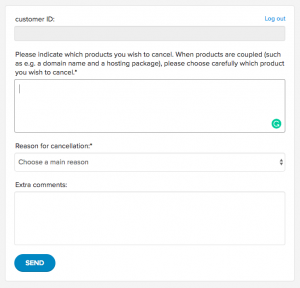
- In the second field specify the product you would like to cancel. In reason for cancellation choose the option which is most accurate for you from the drop-down menu.

- Click on ‘SEND’


