Most web applications need a database to work with – it will save customer information, product information, theme settings and many more. To create a database, follow the steps bellow.
- Log in your Plesk control panel.
- Navigate to the horizontal menu at the top.
- Click on the ‘Websites & Domains’ section.
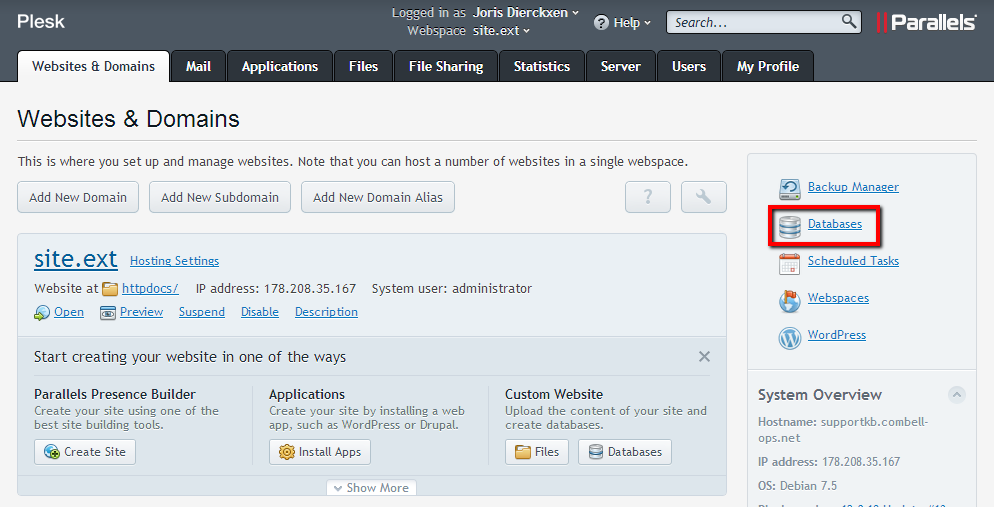
- On the side menu to your right, find the ‘Databases’ link. Click on it.
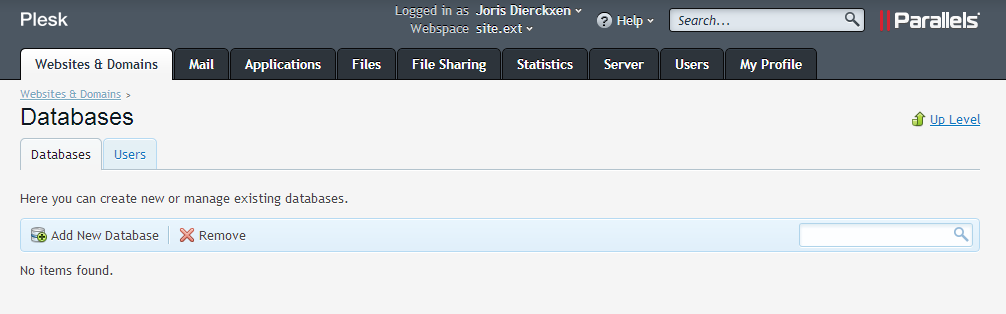
- Select the web space to which you want to link them.
- Click on ‘Add New Database’.
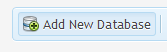
- Choose a name for the database, the user and a password and fill them in.
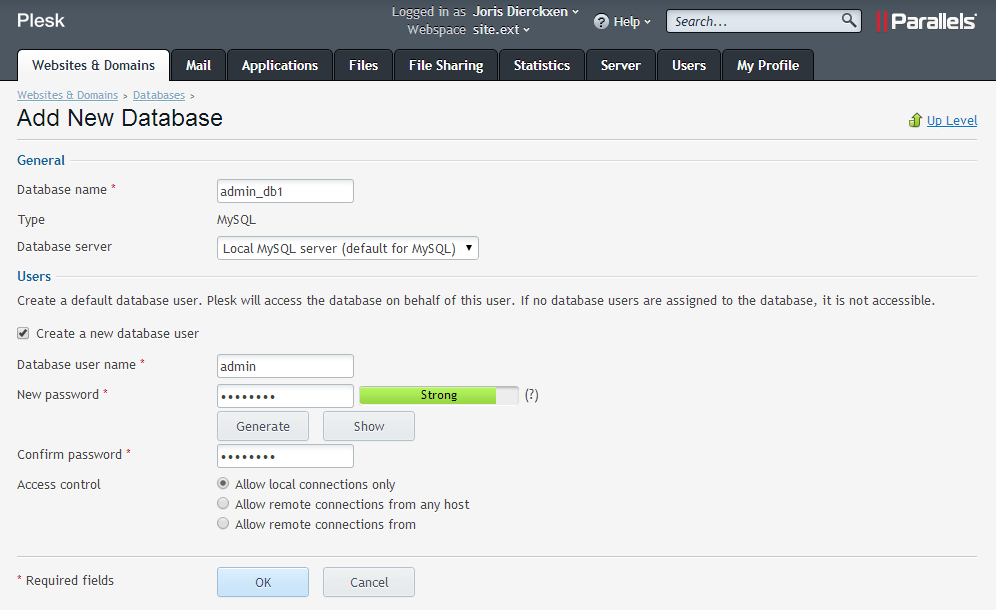
- Click on ‘OK’.

