- Log in your Plesk control panel.
- Navigate to the horizontal menu at the top.
- Click on ‘Server’.
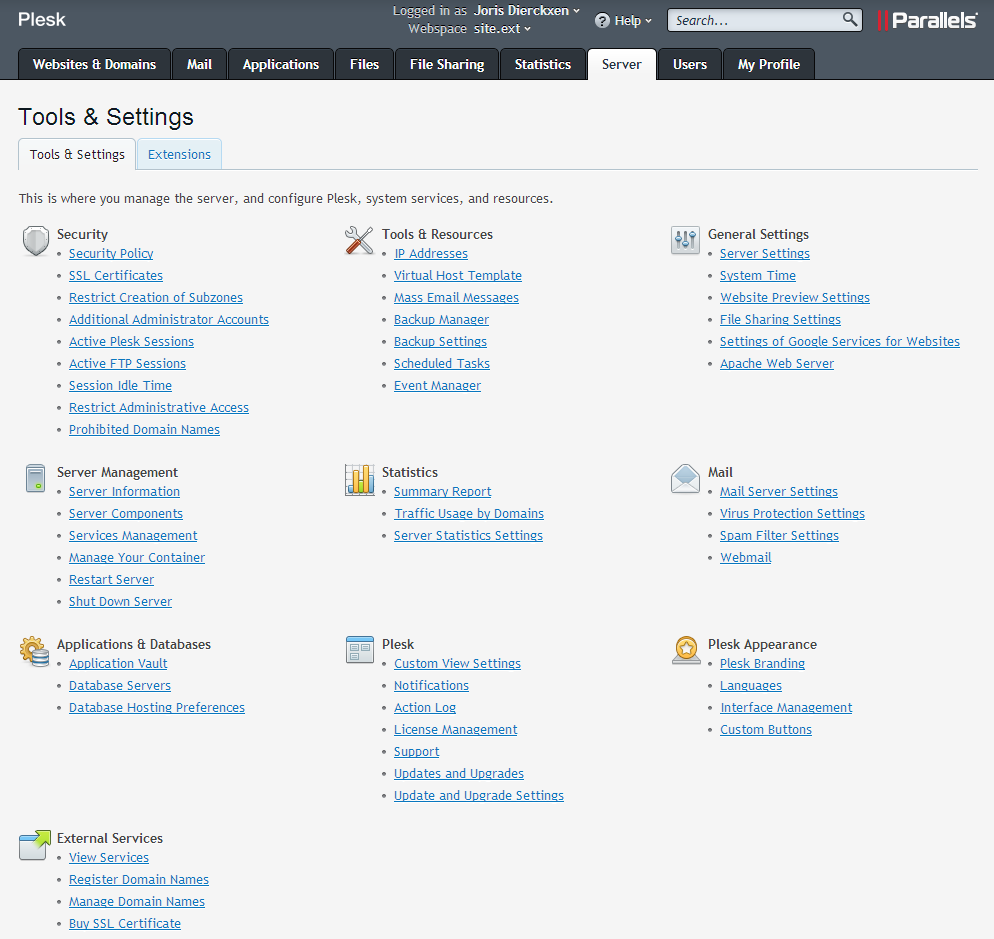
- Click on ‘Services Management’ under the ‘Server Management’ section.
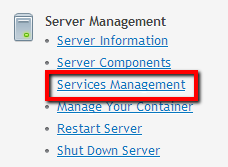
- Here you see a list of all installed services and their status.
- You can start, stop, or restart the services as you please.
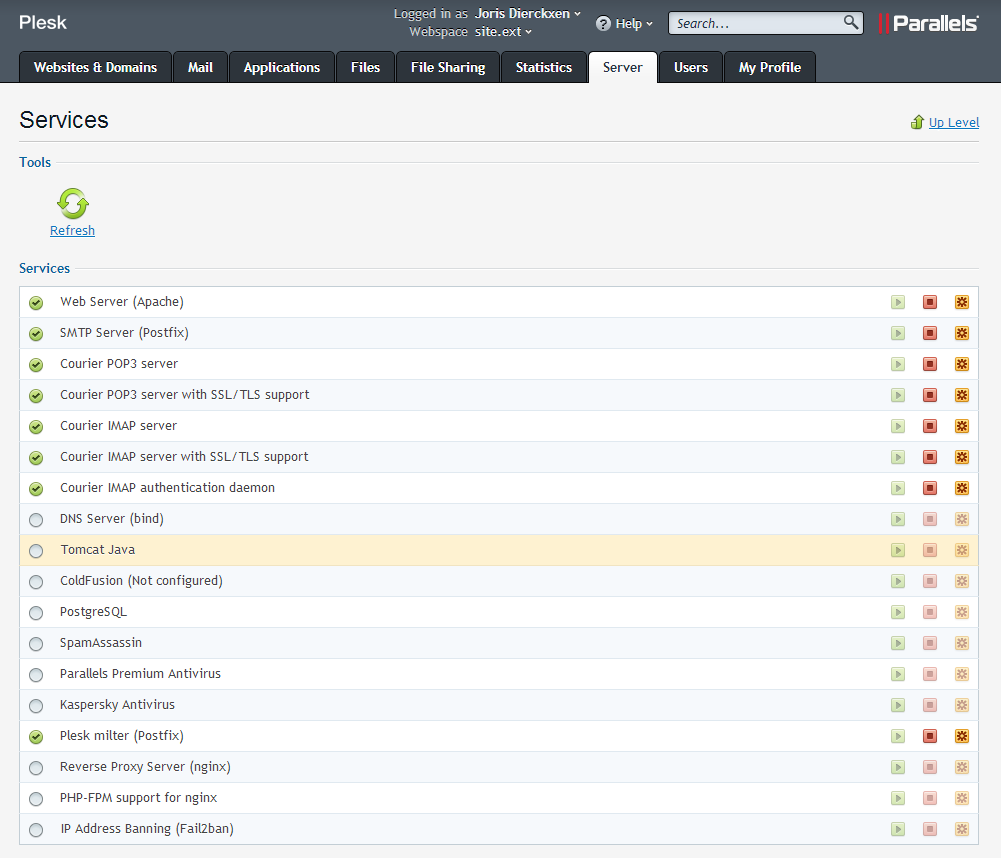
How can I manage the active services on my server with Plesk?
Updated on 5 March 2020
Need Support?Contact Support

