- Log in your Plesk control panel.
- Navigate to the horizontal menu at the top.
- Click on ‘Server’.
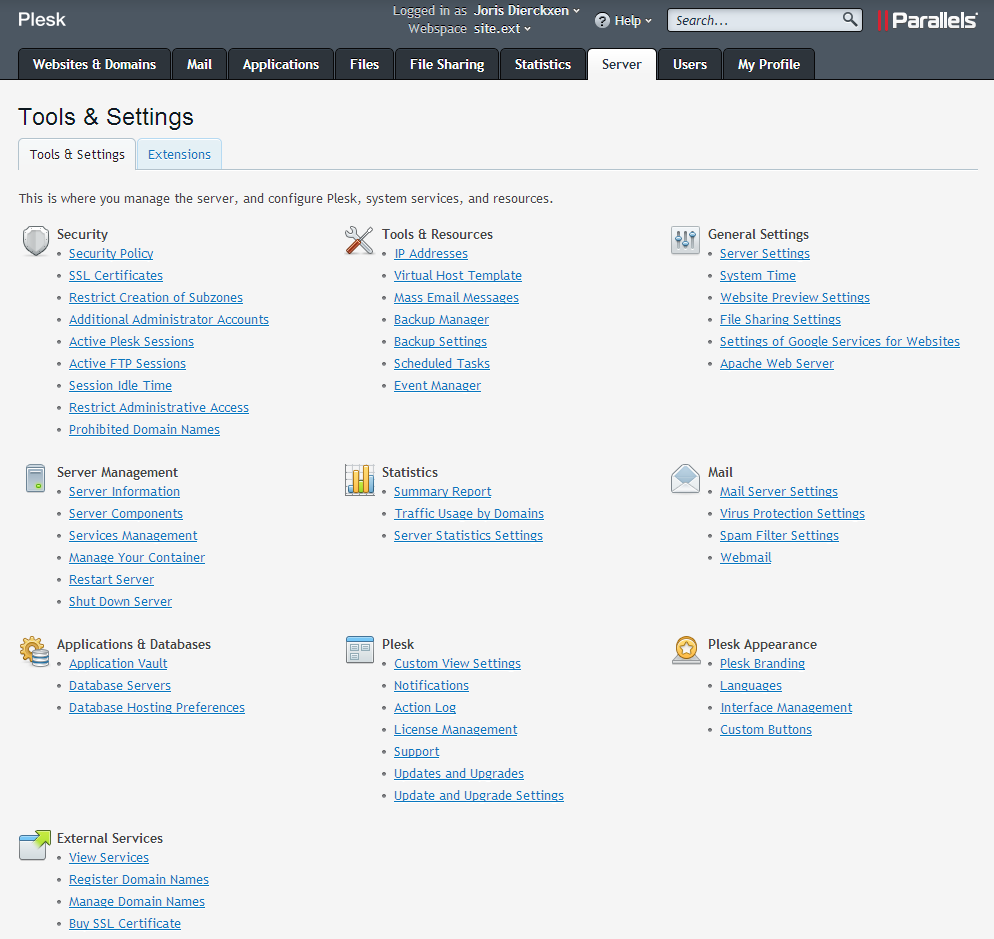
- Click on the ‘Mail Server Settings’ link under the Mail section.

- Switch to the ‘Mail Queue’ tab.
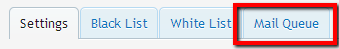
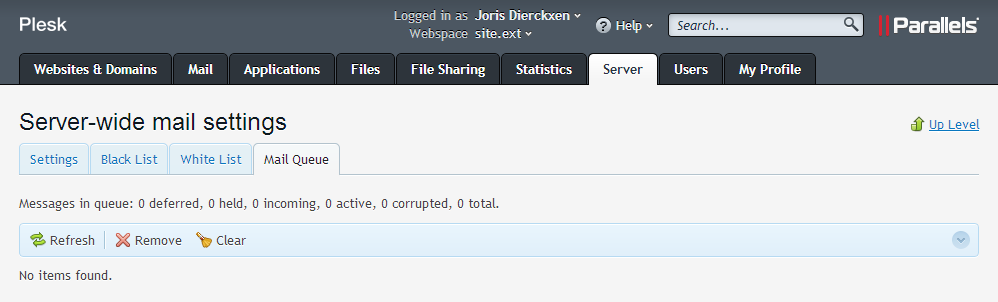
How can I see the mail queue with Plesk?
Updated on 5 March 2020
Need Support?Contact Support

