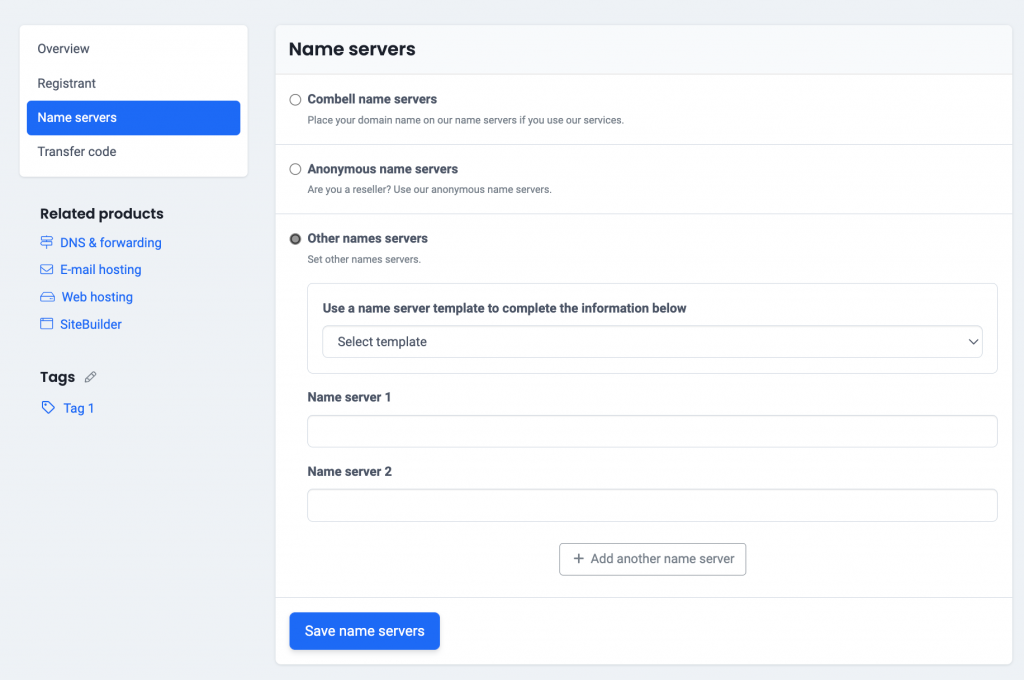Follow these steps in the control panel:
- Go to “My products”> “Domain names”> Choose your domain name and click on “Manage domain name”.
- In the menu on the left, choose “Nameservers”.
- To enter custom name servers, select “Other name servers”.
- Enter the name servers of your hosting provider and click on “Save name servers”.