The forecast function calculates the price for the resources you have used so far this month and adds the price of the resources you will use (if your accounts stay as they are) until the end of that month. The total is your estimated monthly billing for the current period.
Follow these steps in the control panel :
- Go to “Administration”> “Pay-As-You-Use”.
- Click on “Details” next to the checkout period you want to view.
This screen shows the active accounts, active add-ons, used service packages, invoiced days, and total monthly prices.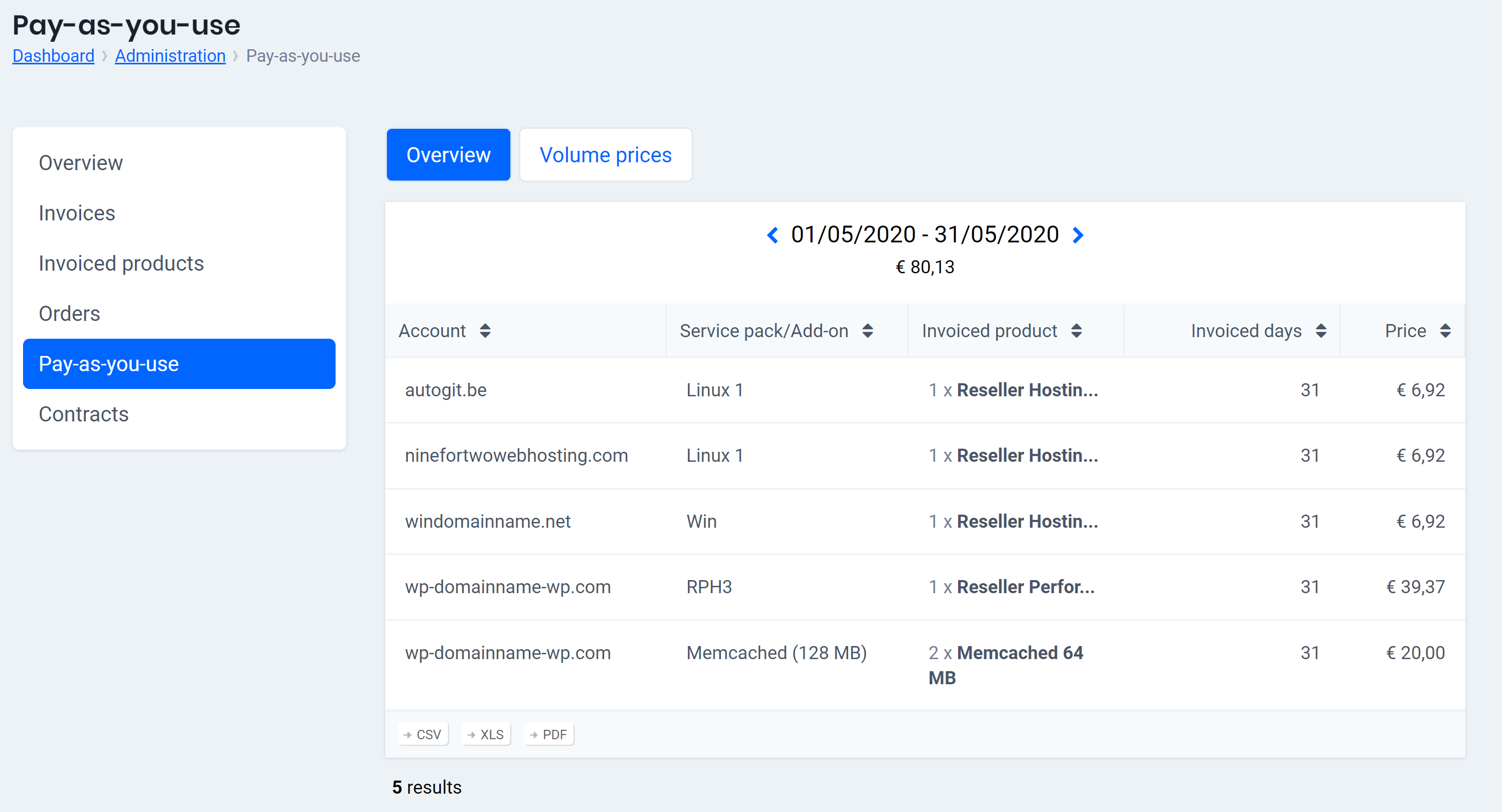
This detailed report is supposed to help our resellers in the following ways:
- Plan downgrades.
- Planning your monthly budget can be a motive to consider downgrading hosting accounts that are not used to their full potential.
- Plan upgrades.
- Calculate the cumulative price for your customers’ hosting package and add-ons. Compare it to the price of larger packages. An upgrade could save you money and make your customers happier.
- Overview all charged accounts.
- Your (estimated) monthly statement gives you a real-time picture of the cost of the services you and your customers use. But it can also be a helpful tool to spot unused accounts you missed to delete. For example, test accounts you no longer need.

