To view your VPS statistics for disk space and traffic, follow the steps below:
- Log in your Plesk control panel.
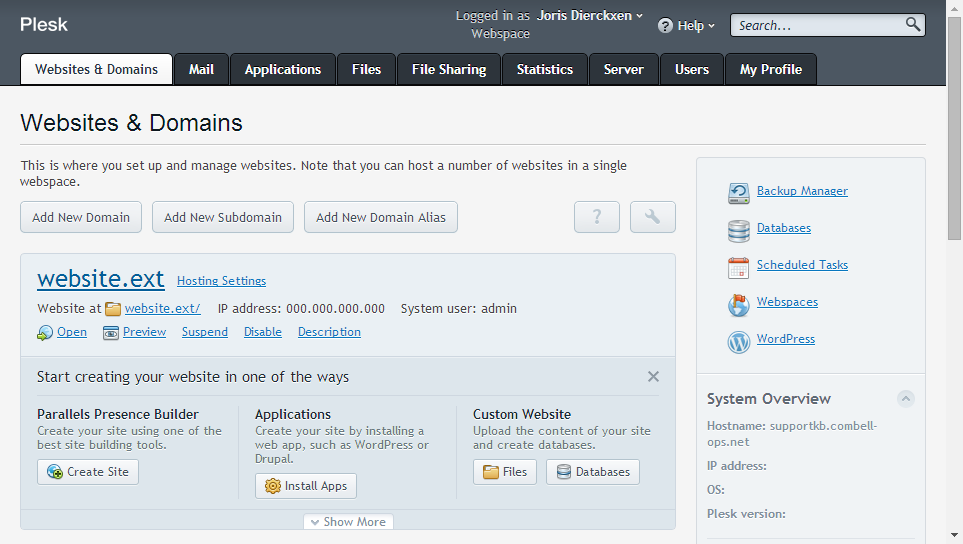
- Navigate to the horizontal menu at the top.
- Click on ‘Statistics’.
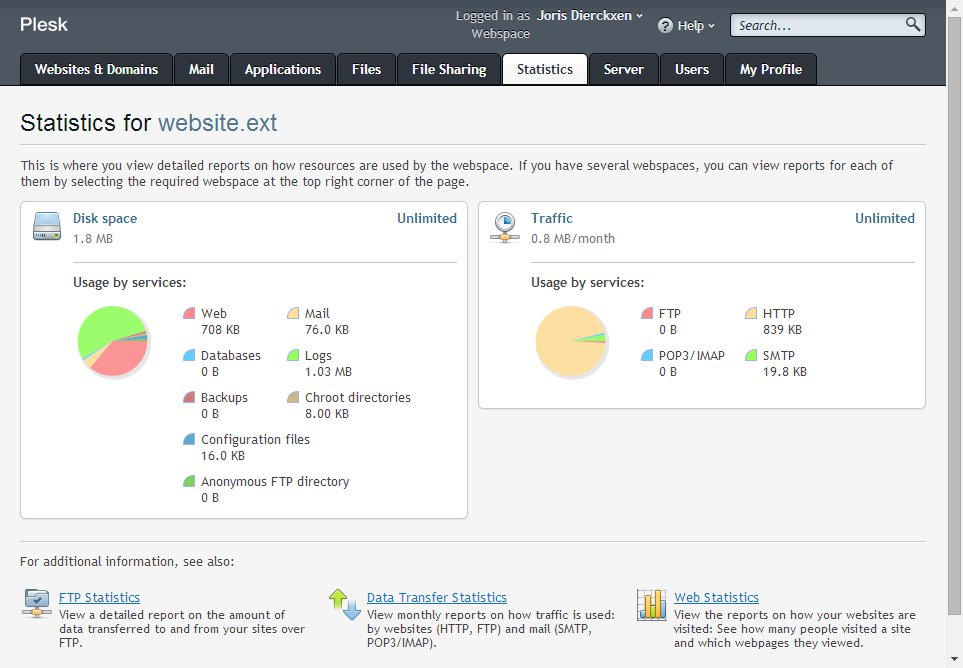
To view your VPS statistics for disk space and traffic, follow the steps below:
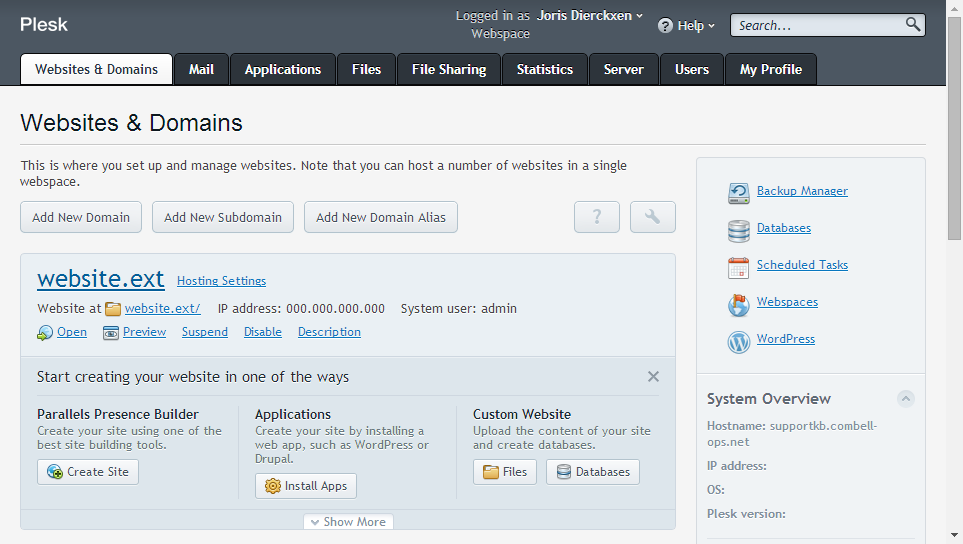
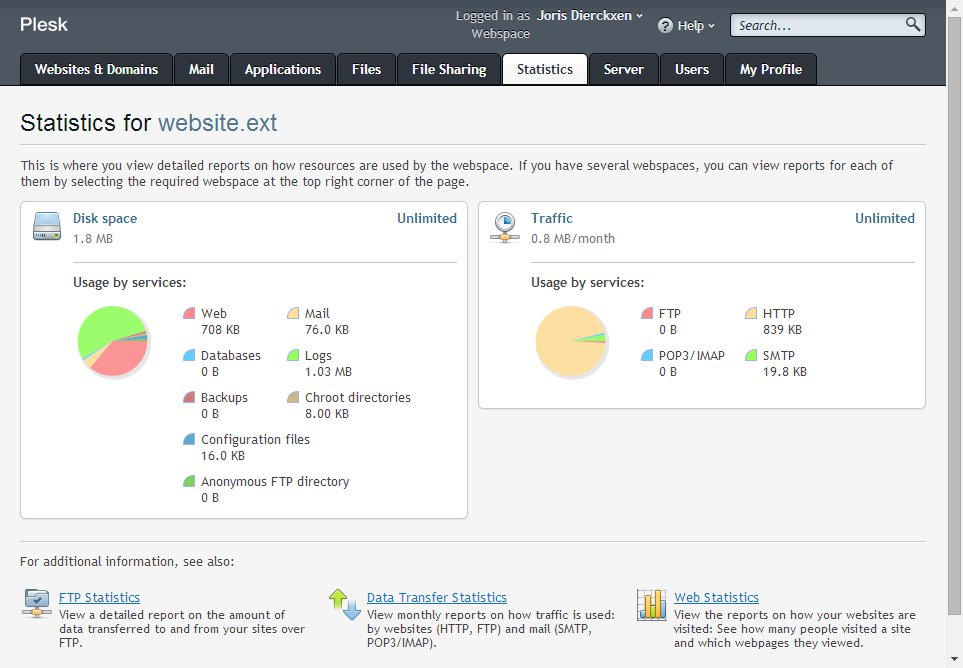

Our specialists are available 24/7 to provide you with free support. Feel free to contact Joachim and his colleagues via e-mail or by phone.
