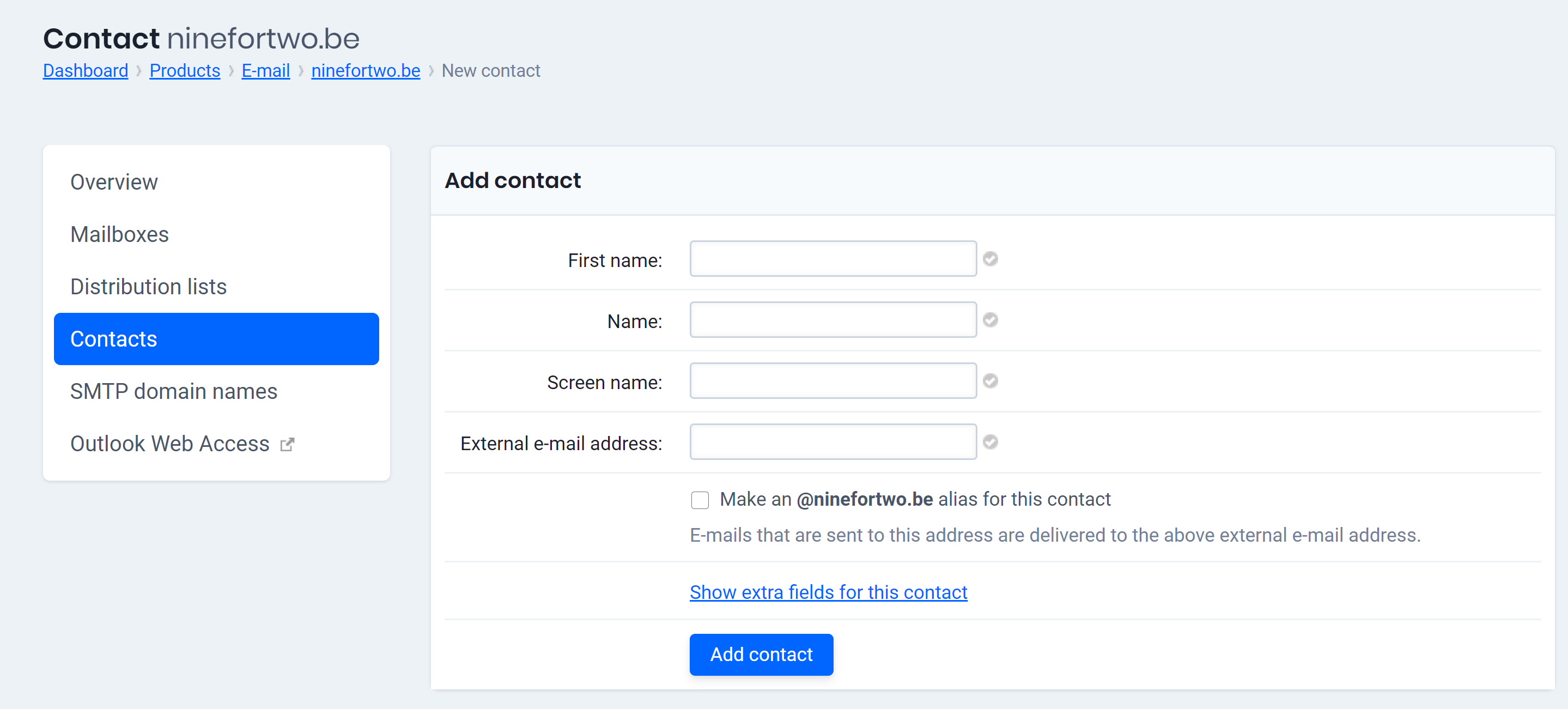Follow these steps in the control panel to create an Exchange contact:
- Go to “My Products”> “E-mail Hosting”> Click the “Manage E-mail” button to the right of your domain name.
- Select “Contacts” in the menu on the left.
- Then click on “Add contact”
Fill in and confirm the form.