Delete a mailbox and email address
Follow these steps in the control panel:
- Go to “My products”> “E-mail hosting”> Click on “Manage e-mail” next to the domain for which you want to delete a mailbox.
- Select “Mailboxes” in the menu on the left.
- Here you will see a list of all of your mailboxes. Locate the one you no longer need. Click on “Manage”.
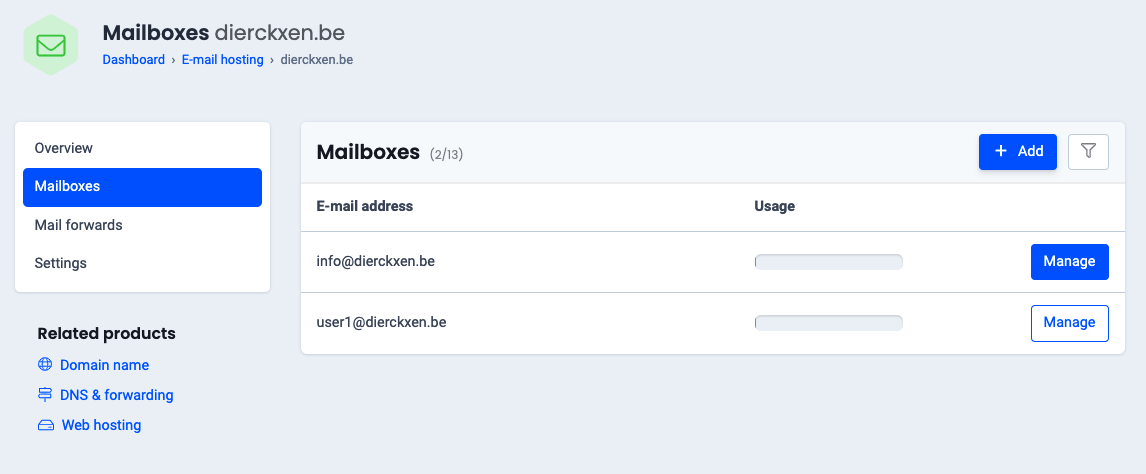
- Scroll down and click on “Delete mailbox”. Confirm to finish.
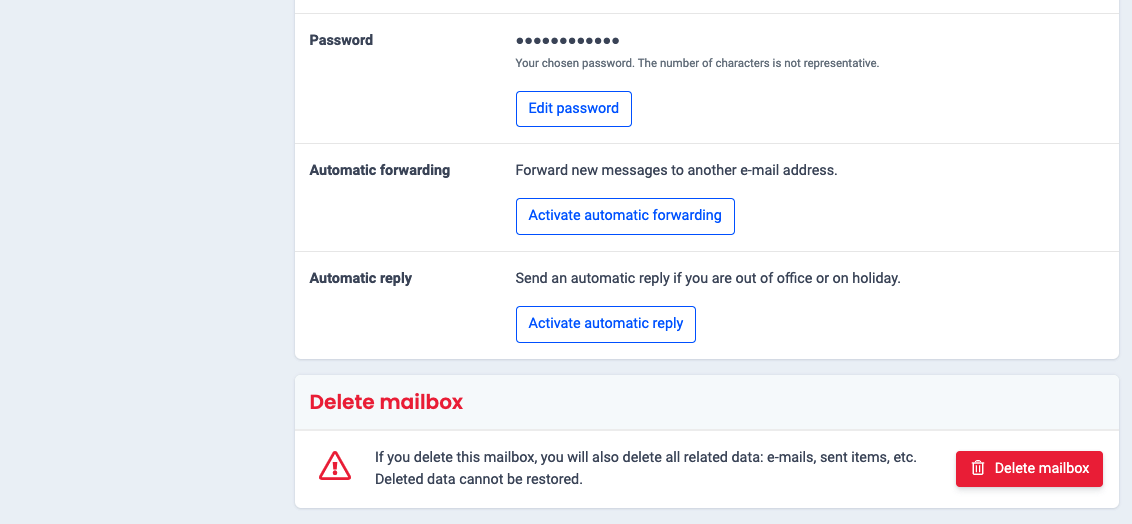
Delete a mail forward
- Basic mailbox
- Exchange
Follow these steps in the control panel:
1. Go to “My products”> “E-mail hosting”> Click on “Manage e-mail” next to the domain for which you want to delete a mail forward.
2. Select “Mail forwards” in the menu on the left.
3. Here you will see a list of all of your mail forwards. Locate the one you no longer need. Click on the three vertical dots.
4. Click on “Delete” in the dropdown and confirm.
Follow these steps in the control panel:
Go to “My products”> “E-mail hosting”> Click on “Manage” next to the domain for which you want to delete a mailbox.
Find the mailbox with the unwanted alias and click on “Details”.
Here, click on “Mailbox Aliases” at the top. 
Click on the ‘x’ button to delete. 
How to delete a contact for Exchange mailbox
Follow these steps in the control panel:
- Go to “My products”> “E-mail hosting”> Click on “Manage” next to the domain for which you want to delete a contact.
- Click on Contacts to your left.
- Find the contact you would like to delete and click on the “x” button.

