- Log in your Plesk control panel.
- Navigate to the horizontal menu at the top.
- Click on ‘Mail’.
- Click on an email address.
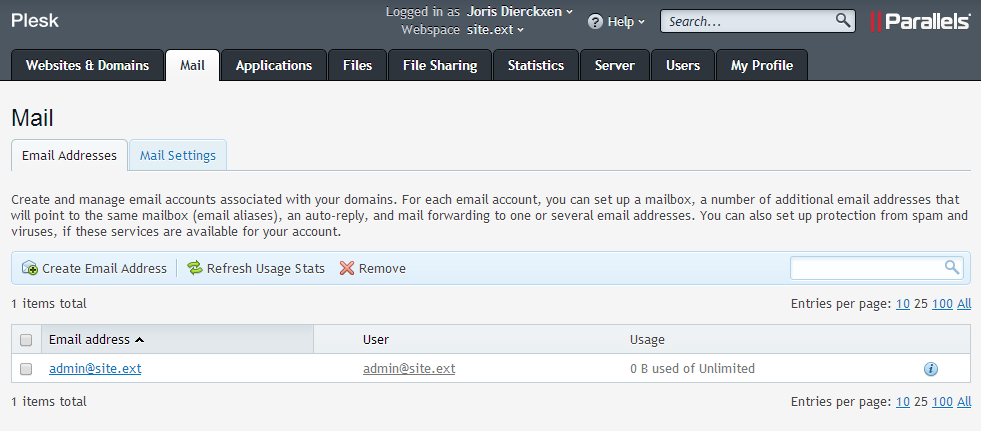
- Switch to the ‘Auto-Reply’ tab.

- Tick the ‘Switch on auto-reply’ checkpoint.
- Enter your message and if you have to fill in the rest of the form.

- Click on ‘OK’.
How do I enable an out of office with Plesk?
Updated on 5 March 2020
Need Support?Contact Support

