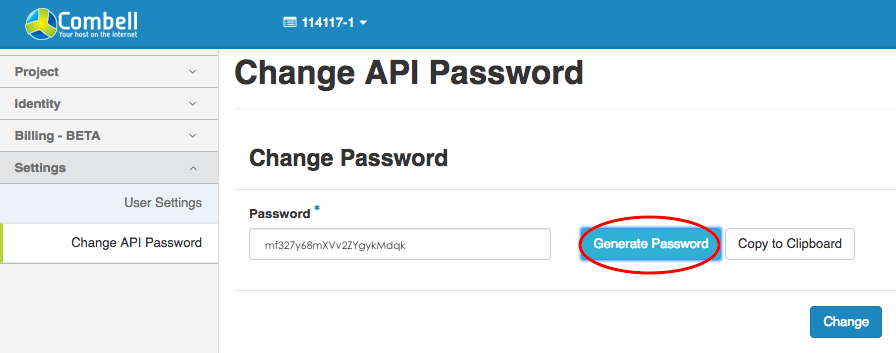In order to generate an API Password for OpenStack please follow the steps bellow:
- Click on the link to log in your OpenStack control panel. Choose your authentication method and click on ‘Connect’.

- Fill in your username and password to get access. You can use the same details with which you log into our control panel.
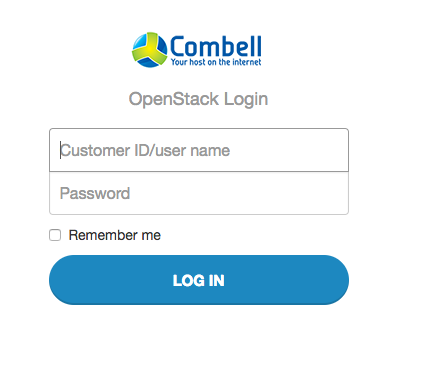
- You have opened the OpenStack dashboard. Navigate to the upper-right corner and click on your account number. From the drop-down menu click on ‘Settings’.
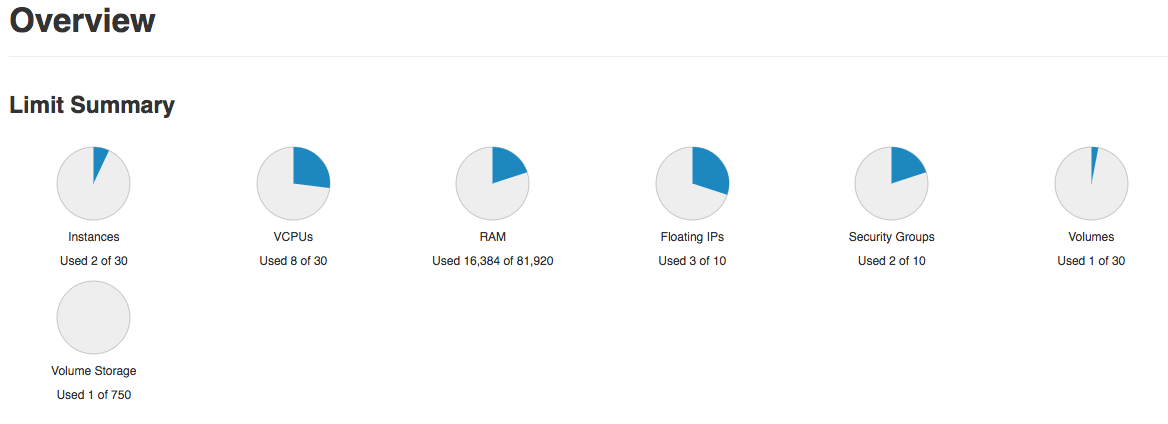

- Focus your attention on the vertical menu to your left. You are currently in ‘User Settings’ and need to switch to ‘Change API password’.
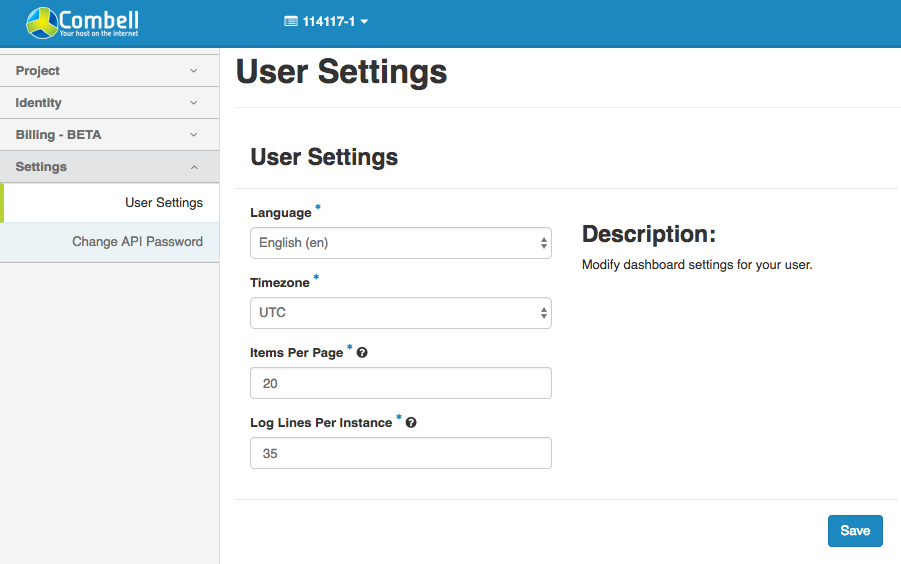

- Click on ‘Generate Password’. Make sure you save the generated password in a password manager of your choice. Click on ‘Change’ to finalize.