Add-ons are extra services you can add to a hosting account, without the need to upgrade it altogether. You can also remove them from a hosting account without the need to downgrade it altogether.
Also read: How can I create or add an add-on?
IN THIS ARTICLE
- How do I deactivate an add-on?
- How do I remove an add-on from an account?
- How do I delete an add-on altogether?
How do I deactivate an add-on?
You can deactivate an add-on regardless of whether your subaccounts use it or not. Just click on the on/off slider in the table. Have in mind deactivated add-ons are still billed.
How do I remove an add-on from an account?
- Go to “Reseller dashboard”
- Choose “Accounts” in the menu on the left and then click on “Details”
- Go to “Applied add-ons” and click on the button “Edit add-ons”.
- Click on the red X in front of the name of an add-on to remove it.
- Then click on “Use Add-ons”.
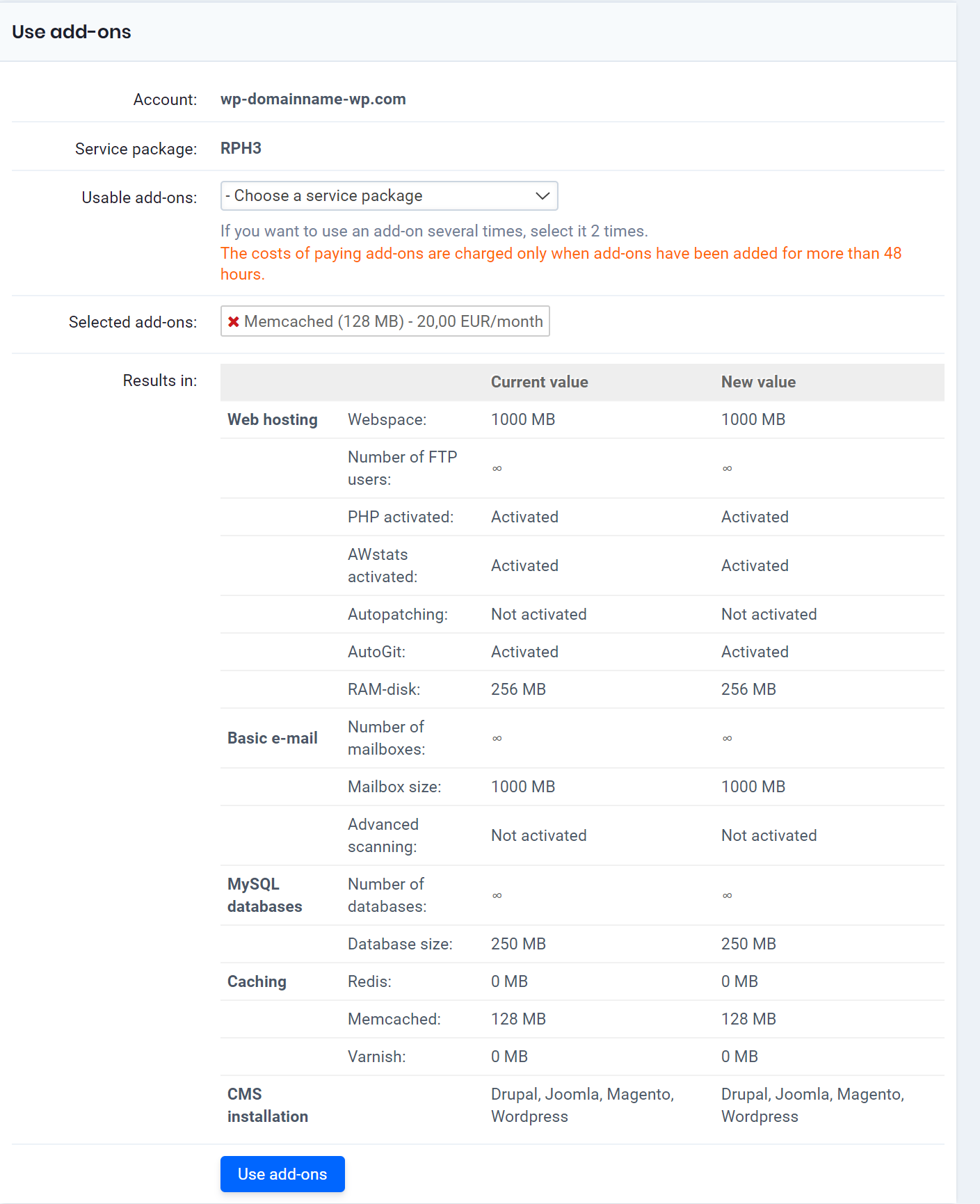
How do I delete an add-on altogether?
Follow these steps in the control panel :
- Go to “Reseller dashboard”
- Choose “Add-ons” in the menu on the left
- Click on the red X to completely remove the add-on from your reseller account.


