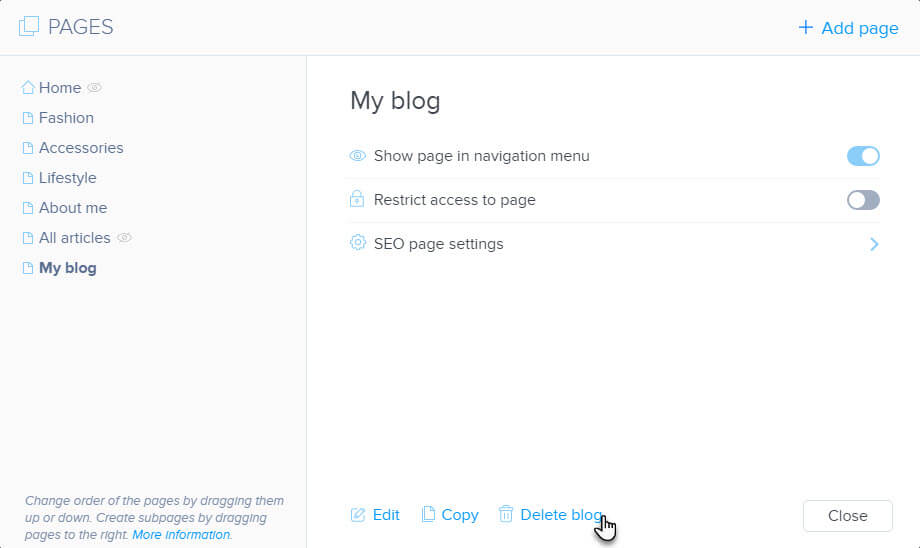Start your own blog by choosing one of our blog templates. You can also add a blog to your already existing website by following the directions:
- In order to add a blog to your website you have to create a new page. Choose the Blogpage template and click Choose.

2. Name your page and click Create.
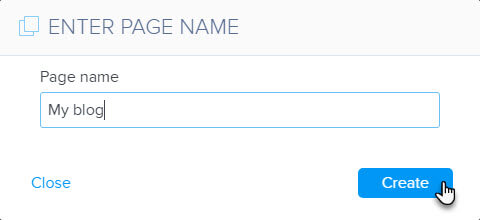
Changing the Layout and Number of Posts Shown on the Page
- In order to change the layout, click on the blog post and then Layout.

- Click Style and choose the style you like the most. Clicking the + and – buttons will allow you to change the number of blog posts shown on the page.

Deleting a Blog Page
To delete a blog page, click PAGES at the top of the page and choose the blog page. Click Delete Page. Deleting the blog page will delete all posts and articles.