- On the Facebook developers website, select the type of widget you would like to add. You will receive two sets of code.

- Click on Pages.
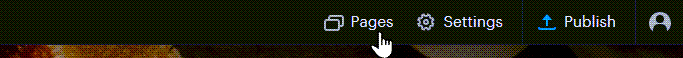
- Choose the page where you would like your widget to appear and click on SEO page settings.

- Enter the first code in the Custom HTML header code.
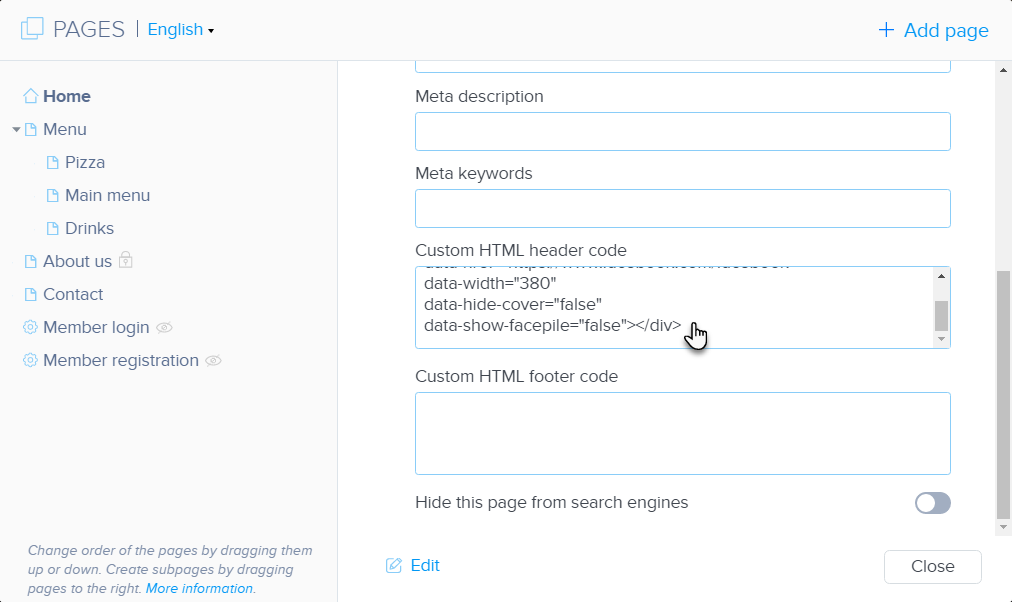
- You will enter the second code anywhere on the page as an HTML widget.
- Publish the changes.
How to Add the Facebook Widget
Updated on 28 September 2022
Need Support?Contact Support

