- Log in your Plesk control panel.
- Navigate to the horizontal menu at the top.
- Click on ‘Mail’.
- If your primary email account already exists.
- Click on the email address.
- If the primary email account does not exist yet.
- Click on ‘Create Email Address’.
- Fill in the form for the primary domain name.

- If your primary email account already exists.
- Switch to the ‘Email Aliases’ tab.
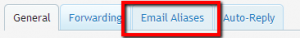
- Choose a name.
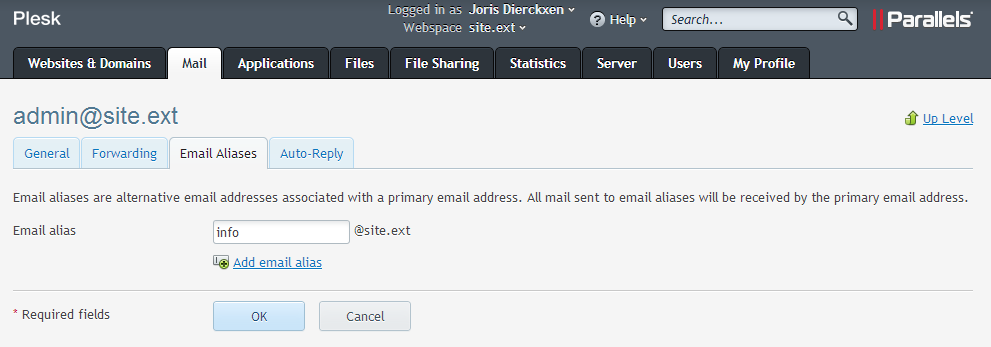
- Add more aliases if you have to, from the link.

- Click on ‘OK’
How to create an alias to a mail address with Plesk?
Updated on 8 June 2021
Need Support?Contact Support

