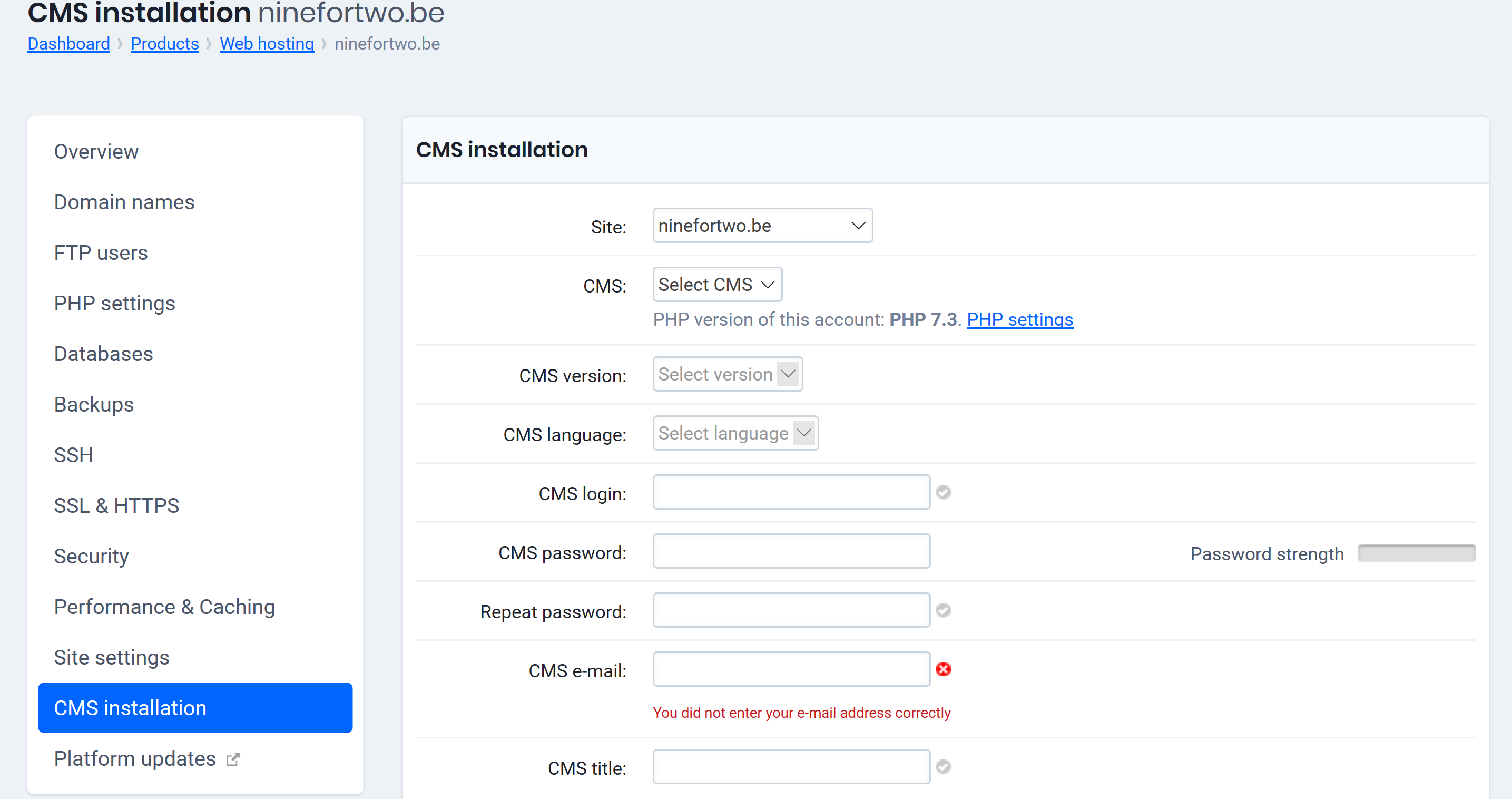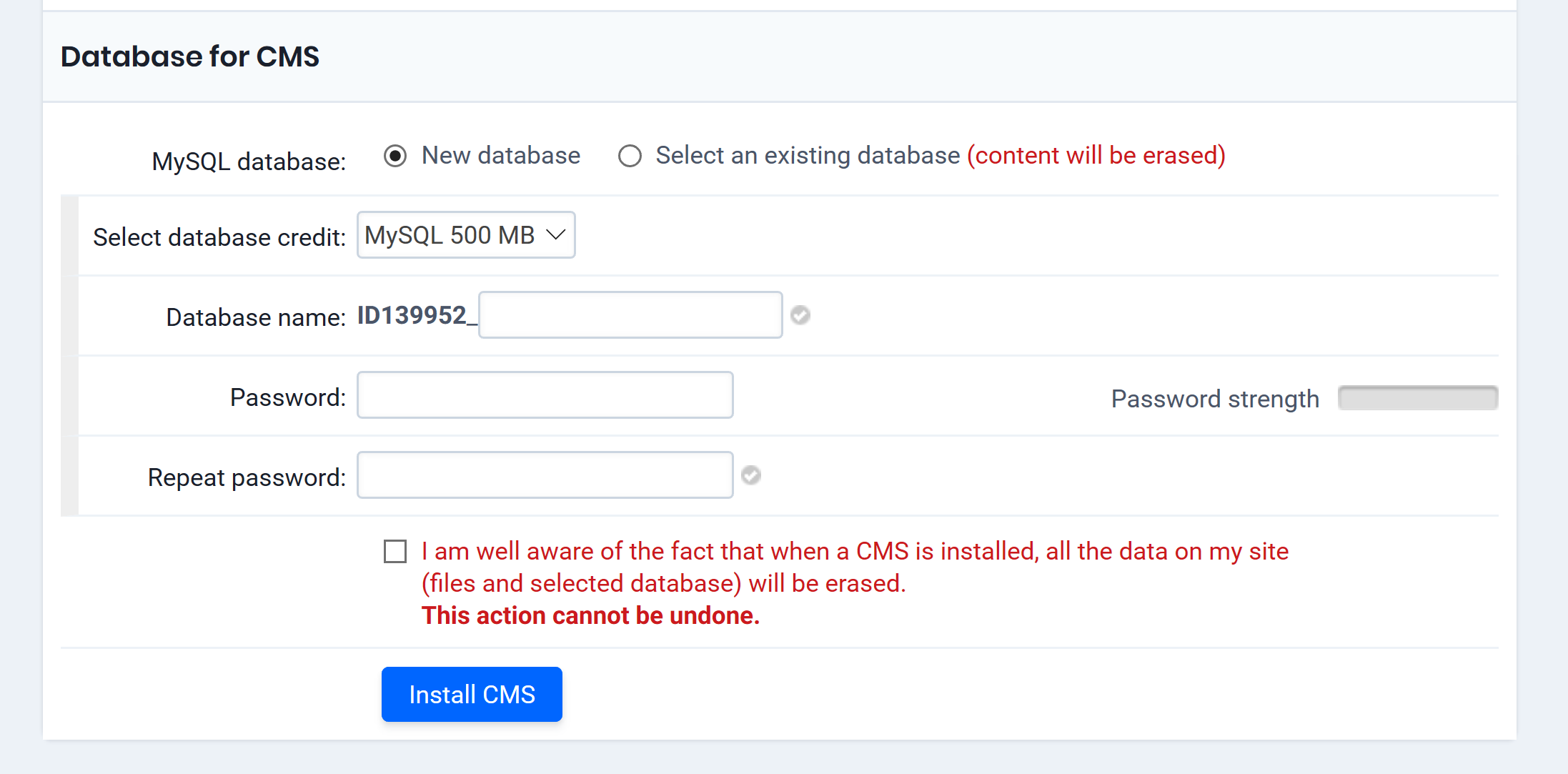A CMS (Content Management System) is a program with which you can easily create a website, without having to code (much) yourself.
Install a CMS via the control panel
Via the control panel we also offer a 1-click install of the most popular CMS systems:
WordPress
WordPress is by far the most popular CMS worldwide. Originally created as a blog platform, but today used for all kinds of websites. WordPress is increasingly being used for web stores, thanks to the popular free plugins such as WooCommerce.
Drupal
Drupal is a generic open source CMS. The Drupal Core offers the basic functionalities and additional modules optimize your CMS for a specific use – as a blog, shop, forum, etc.
Joomla
Joomla is a generic CMS. By using the Joomla extensions you can add extra functionalities.
Follow these steps in the control panel to install a CMS:
- Go to “My products”> “Web hosting”> Click on “Manage” next to your domain name.
- In the menu on the left you choose “CMS installation”.
- Choose the website and the CMS that you want to install on it and enter the details. With the CMS login and password you log in later on the back-end of your website.
- Choose a name for your database and a password.
- Click on “Install CMS” to start the installation. After that is completed, log in to your CMS with the login that you have just chosen.