Move your Microsoft 365 environment (tenant) to Combell. This way, you also benefit from our 24/7 support in your own language.
Combell offers all Microsoft packages and add-ons. To make your move as smooth as possible, order all the licences you need right away.
Activate your Microsoft 365 environment with Combell
After your order, you will receive an e-mail to get started.
Follow these steps in our control panel to transfer your Microsoft 365 to Combell.
- Go to “My products” > “Microsoft 365” (or click the button in the mail that says your Microsoft 365 environment is ready to use)
- Choose “Move a Microsoft environment to Combell” and enter your tenant. Often this is your domain name followed by .onmicrosoft.com
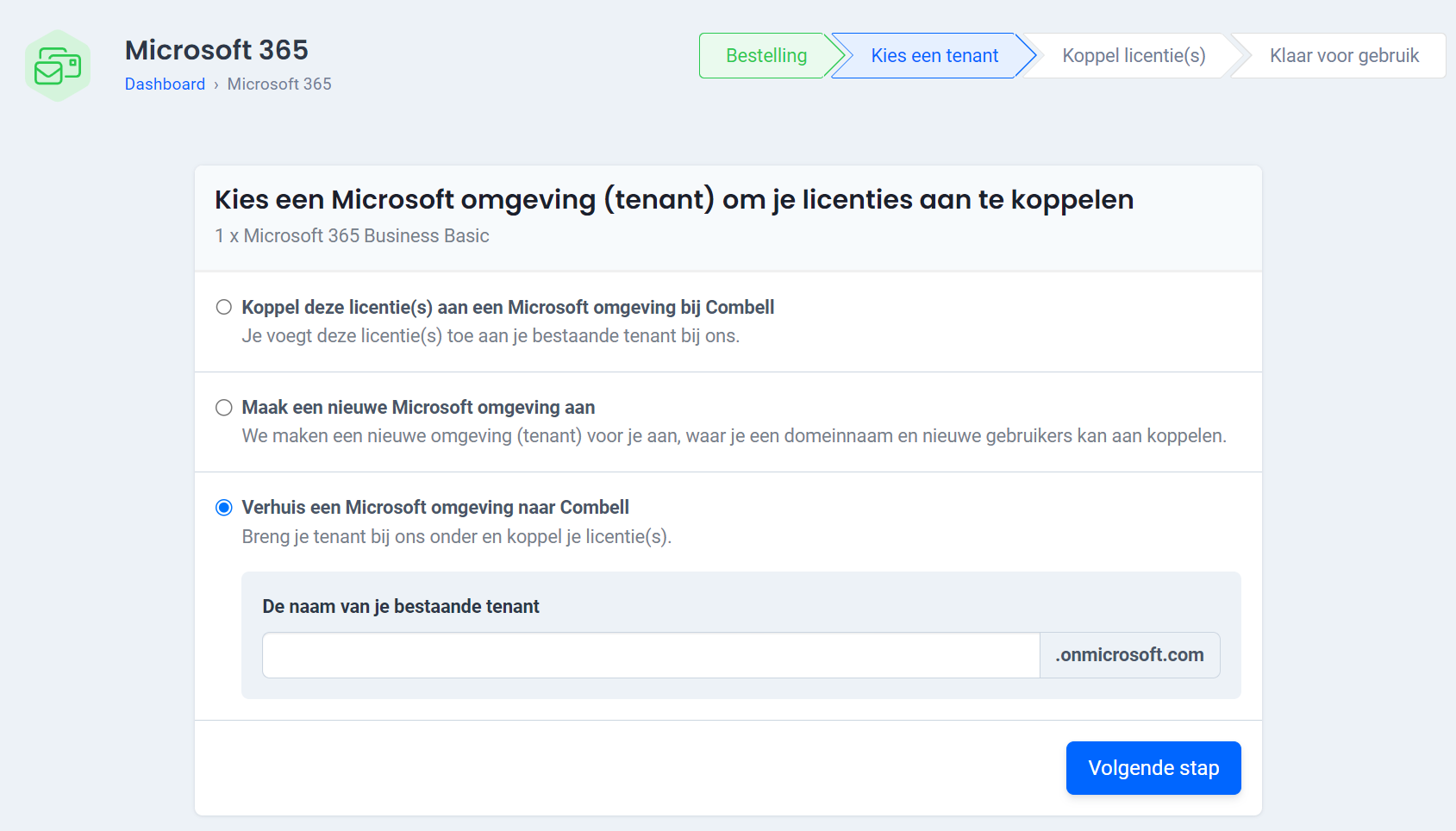
- You will receive confirmation that your tenant already exists.
- To complete the move, you must grant Combell rights to manage your environment via our control panel. To do so, click on the link. You will need the administrator’s login details to do this.
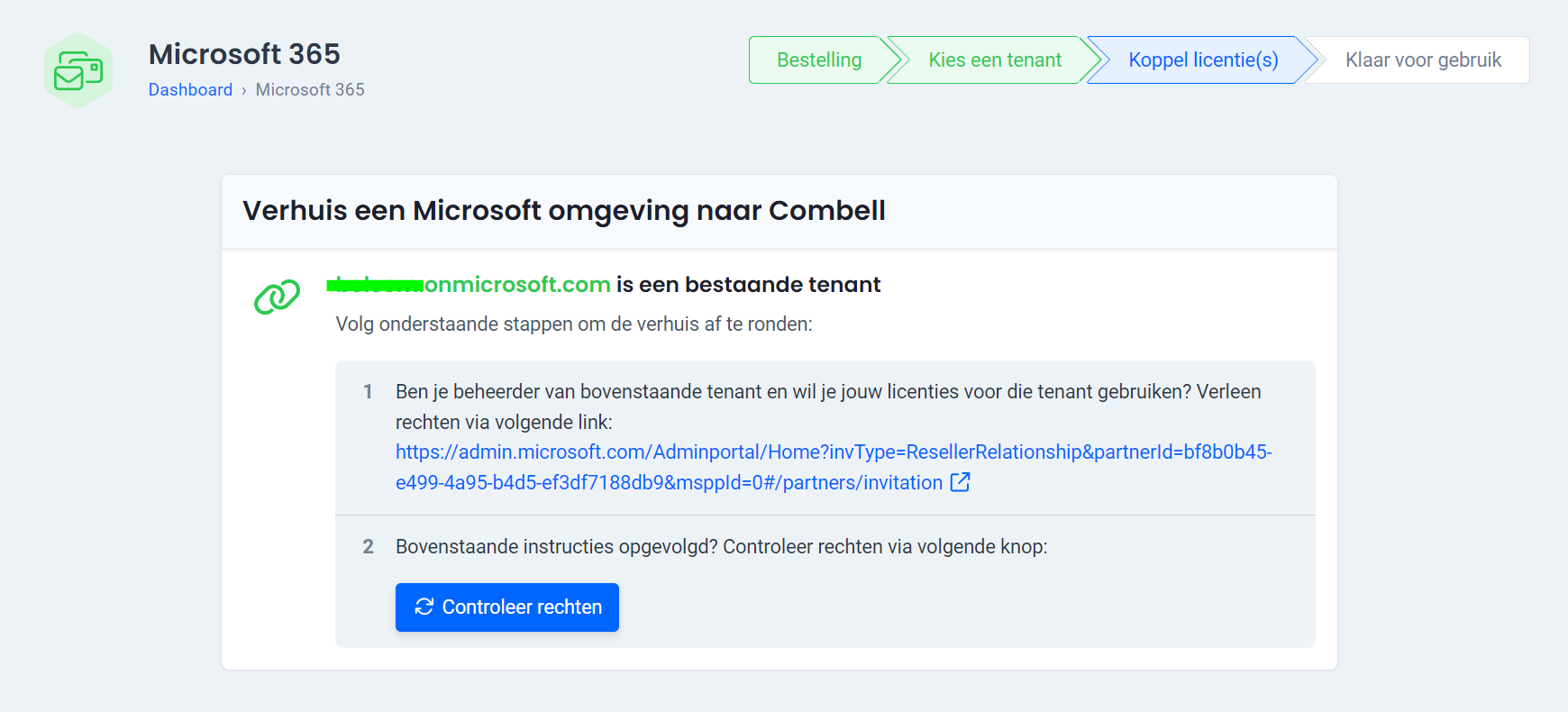
- Process completed? Now click on “Check permissions”.
- Once we have obtained the necessary permissions, you will receive confirmation that the move has been completed. You will immediately get an overview of all your users and licences.

