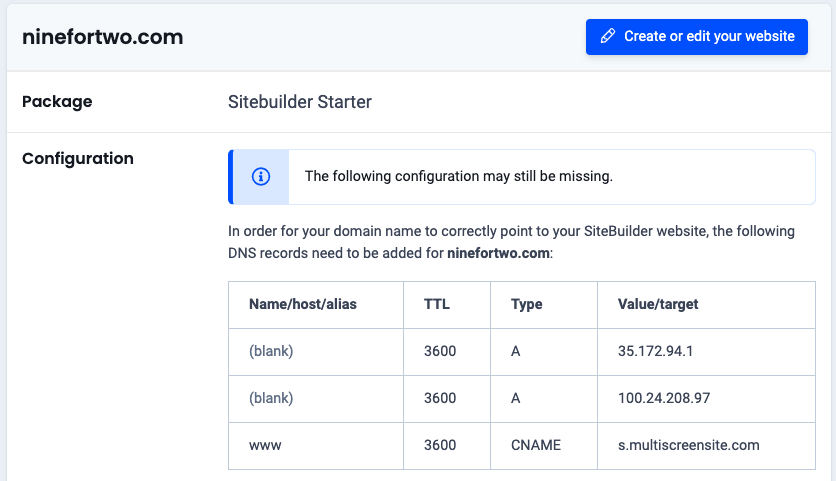Your site’s domain is like its street address; it lets other people find it. Setting up your site domain is very important as it allows people to visit your sites.
Go Live
For your site to show up at any domain, you first need to publish it. To publish your site: Click on “Publish” in the top right corner of your SiteBuilder editor.
Set up a Domain
Your domain is hosted at Combell?
If you picked a domain name that is hosted at Combell, we will arrange the set up of your domain name. That is, if you haven’t set specific DNS settings. In that case, you must confirm that we can overwrite those settings.
Follow these steps in the control panel to confirm the connection with your domain
- Go to “My Products” > “SiteBuilder” > Click on “Manage site” to the right of your domain name.
- In the overview you’ll see the necessary DNS-records (if the connection is not OK yet). Click on “Automatically arrange the redirection”.
- Click on the checkbox in the popu and confirm with a click on “Apply change”.
Take note that this change can take up to one hour to take effect.
Your domain is hosted elsewhere?
If you picked a domain name that is hosted elsewhere, you’ll have to change some DNS-settings for that domain. You do this in the control panel of your domain provider.
Via our control panel you can look up the necessary DNS-settings.
Follow these steps in the control panel to look up the DNS-records
- Go to “My Products” > “SiteBuilder” > Click on “Manage site” to the right of your domain name.
- In the overview you’ll see the necessary DNS-records. Set these up via the control panel of your domain provider.
The following is an example in which you have to set up two A record and one CNAME.