- Follow these steps in the control panel :
-
- Go to “Administration” > “Orders”.
- You will find a table with your order history, sorted by date.
- Click on “Details” next to an order code for more information. You will now see the status of the subtasks of your product activation.
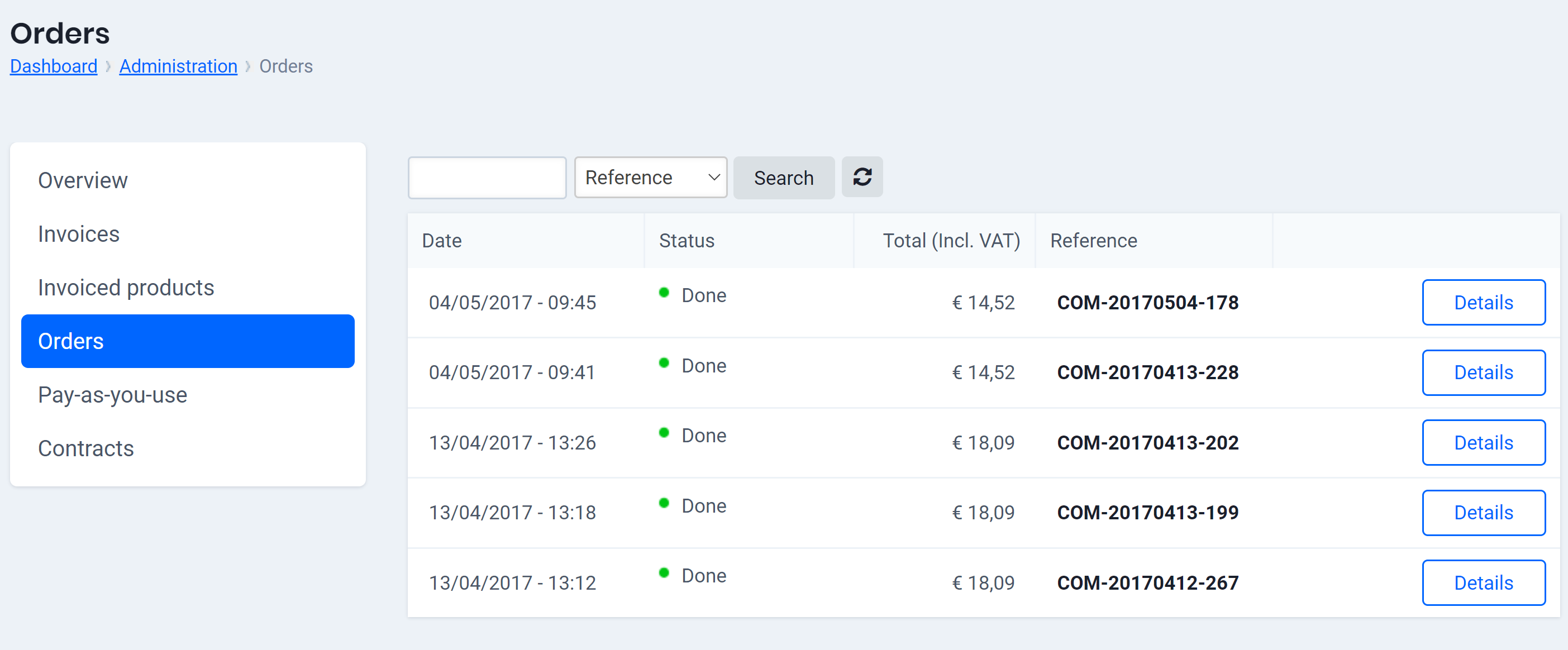
-
Overview of (current) orders
Updated on 30 June 2020
Need Support?Contact Support

