If you want to transfer your domain name to another provider ( registrar ), it will request a transfer or authorization code. That transfer code is required to successfully complete the move.
Follow these steps in the control panel to request a transfer code:
- Go to “My Products”> “Domain Names”> Click the “Manage” button to the right of your domain name.
- Select “Transfer code” in the menu on the left.
- Click on “Request transfer code for this domain name”.
The transfer code will be emailed to the registrant’s email address (domain name owner)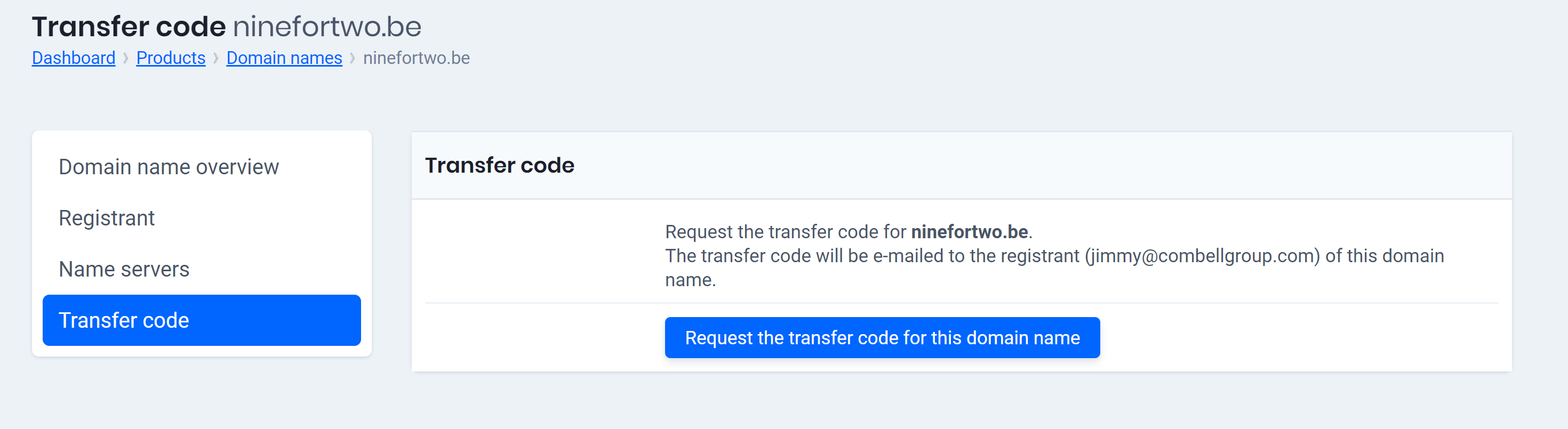
If you have any problems, you can request your transfer code from activation@combell.com

