

Node.js hostingBeta
Get started with Node.js
Launch your own Node.js web applications on our web hosting now. Add Node.js to your web hosting and get started!
- Add Node.js to your web hosting
- 24/7 support via e-mail, chat or phone


Do you have any questions or need assistance?
Call us free of charge: 0800-8-5678
How do you order Node.js?Beta
Activate on your web hosting package via the control panel
- Go to: My Products Web hosting Manage hosting
No web hosting with Combell yet? Order a web hosting package first - In the menu on the left hand side, select Node.js at the bottom.
- Click on Order Node.js at the top right-hand corner
- Choose your desired Node.js package and order

Based on
251 reviewsA good reason to choose Combell? You get three.
-
Not satisfied? We'll give you your money back!
Not satisfied? You can request a refund up to 3 months after your order. So, you take no risk at all.
Our money-back guarantee
-
24/7 free support
Get help from our experts in your own language for all your questions. Contact us free of charge by phone, e-mail or chat.
Find out more about our support
-
Combell Benefits
Send free emails with Flexmail, score more leads with Leadinfo, arrange appointments online with SimplyBook.me ...
Discover all the Combell Benefits
Node.js helps you develop applications
Write your back-end in JavaScript too
Using Google Chrome's V8 JavaScript engine, Node.js allows you to develop both the front-end and back-end of your application in JavaScript.
Ideal for dynamic applications
Node.js uses an event-driven I/O model, allowing it to handle operations simultaneously and efficiently. This ensures fast and dynamic applications.
Choose your Node.js package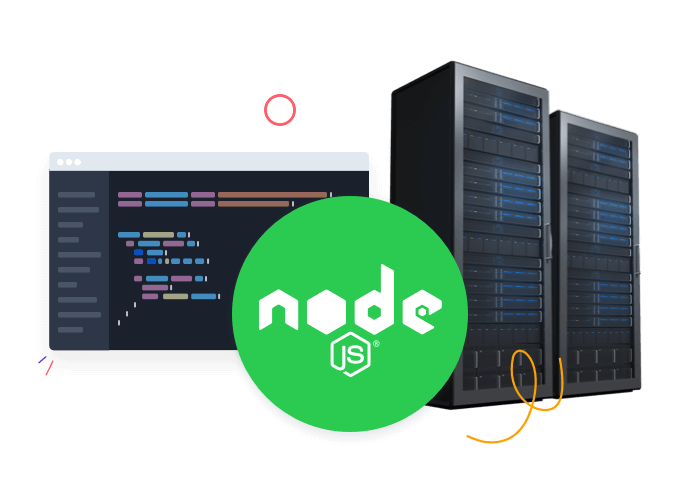
Simplify your development process with Node.js
Same code for front- and back-end
Node.js makes it easier to share code between front-end and back-end because both are written in JavaScript.
Many built-in modules
Thanks to the large number of modules and libraries available in Node.js, you can add new features to your applications very quickly.
Choose your Node.js package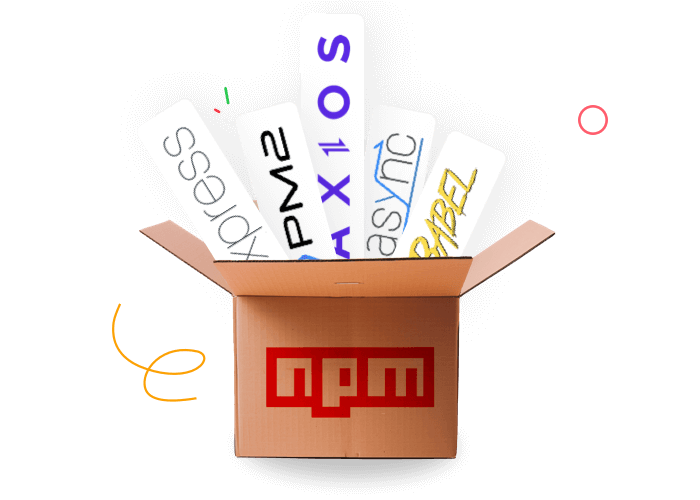
What many developers use Node.js for
Our Node.js experts are at your service
Experts on hand 24/7 to give you advice
Count on our experts 24/7 for professional advice and quick solutions.
Via e-mail, chat or freephone
Contact us in your own language. We are ready to help you with solutions and advice.

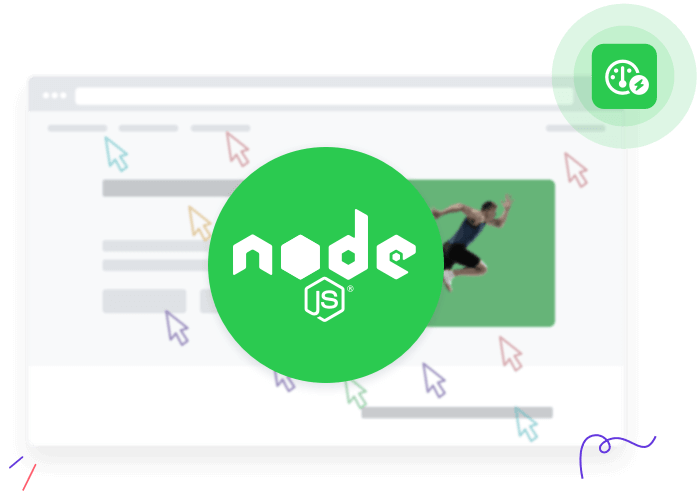
With Combell, your Node.js applications move forward
Enjoy the best technology
Your Node.js package runs on a new, state-of-the-art container platform. The performance is impressive!
Excellent network connection
Our data centres are directly connected to the largest ISPs (such as Telenet and Proximus).
The best data centre in Belgium
Our data centres are secured and backed up from top to bottom. So your website is always online.
Discover our data centreThe load time of our web pages is almost four times shorter

Alexander Hoogewijs
CEO, SiteManager
Hackers or viruses? Never!
Security holes are closed automatically
Security hole in your code? We find it and fix it right away. Sorted!
Malware scanner detects viruses
Every day, we thoroughly scan for corrupt files and immediately quarantine them.
Firewalls and DDoS protection
Multiple firewalls keep your application safe. Our unique Combell Shield stops bot traffic and DDoS attacks.
Discover how Combell secures your app
Always secure with HTTPS
Users of your applications will be able to browse securely over an HTTPS connection with our free SSL Certificate.
Protected against threats
Web filtering protects against threats such as SQL injections, rootkits and brute-force attacks.
How do you launch your Node.js application with Combell?
- Order a web hosting package if you do not already have one
- Go to the management of your hosting package in our control panel
- Order a Node.js package for your hosting service
- Link Node.js to your Git repository and done
- Add Node.js via the control panel
- 24/7 support via e-mail, chat or phone
Free advice on Node.js?

Our specialists are available 24/7 to provide you with free advice. Feel free to contact Stijn and colleagues via e-mail or by phone.







