- Open de Outlook app.
- Vul jouw Exchange e-mailadres in en tik op “Account toevoegen”
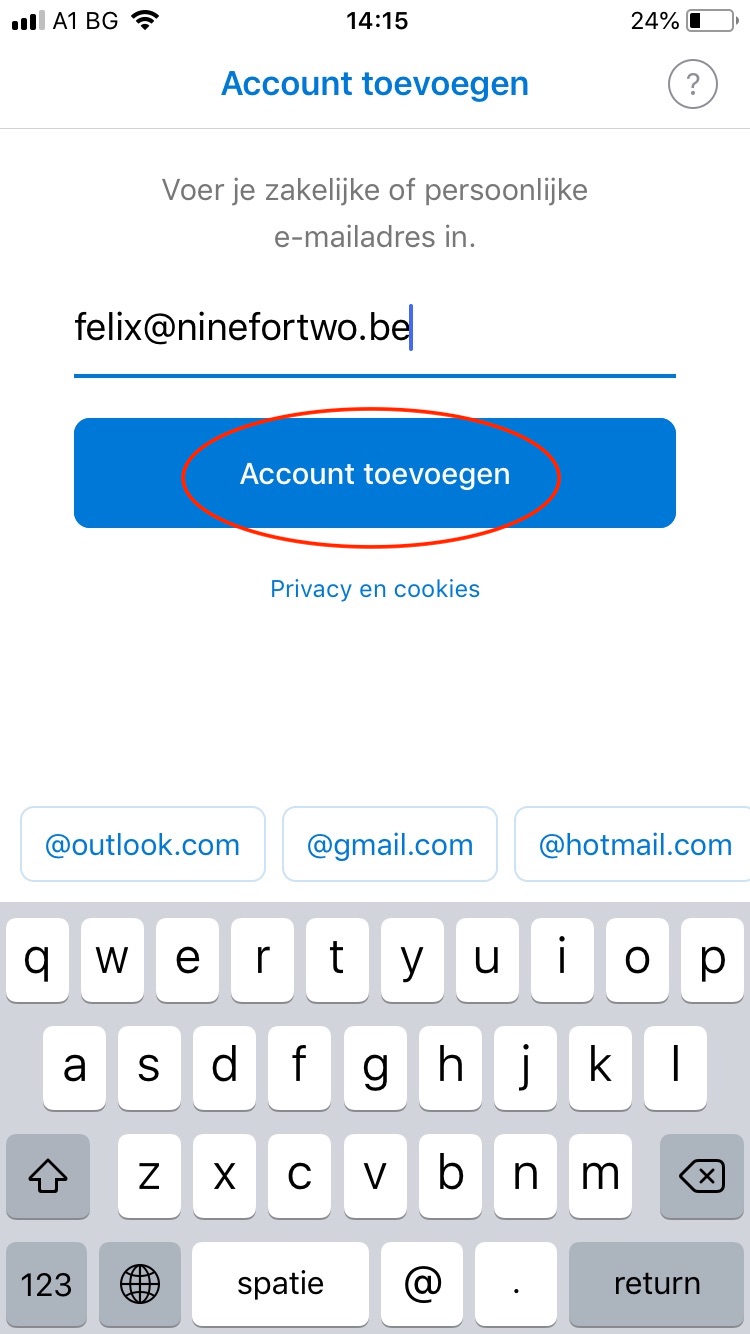
- Vul jouw wachtwoord in en tik op “Geavanceerde Instellingen gebruiken”.
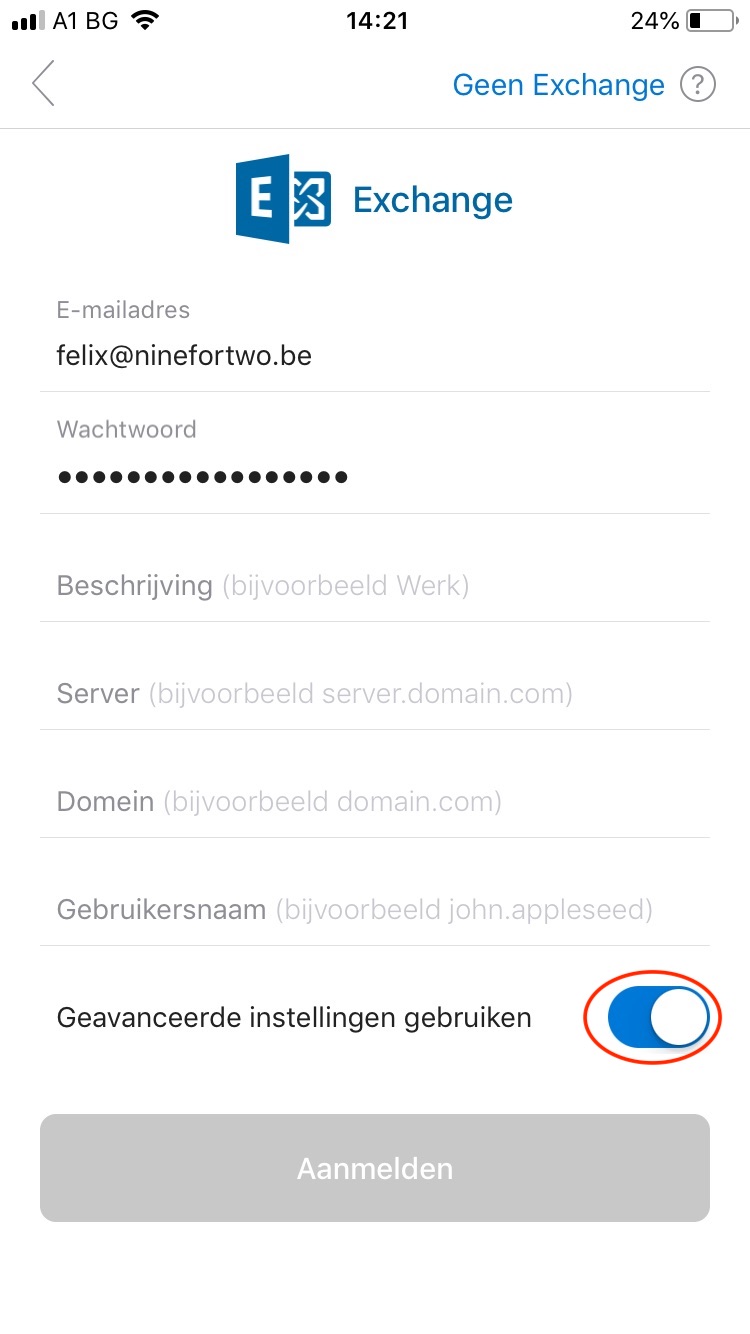
- In het volgende scherm:
- Jouw volledig e-mailadres zou al automatisch ingevuld moeten zijn
- Bij “Wachtwoord” herhaal je jouw sterk wachtwoord
- Bij “Beschrijving” vul je iets in waarmee je dit mailaccount wil identificeren.
- Bij “Server” vul je in: “exchange.powermail.be”
- Bij “Gebruikersnaam” herhaal je jouw volledig e-mailadres
Tik op “Inloggen”

- Jouw Exchange mail Is klaar.
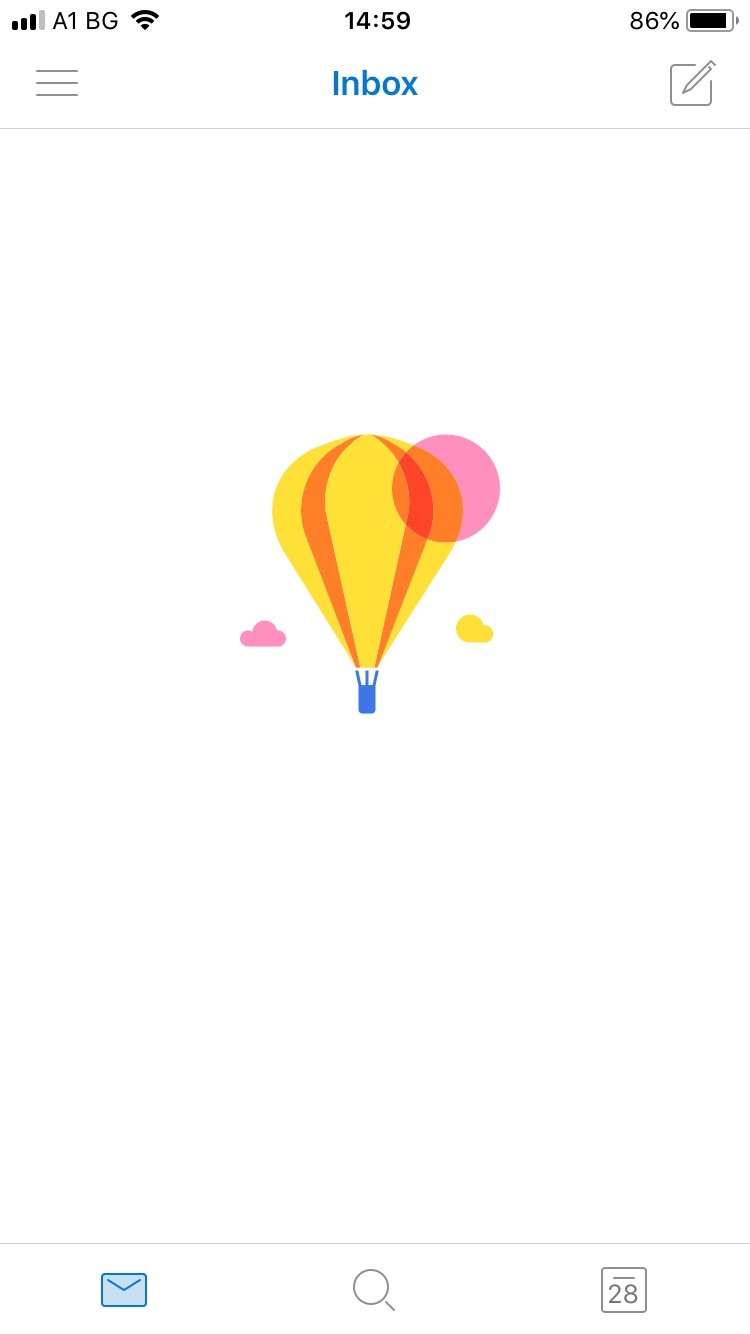
Hoe kan ik mijn Exchange mail configureren in Outlook voor iOS?
Geüpdatet op 22 oktober 2020
Hulp nodig?Contacteer support

